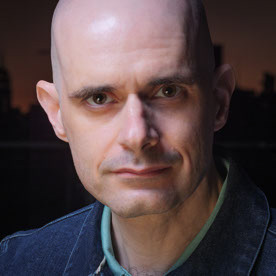- Home
- Lightroom ecosystem (Cloud-based)
- Discussions
- How to reorganize all albums and folders easily
- How to reorganize all albums and folders easily
How to reorganize all albums and folders easily
Copy link to clipboard
Copied
Due to migrations from Lightroom Classic and for other reasons, my albums and folders in Lightroom CC have become a mess. I need to reorganize them. However, this is extremely tedious and frustrating given the user interface that is provided.
On my desktop the only way to move an album is to drag and drop. I have to work entirely within this little sidebar area. If there are many albums, I have to drag the album a very long way while it scrolls. This is a huge huge pain.
On mobile things are both easier and also harder. I can click the three dots next to an album to move it directly to a folder of my choosing without having to scroll. However, I have to do this one album at a time. This is extremely tedious when I have many albums.
I don't know exactly what it would look like, but I need some sort of user interface for reorganizing my folders and albums. Preferably, this interface would let me use the entire screen and not just be confined to the sidebar.
As things are now, if you don't have your albums organized perfectly from the start, there is no easy way to fix it.
Have something to add?