- Home
- Lightroom ecosystem (Cloud-based)
- Discussions
- Imported to Wrong Capture Date
- Imported to Wrong Capture Date
Imported to Wrong Capture Date
Copy link to clipboard
Copied
Hey, for some reason Lightroom CC imported about 2500 of my photo's to May 9, 2017. These photos are in reality from a variety of different dates. I also store my photos with google photo's and these same 2500 photos appear under the correct dates there so it seems to be a Lightroom problem. Does anyone have an explanation for this and more importantly a solution, preferably one that is quick! If all else fails then my 2nd question would be, does anyone know how to change the capture date on each photo in Lightroom CC, either on Windows or on the IOS version. Let me know if you have an answer! This is super annoying!!!
Copy link to clipboard
Copied
Are you talking about the recently added or by date section in 'my photos'? Or are you saying the capture date in info shows May 9th?
Copy link to clipboard
Copied
Im talking about under the all tabs and the date section where it has all my photos organized by date. The other 15k photos got organized under the right date but about 2.5k of them all got put on may 9. I only imported all these photos last week so may 9 was a weird day to put them on. They all show up correctly in google photos.
and yes is does also show the capture date under info as may 9. No idea why it chose that date. That’s not the date they were captured on.
Copy link to clipboard
Copied
I know it's no help, but I too had this problem of photos getting incorrect dates put in them when I imported. Just wanted you to know it wasn't just you ![]()
Copy link to clipboard
Copied
I have same problem.
Very annoying ![]()
Copy link to clipboard
Copied
Similar issue here. Mine is showing the capture date properly, but when I import they are going into a folder based on the date modified rather than the date captured which is almost more frustrating as they end up scattered randomly all over creation. I haven't been able to find how to override what it's looking at to sort the photos by. ![]()
Copy link to clipboard
Copied
That's exactly the issue I have, too. It's a huge time sink when that happens.
Copy link to clipboard
Copied
Same problem here. Date of photo taken is correct in Windows-Explorer and some apps on my iPhone. But some of the imported photos get the modified date instead of the 'taken date'. Very annoying 😕
Copy link to clipboard
Copied
I have the same annoying problem. Photos are imported not into the folder for the date created but some other folder (am not sure whether it is the last changed date, but I don't think I touch that much photos).
This is really annoying!! My iPhone photos are a real mess on my HDD.
Any answers from Adobe or any ETA for the fix of this bug??
Copy link to clipboard
Copied
This is still not fixed with the new LR version. Any Adobe people listening in?
Copy link to clipboard
Copied
Yes, please, does anybody from Adobe listening in?
I just transferred my 2009 photos from one hard drive to another --- LR is putting them in random dates/years anywhere from 2009 to 2017!
Copy link to clipboard
Copied
Examine your meta data.
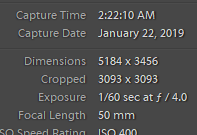
My camera time and date was off by a full day, so I've been taking photos from the future. As a result my capture dates and upload dates are off in strange ways. I only noticed this today and I'm sure the date has been wrong for awhile.
It would be nice if lightroom or other adobe tools popped up an error to verify the date where images have future dates (or 100s of images are imported from a single date far the past.)
Copy link to clipboard
Copied
I just did a massive import of over 10000 photos, and it has done the same thing, not importing by Capture time but some other modified time. Is there any way to correct this Adobe??
Copy link to clipboard
Copied
Have you done what Kyle Hamar suggested in an earlier post in this thread, i.e. examined the metadata of some of those images? See this thread - Capture date in Lightroom CC - for a possible explanation of the issue you are facing. There are plenty of ways to check the metadata, I've given one for mac-based users but if you are on Windows then look at a files Properties using Windows Explorer>Details tab. You need to see if the "Date Taken" field is populated or empty (ignore other dates such as Date Created, Date Modified). If it's not populated, then LRCC can only use either the Date Created or Date Modified date as the "Capture Date".
To correct the problem, you'll need to figure out why the Date Taken field is not present in the file header, and to do that you'll need to identify the source of the files....SOOC (Straight Out Of the Camera) files, and direct copies of them, should always have the true capture date in the file, but if they are derivatives of the originals, i.e. files that have been created by some other software process, then it's possible that metadata has been stripped (knowingly or inadvertently) during that process.
But the first thing to do is check the metadata of a few of those files.
Copy link to clipboard
Copied
Wow, I have been importing photos and I thought I was going crazy. The capture times on EVERY photo shifts to strange dates and I cannot pin point what is going on.
I am seeing 24 hour shifts... then there are ones that shifts to today's date/time...
I had a collection of photos from 7 different camera's/mobile phones that ended up being all over the place... from 16 hours, to 7 hours, to 24 hours, to current date/time.
This is absurd... what happened recently that caused this change in how thing's are imported...
This is the most frustrating thing I have experienced when it comes to metadata... something so simple such as the capture dates should be taken seriously at Adobe... please talk with your engineers...
Copy link to clipboard
Copied
I have the same issue. I imported 65,000 photos, about 5000 of them are in the wrong date folders. They ALL have capture data in their EXIF meta data. And LR knows exactly when they were taken because, you can select a top level folder (like 2015), which has 27,000 photos in it for example. Then filter by metadata, and behold! On the left LR knows when the images were captured, it neatly organizes all photos based on capture date. What a weird bug.
Copy link to clipboard
Copied
Same issue here. It is incredibly annoying.
Copy link to clipboard
Copied
Hello. I have the same problem, Adobe hasn't found a solution yet? I imported more than 15,000 photos from Adobe cloud to Lightroom Classic and now they are all messed up with wrong capture date. Not only are the dates wrong but the edits too, vertical photos are now horizontal and very badly edited, as if the edits on one photo corresponded to another. My catalog is a mess. This is the third time this has happened to me this year. I can't find a solution, i've only synced from Adobe cloud to Lightroom, nothing more. Prior to syncing Lightroom mobile, web and lightroom (not classic) it was all OK, after I synced with classic all these errors are everywhere. I estimate 25% of the catalog have them.
In the metadata I see this, you can see that in some date fields the original date is kept but the capture date in many cases is not and it takes a random one.
Red dates are wrong. (i don't know why Capture date is in spanish), green date is ok
I would really appreciate it if someone could help me.
Copy link to clipboard
Copied
@Rodrigo365258619r2f
You are posting in the wrong forum.
You’ve posted to an ancient thread. It is highly unlikely that the issue described in this thread, though not impossible, is the same one you are currently experiencing. Rather than resurrect an old thread that is seemingly similar, you are better off posting to a new thread with fresh, complete information, including system information, a complete description of the problem, and step-by-step instructions for reproduction.
If the issue is the same, we will merge you back into the appropriate location.
Thank you!
Find more inspiration, events, and resources on the new Adobe Community
Explore Now


