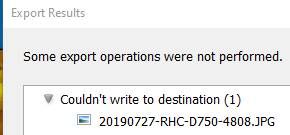Issue using export with Lightroom
Copy link to clipboard
Copied
I work in IT and I've got a user that does a lot of work with Adobe Lightroom. They are running into an error when they run the export function. They are trying to export to a Shared Network drive but they get an error that says, "Some export operations were not performed. Invalid Destination". The export will work for a couple weeks and then the user will start getting this error message. The only work around we've found so far is to create a new folder adjacent in the same location. That will work for a while and then the error again.
The user is able to export locally to the machine and so far has not received this error from exporting locally. The user has full control rights to the Network folder. We have tried disabling the anti virus.
Any ideas?
Copy link to clipboard
Copied
"Invalid Destination" has to mean something like- the Folder that was selected for the Export cannot record/accept the exported file.
Your 'User friend' needs to choose a folder that is accessible and has full Read/write permissions (especially if running Mac Catalina or BigSur OS!)
I can show a similar error message when I try to Export to my C:Drive.
Copy link to clipboard
Copied
This sounds like a "write" permissions issue with the destination.
warmly/j
Copy link to clipboard
Copied
The user has Full Control over the folder, doesn't that include Write permissions?