- Home
- Lightroom ecosystem (Cloud-based)
- Discussions
- Lightroom CC 2018 Paste Edit Setting not working f...
- Lightroom CC 2018 Paste Edit Setting not working f...
Copy link to clipboard
Copied
Hi,
I can't find an appropriate answer to this anywhere.
In previous Lightroom versions you could copy and paste/sync edit settings across multiple images easily.
With Lightroom CC 2018, copy and paste flat out doesn't work when multiple images are highlighted.
It will paste the settings to the image in the window but not the others selected in the Filmstrip view.
Also, I have not seen the option to copy *all" settings - for example, crop does not paste over to any images - even if doing one at a time.
This seems like it should be a dramatically easy thing to do but I can't figure it out and can't find anywhere online where people are having the same problem.
Have a number of timelapses with 1000+ images just waiting to be edited because this seemingly simple feature hasn't been catered for in an easy-to-use way in Lightroom CC (it seems anyway).
Can anyone help?
 1 Correct answer
1 Correct answer
That's right, copy/paste to multiple photos isn't in the new Lightroom CC app. It's not an upgrade from previous versions - it's the first release of an entirely new app. Lightroom Classic, which is the next version on from previous Lightroom versions does still have the copy/paste you're looking for, and hopefully it'll be added to Lightroom CC before too long too.
Copy link to clipboard
Copied
I solved it! Evernote was taking over the shortcut. I deleted it in Evernote and all is well
Copy link to clipboard
Copied
[Command+V] and [Command+C] work in the newest version of Lightroom CC. You can also access these commands manually via the ellipses icon in your toolbar.
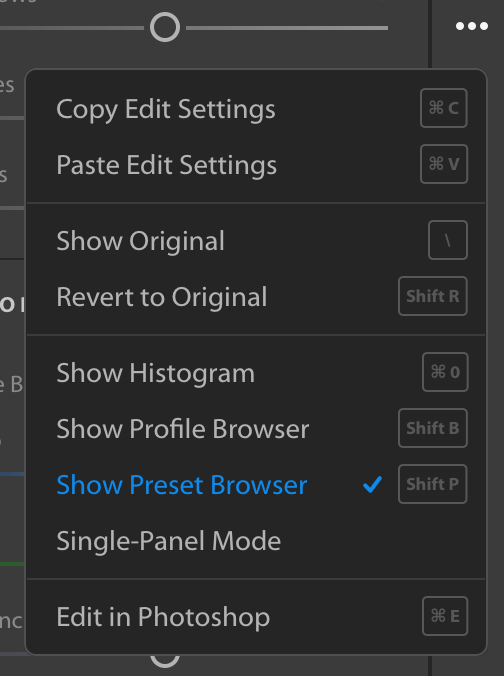
Copy link to clipboard
Copied
Ok, so I just upgraded Lightroom so I could use the CR2 files from my Canon 6D mkii, meaning I now have to use Lightroom CC.... but I cant use Copy/Paste for the editing....
What genius decided this was a working program/Upgrade....
I feel let down. As a paid subscriber to a program now that is now unproductive!
Really, really disappointed
Copy link to clipboard
Copied
If you were previously using another version of Lightroom, then Lightroom CC is a cross-grade. Lightroom CLASSIC is the upgrade.
2 options:
1. Install Lightroom Classic instead.
2. Tell us what's wrong, because copy/paste DOES work in Lightroom CC.
Victoria - The Lightroom Queen - Author of the Lightroom Missing FAQ & Edit on the Go books.
Copy link to clipboard
Copied
I do beg your pardon, When I updated LR6, it installed as Lightroom Classic CC which is what i am having issues with.
I am now having to individually edit every single photo
Copy link to clipboard
Copied
No problem, you're in the Lightroom CC forum at the moment (that's the one that stores the photos in the cloud) but here's the Lightroom Classic forum: Lightroom Classic CC — The desktop-focused app There are no known issues with copy/paste in Classic, so feel free to start a thread there and we'll help you troubleshoot.
Victoria - The Lightroom Queen - Author of the Lightroom Missing FAQ & Edit on the Go books.
Copy link to clipboard
Copied
thank you... going over now
Copy link to clipboard
Copied
Try this:
After your photo has been edited to your satisfaction: Ctl+C
Release
Select other photos to be edited: Hold down Ctl+C then click each photo you want to edit
Release
Ctl+Shft+V
Taa dahhh
Copy link to clipboard
Copied
highlight all images required for a setting paste and right click, develop settings and paste settings
Copy link to clipboard
Copied
Was this issue fixed? I have downloaded Lightroom CC last night and I am trying to bulk edit images and I can't for the life of me make it paste in the edits. Help!! 600 images... Or do I need to download the classic! Thank you in advance.
Copy link to clipboard
Copied
Sir.my photo copy paste not working
Please help me
Find more inspiration, events, and resources on the new Adobe Community
Explore Now