 Adobe Community
Adobe Community
- Home
- Lightroom ecosystem (Cloud-based)
- Discussions
- Re: Lightroom HD full, how do I add another one?
- Re: Lightroom HD full, how do I add another one?
Lightroom HD full, how do I add another one?
Copy link to clipboard
Copied
Hi everyone,
It seems very strange that no one faces this situation as I cannot find any info anywhere about this, or there is something obvious I don't understand, but how do you add another hard drive to save your pictures when your 1st one is full?...
He's my work flow : On my macbook I empty my sd cards via lightroom on a external sdd hard drive by checking the "store a copy of all originals at the specific location" option in Preferences. Then when I have a decent connexion (quite rare when traveling and working abroad), I also sync the images on my adobe cloud storage. So my main storage is on my sdd HD, but then what do I do when one is full to save new work on a new drive while still be able to access the previous work on the previous drives?
Thank you very much for your help!
Copy link to clipboard
Copied
Hi vvplem,
I am not sure if I understand your query correctly. If your current HD get to full storage, we can change the option to store the images.
You can always choose the location to save your originals from the Lightroom > Preferences> Local Storage menu.
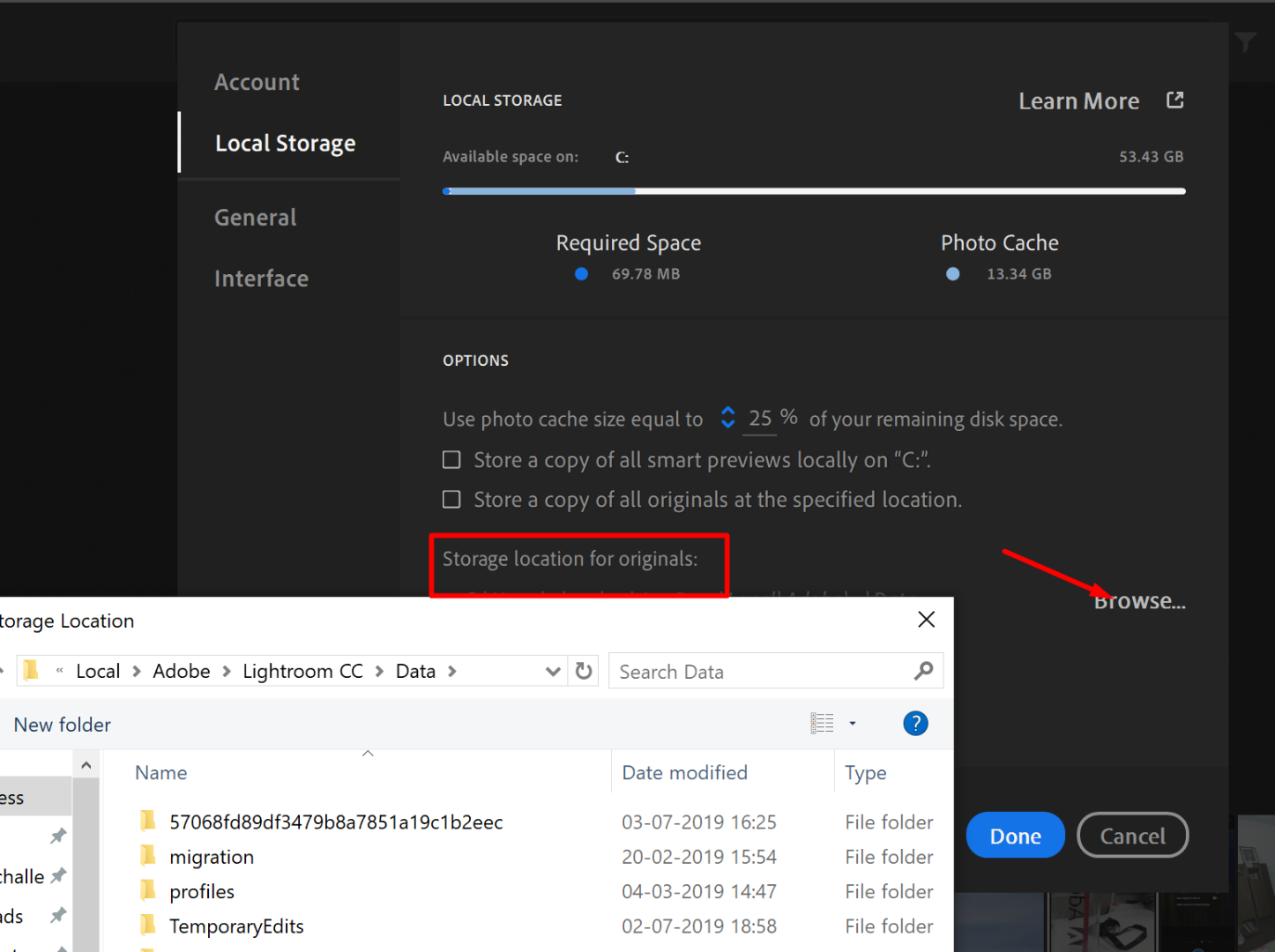
Hope that helps.
Thanks,
Akash
Copy link to clipboard
Copied
Thanks Akash,
But if I change the disk location what will happened to my previous saved images on the 1st disk? Will I still be able to access and edit them if I plug the disk in?
Copy link to clipboard
Copied
Yes you will be able to access those images.
~Akash
Copy link to clipboard
Copied
Great thanks again!
One last question if I may. Let's say I now have 2 ssd, the old ssd1 and the new ssd2 which is now my storage location for originals. I do some editing work on my ssd1 pictures, delete a lot of them and consequently free up a lot of disk space. How can I transfer files from ssd2 to ssd1 to fill up the recently freed space on ssd1 ?
Copy link to clipboard
Copied
With Lightroom desktop in use, all your images are stored on the Cloud. You can keep a copy of your originals instead on any of the drives.
~Akash
Copy link to clipboard
Copied
I'm very sorry but I don't understand what your are saying. In any case the cloud is not my main storing place as I work in places with limited internet connection. So I store everything on external HD.
My question is how can I transfer data from one HD to the other and still have Lightroom (catalog?) aware of where the pictures are? Hope it makes more sense like that...
Copy link to clipboard
Copied
Seems to me that if you are working without Internet access that much you would be better off working with Lightroom Classic. You could work with a small group of images on your internal hard drive and then move them to an external hard drive and update the folder location which is a very simple process. You would only have to worry about connecting to the Internet occasionally to verify your license, and everything else would be handled locally on your computer.
Copy link to clipboard
Copied
Thanks Jim!
That's what I thought at some point but then I couldn't figure out a way to transfer my edited pictures and catalog from the new lightroom to classic. So I kept working with the new one which was no problem until my disk was full.
Is there a way to transfer my 500gb of edited work from new Lightroom to classic?

