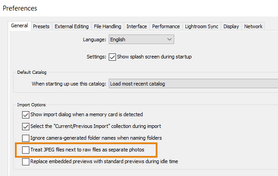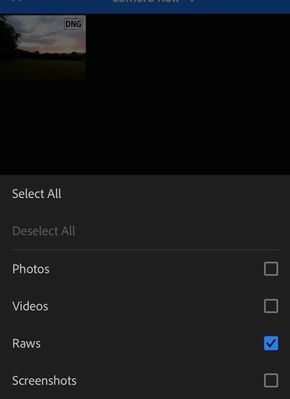Lightroom (macOS & Mobile) How do I only import RAW files from my camera?
Copy link to clipboard
Copied
When I plug my X-Pro3 into my MBP, click `Add Photos` and select `X-Pro3` from the connected devices menu Lightroom shows me all the images on the camera. I'm shooting RAW+JPEG, but only want to import the RAW files into Lightroom(so I don't have duplicates of every image). Is there a way to quickly filter everything so I only have the RAW images?
(I shoot RAW+JPEG so I can quickly pull some of the images onto my phone and post them from the Fuji app without having to process them into jpegs through the camera's menu. If Lightroom mobile would let me browse the RAWs on the camera, pull the ones I want, and process them into jpegs that would be another option. But that's a much more complicated feature request then filtering by file type.)
{Thread title updated by moderator}
Copy link to clipboard
Copied
Hi there,
Thanks for reaching out. We're here to help.
While Lightroom Classic has the option of whether or not to treat JPEGs as separate images when shooting in RAW + JPEG images under Preferences > General.
A similar option isn't currently available in Adobe Lightroom desktop & mobile. You can, however, import JPEG + RAW & later filter images based on the extension type. Try this:
- Create a test album at import & import RAW + JPEG images.
- Go to search > type in 'extension:' & a dropdown will appear showing the extensions in the currently selected album.
- Select or type jpeg/jpg to filter & take the following action as you need to delete or move to a different album.
Check this similar discussion:https://community.adobe.com/t5/lightroom-ecosystem-cloud-based-ideas/p-please-stack-raw-jpeg-files/i...
Let us know if this helps.
Thanks!
Sameer K
Copy link to clipboard
Copied
An idea on Mac OS would be to Sort by File Type, in the Finder window that you import from.
In Lightroom Mobile you can filter when importing but clicking the three dots, top right.
It brings up this....