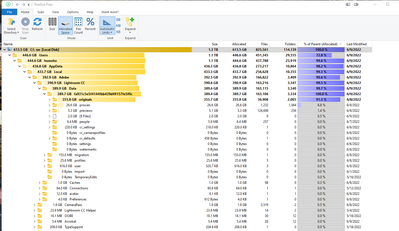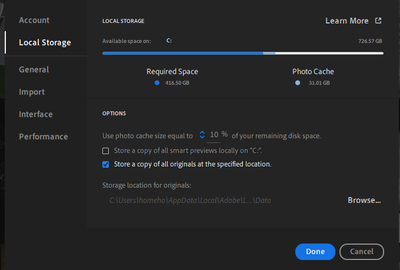Adobe Community
Adobe Community
Lightroom Not Syncing
Copy link to clipboard
Copied
Six months ago I purchased a new Surface Tablet with Windows Pro 11. Since that time my LR photos have not synced. I have spent hours on chat and phone with tech support. They tell me it has been escalated to level three.
All tech support does is the same things over and over. The latest is they tell me I don't have enough room on my hard drive which is one terrabyte.
It has 714 GB free and my LR data file is just under 450 GB. I have 99,000 images.
What happens is my photos sync to approx 35,000 left to sync and it stops. It appears to be syncing but nothing happens and the photos to sync number does not decrease.
When I say sync I mean specifically the downloading of full resolution copies to my hard drive.
I am looking for ideas and suggestions. Adobe support has been, unable to resolve the issue.
Howard
Copy link to clipboard
Copied
Just to clarify, syncing to the Cloud is complete and the syncing down is due to 'Store a copy of All Originals at a specified location' being checked?
If it is checked then this (as you may know) will mirror your Cloud contents on your HD, its main purpose being instant access. How much Cloud Storage are you using for the 99,000 images? Is this the LR Data 450 GB or is that your Library size that currently exists on your HD?
It may be worth posting a screengrab of the Preferences / Local Storage, so a member of the community can assist further.
Copy link to clipboard
Copied
Correct, that folder/album/keyword/etc. info is properly and quickly syncing. Is is the downloading of the full resolution pics that is the issue.
Cloud storage used is 536.9 GB - I have a One TB drive on my Surface and I keep most stuff in the cloud on OneDrive.
I will attach a screen shot of Tree Size Free showing hard drive volume. Also one of the LR Preferences setting. On that I do question why the needed space there is stated as 416.5 GB and the online space taken is 536.9 GB.
Adobe support states the issue is lack of space on my local drive. That does not seem to be the case.
A related follow up question. If I use Adobe Downloader to get the images from the cloud to my local drive, and there are changes to the cloud files after the download but BEFORE I copy to the LR data location will the changes in the cloud properly sync and update?
Copy link to clipboard
Copied
Another question. When I use the Adobe Downloader it finds 109,355 photos. My local LR shows 98,905. Thats a large difference. How and why is this the case?