- Home
- Lightroom ecosystem (Cloud-based)
- Discussions
- Lightroom storage problem (Ipad)
- Lightroom storage problem (Ipad)
Lightroom storage problem (Ipad)
Copy link to clipboard
Copied
Hello everyone,
I have a problem on the iPad regarding storage space and I cannot resolve it.
It's driving me a little crazy because I can't work on my new photos on Lightroom anymore. The space is saturated.
Lightroom CC takes me almost 320 GB on a 500 GB model while in the app, I only have 400 photos on the interface. (photos I keep to edit later)
I am also sending you screenshots, but apparently a problem with copies stored locally ... But where? Because, I searched the entire iPad, in every files to see and nothing.
And in the cloud, there is nothing either. If someone can help me, would be great, thanks


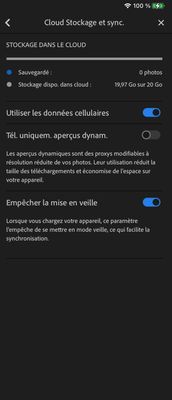
Copy link to clipboard
Copied
What is the total number of images in the Lightroom app on your iPad (the All Photos total on your main Library page)?
And what is the sync status of the app (when you tap on the cloud icon top right of the main page).
Copy link to clipboard
Copied
Sounds like you previously had a lot of photos in your Lightroom and the cache is full because of it. In the Lightroom app go to Settings > Local Storage and Clear Cache.
Copy link to clipboard
Copied
Thanks both for your answers.
I only have 707 pictures in the app.
The sync statut is : 12633 pictures waiting to be downloaded
I paused synchronization because cloud storage is close to full. and i dont use cloud to be honest for anyting. Its why i decided to take a 500 GO Ipad capacity. (and external disc)
I can't clear Cache, nothing in there.
Copy link to clipboard
Copied
Photos don't get stored in the app they are stored in the cloud. You do use the cloud because you use Lightroom. With the synchronization paused Lightroom won't work properly. Where did the 12633 photos come from? Do you have Lightroom on your computer too?
It is odd that the Lightroom app is taking up so much space but there is no cache to clear. You could delete the app and reinstall it. That should fix the problem, but you will lose the photos in Lightroom that haven't uploaded to the cloud yet. So don't delete the app until everything is synced.
You can view the contents of the Lightroom cloud online at lightroom.adobe.com.
Get ready! An upgraded Adobe Community experience is coming in January.
Learn more

