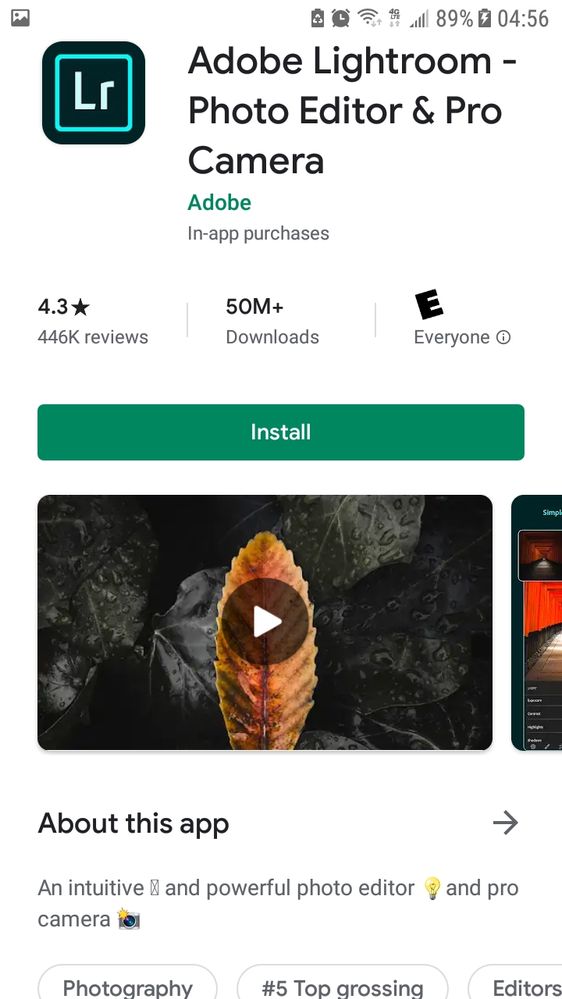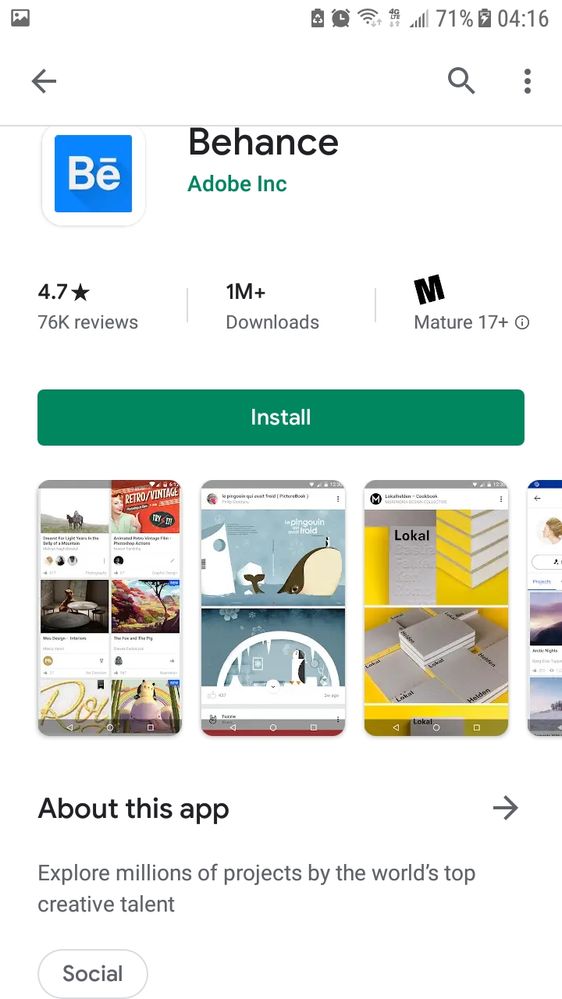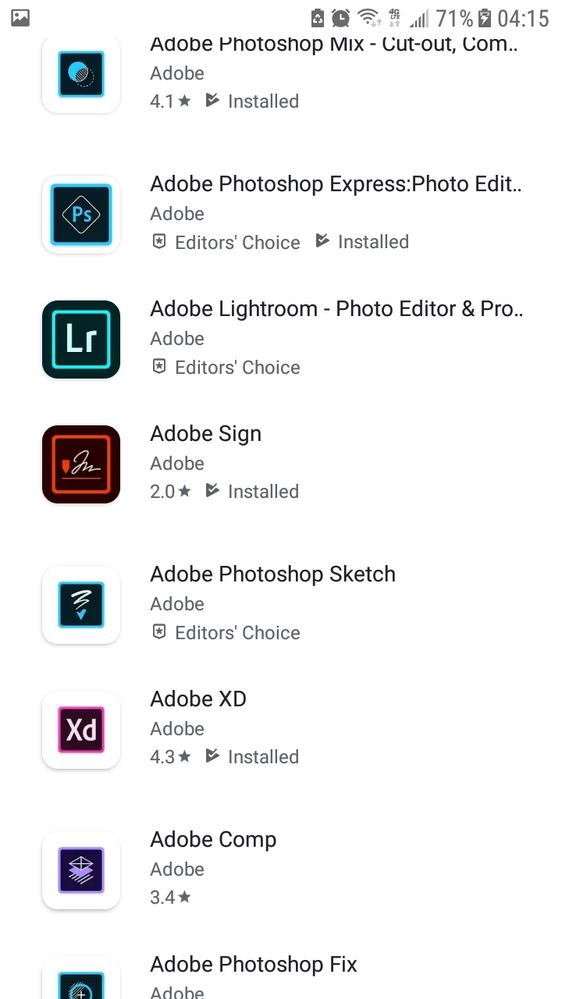Copy link to clipboard
Copied
Has anyone had any success installing and using Lightroom with Linux and Wine?
 1 Correct answer
1 Correct answer
Hi Unclele,
Lightroom is not compatible with Linux or Wine, please have a look at the system requirements for Lightroom here: Lightroom Classic system requirements
Regards,
Sahil
Copy link to clipboard
Copied
Hi Unclele,
Lightroom is not compatible with Linux or Wine, please have a look at the system requirements for Lightroom here: Lightroom Classic system requirements
Regards,
Sahil
Copy link to clipboard
Copied
Wine's job is to emulate a windows environment, it will be done but native binaries would be better
Copy link to clipboard
Copied
No, this is were most clowns that doesn't care about learning linux confuse things up for other users.
Wine is a compatibility layer.
As such, you get better results if you dual-boot between a linux and windows (or even macOS) partitions.
You fully install the programs in windows. Then boot into Linux and test with WineHQ, Winetricks, PlayOnLinux, or CrossOver.
This approach allows you to study how the directory structure of Light Room Classic works, for example.
So when you boot into Linux (or MacOS) you know where to grab all the missing DLLs, that WINE doesn't ship with.
In addition, this also allows you to download all the necessary Microsoft .Net redistributables, and necessary Fonts, and more importantly where the 32bit and 64 bit DLLs should register into.
This is important because WINE is not yet up to par with 64bit operating systems.
If LightRoom Classic is a 64bit app, be aware that the 64bit WINE bottles need to be configured accordingly and in tune with the OS compatibility layer that you intend to use.
That said, the user must take care with the fake WINE registry and other important AppData hidden folders that will hold your user preferences for that program.
Last, if LightRoom classic have automatic updates controlled by the Adobe Creative Cloud Desktop app, there is none to zero support or documentation to work around this.
You'll be basically end up extracting a lot of setup files, examining the .msi files and XMLs, and trying to break something that Adobe simply doesn't allow.
So you'll also need to read carefully in the licensing agreements, what is Open Source and to what extent that open source software falls under the terms of GPL that is not tied up with to other proprietary code. This is true in Adobe Acrobat Reader, to name a good example.
Trying to separate application software that bound to the Adobe Creative Cloud Setup program, is simply black hat hacking and cracking.
It would be irresponsible of me if I don't care to give the appropriate guidance.
NOTE:
WINE acronym actually stands for "Wine Is Not an Emulator".
Copy link to clipboard
Copied
I installed only on VM. If u know how to install photoshop in wine, please tell;) only if there would be an offline installer, we could use crossover (or just wine) to install it:(
Copy link to clipboard
Copied
Adobe Photoshop Express, Adobe Acrobat Reader Mobile app, Adobe Sign, Adobe Experience Manager, Adobe Fill & Sign, etc...
are supported in chrome os and android os.
See slides from Google Playstore:

That IS linux kernel support right there!!
Old post, so for the sake of ALL FAIRNESS to linux, I would like to add my share.
Maybe back in 2012 the opinions expressed in this thread might've been somewhat correct.
I've been a linux user and enthusiast since 1998.
They've always been, (and still are) options available.
See here:
And since these other two threads were locked a few years ago, I would like to take this great opportunity to merge them in here with my reply, so that the 500K ++ linux croud that was previously voiced down is not left out:
https://community.adobe.com/t5/get-started/installing-adobe-cc-on-ubuntu-linux/td-p/9449583
https://community.adobe.com/t5/photoshop/photoshop-for-linux-os/m-p/5323961
Copy link to clipboard
Copied
Ignorance is such a bliss...
Please see here:
https://m.youtube.com/watch?v=sbCtDuxbPHU
Keep reading.
Adobe Photoshop Express, Adobe Acrobat Reader Mobile app, Adobe Sign, Adobe Experience Manager, Adobe Fill & Sign, etc...
are supported in chrome os and android os.
See slides from Google Playstore:

That IS linux kernel support right there!!
Old post, so for the sake of ALL FAIRNESS to linux, I would like to add my share.
Maybe back in 2012 the opinions expressed in this thread might've been somewhat correct.
I've been a linux user and enthusiast since 1998.
They've always been, (and still are) options available.
See here:
And since these other two threads were locked a few years ago, I would like to take this great opportunity to merge them in here with my reply, so that the 500K ++ linux croud that was previously voiced down is not left out:
https://community.adobe.com/t5/get-started/installing-adobe-cc-on-ubuntu-linux/td-p/9449583
https://community.adobe.com/t5/photoshop/photoshop-for-linux-os/m-p/5323961
Copy link to clipboard
Copied
I am successfully running Adobe Lightroom Classic version 10.0 (64bit) on Ubuntu with wine. Updating to newer versions fail. This was done by copying and pasting all of the Adobe directories from my windows 10 partition that include from Programfiles, ProgramData, windows/fonts, and related registry lines. Make sure all dotnet, gecko is installed. Do not install vulcan or any directx. Manually create a menu entry to run Lightroom.exe It has been over a year since I've done this so I may be forgetting something, but ya! Everything works amazing!! What this tells me is that there would be no problems running Lightroom with wine on Linux if Adobe would make their installer more basic. Considering the basic function of an installer is to put files where they belong in order to run, that would be the simplest thing to do. Hey Adobe! Why not appease the linux community by creating a wine compatible installer that checks for depedancies and install recommended dlls and fonts. Boom!! Then Lightroom is crossplatform at least in practice. I know it could be coded in less than a day.
Get ready! An upgraded Adobe Community experience is coming in January.
Learn more