- Home
- Lightroom ecosystem (Cloud-based)
- Discussions
- Migrate catalog from Lightroom 5 to Lightroom CC
- Migrate catalog from Lightroom 5 to Lightroom CC
Copy link to clipboard
Copied
I am considering upgrading from Lightroom 5 to a Lightroom CC subscription plan, so I downloaded the 7-day trial of the 'all-new' Lightroom CC. Unfortunately, I ran into problems immediately. When trying to migrate my catalog, I get this error message.
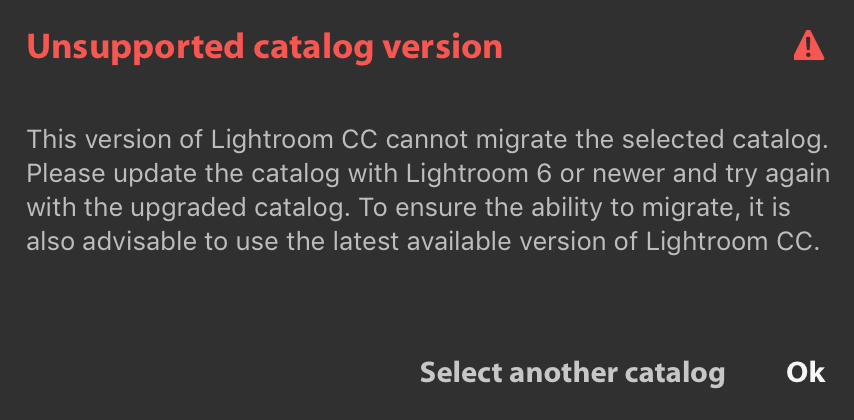
How am I supposed to upgrade the catalog with a newer Lightroom version if I can't even migrate the catalog to a newer Lightroom version?
Message was edited by: Gustav Nylund
 1 Correct answer
1 Correct answer
You just have to download the trial of Lightroom Classic 7 and let it upgrade your catalog, and then Lightroom CC will quite happily migrate that LR7 catalog. You can uninstall Classic 7 when you're done.
Copy link to clipboard
Copied
You just have to download the trial of Lightroom Classic 7 and let it upgrade your catalog, and then Lightroom CC will quite happily migrate that LR7 catalog. You can uninstall Classic 7 when you're done.
Victoria - The Lightroom Queen - Author of the Lightroom Missing FAQ & Edit on the Go books.
Copy link to clipboard
Copied
Same issue. LR Classic tells me I have to upgrade my LR 5.7 catalogue to v6. But you can't get v6 any more. So I'm stuck...
Copy link to clipboard
Copied
My problem is that I've already purchased Adobe CC including LR, and now it won't allow me to get a free 7-day trial (time period elapsed). Is there a workaround?
Copy link to clipboard
Copied
Will it let you install? Even an expired trial would be fine for upgrading the catalog. If not, I'm sure we can find another way round it, don't worry.
Victoria - The Lightroom Queen - Author of the Lightroom Missing FAQ & Edit on the Go books.
Copy link to clipboard
Copied
Hi Victoria
Current setup - Mac Os Catalina (2012 13" Macbook Pro Retina ) 8GB Ram 1TB SSD
LR 5.7 64bit - Currently on Catalina (miracle it works- as Catalina doesn't install LR 5.7 as its 32bit but I upgraded from a previous OS so it works)
2014-2023 photography all on my 4-5 USBS (7TBS approx in total)
4 major catalogues (Events, NZ Street photography, Europe and Asia Catalogue).
Have just fixed my MBP 13" 2012 and Want to upgrade to a newer Mac . I plan to sell this or just keep it for document use. Or is it worth upgrading a 2012 MBP Retina 8GB ram to then latest Mac OS? or is the specs/hardware too outdaed for any 2024 Mac OS / 2024 Adobe LR Program?
An Apple technician in NZ told me that I should upgrade the Catalogue first via the 2024 LR Classic installation , which upgrades the catalogue/files (as per this forum and LR Queen forum notes) and then , export the newly "upgraded" catalogue to the new Macbook with the 2024 Adobe LR Classic installed.
Or should I upgrade My Mac OS Catalina and then install the Adobe LR Classic 2024 - with existing 5.7 installed already - and it detects it/does the magic?
I have to backup my catalogue, the LR catalog .lrcat files and the previews? Is there a ideal/optimum way to do this?
What is your advice please?
Thank you!
Copy link to clipboard
Copied
I suspect your 2012 machine will be too old, so I'd just do it when the new machine arrives.
So, when the new machine arrives, copy your catalog and all its associated files - there's a free Moving to a New Computer eBook on my website that'll take you through the steps and which files you need to copy. There may be a few catalog files listed that don't exist on your LR5 installation, like the .lrdata file, so you can ignore those.
Then, you can open Lightroom Classic 14 (the current one) and ask it to open your LR5 catalog. Even a trial should be able to do that. Then you can migrate to Lightroom Desktop 8 if you want to go cloud-based, or you can stay on Lightroom Classic 14.
Victoria - The Lightroom Queen - Author of the Lightroom Missing FAQ & Edit on the Go books.
Copy link to clipboard
Copied
So because you are running an older version your catalog will be in a format, not recognized by the new Lr CC.
I would suggest you download Lr Classic as a trial. That will upgrade your existing catalog.
You can then use the migration tool.
If you have Creative Cloud desktop installed, you can get Lr Classic from the Apps tab.
If not start by installing Creative Cloud from the link below.
Download Adobe Creative Cloud apps | Free Adobe Creative Cloud trial
Copy link to clipboard
Copied
I managed to solve that issue (lucky me!) But then the problem was the huge empty space required in your local hard drive to complete the migration. I had to postpone and when I wanted to continue, new problem: the file cannot be found. Ok, so let's start again the catalogue migration. Impossible! The catalogue has already been migrated (though not complete!!!) I tried to rename the file, to reinstall the program... No way. I am stuck between Lightroom 5 and the new one 😞 My starting thought was that this should be easy, even automatic.
Copy link to clipboard
Copied
Did you start by installing the Lightroom Classic free trial in order to upgrade your LR5 catalog?
Find more inspiration, events, and resources on the new Adobe Community
Explore Now