 Adobe Community
Adobe Community
Newbie queries!
Copy link to clipboard
Copied
Hi all,
I just signed up for Lightroom CC and have a couple of questions.
First, I see I can add keywords and other metadata in the app versions of lightroom - wonderful! But alas the keywords don't seem to be embedded in the file when i export it. This is a feature i need for uploading to microstock sites. Is it only possible using the desktop program?
My current setup is a Chromebook so I can only use the app and the online version of the software, or the mobile app on my Pixel 2. I do have a mac but it's non-functioning right now.
Which brings me to my second question. If I install lightroom proper on a laptop (my work Windows machine) as an interim solution, then later once i get my mac fixed or replaced will I be able to install Lightroom on there as well, or is installing the software a one-time only type gig?
Many thanks
Copy link to clipboard
Copied
IN the settings, under sharing options, be sure you have include metdata selected.
I have LRCC installed on an iMac, iPad and two iPhones. I’m sure there is a limit to the number of devices you can have LRCC installed, but I have not hit it ![]()
I hope this helps...
Monty
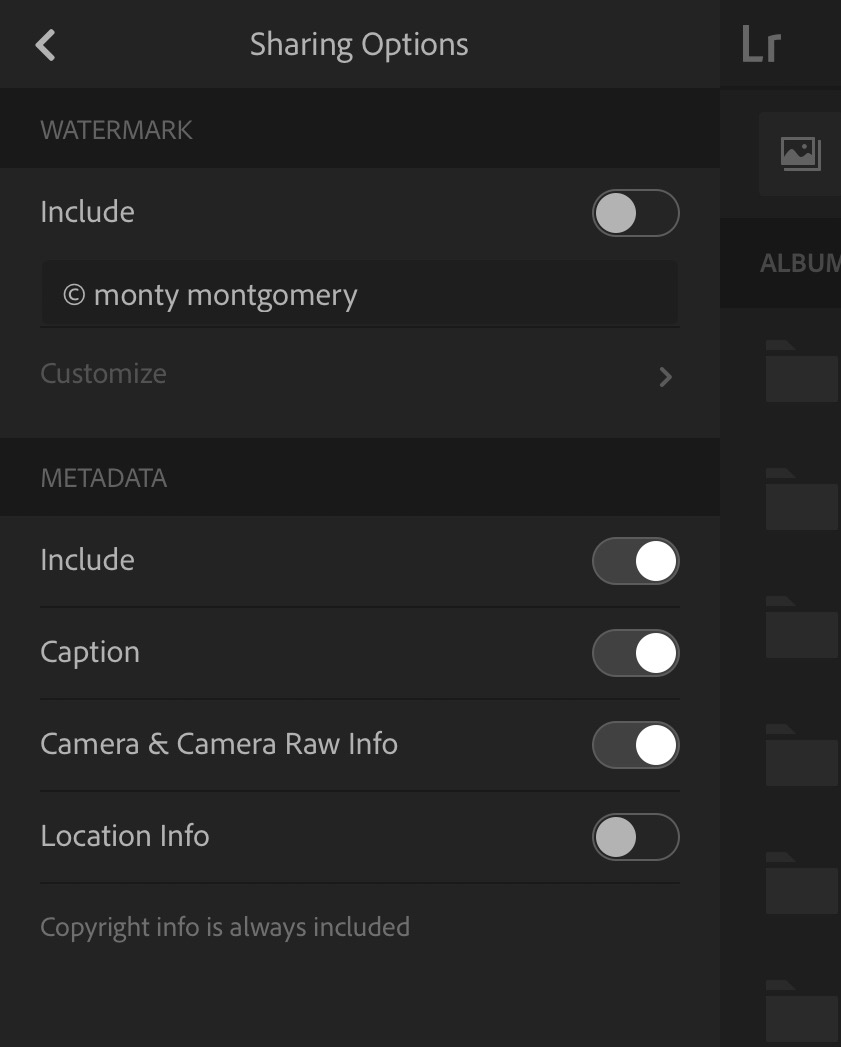
Copy link to clipboard
Copied
Thanks for this - i checked I have those things enabled but the keywords still aren't there when I share or export. If I share then the title is saved but not the keywords.
Copy link to clipboard
Copied
Are you looking in the right place? It saves the keywords for me. If you want us to check, share an exported file.
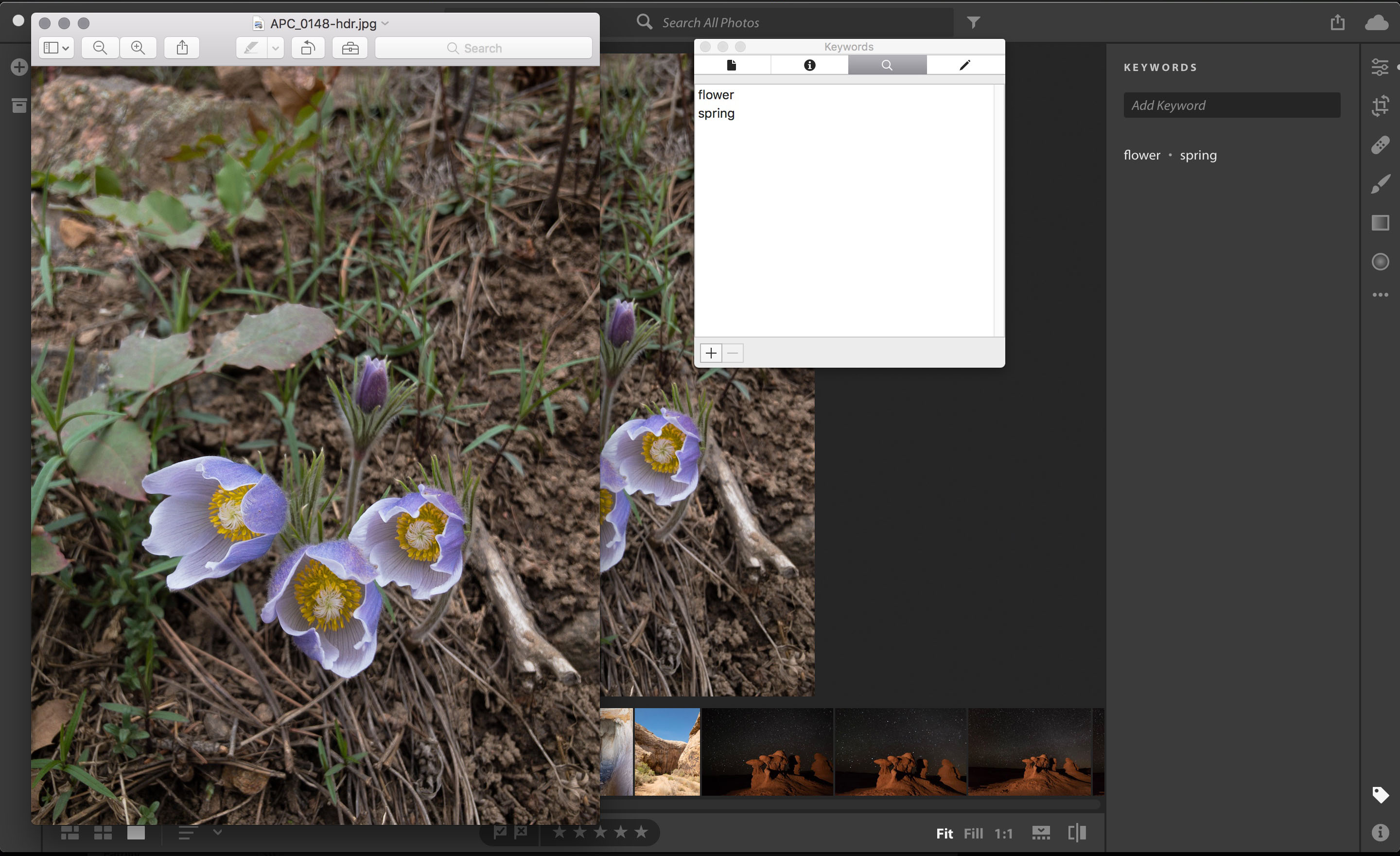
Copy link to clipboard
Copied
sshoults wrote
Which brings me to my second question. If I install lightroom proper on a laptop (my work Windows machine) as an interim solution, then later once i get my mac fixed or replaced will I be able to install Lightroom on there as well, or is installing the software a one-time only type gig?
You can install Lightroom CC on as many machines as you want. The Creative Cloud login can only be active on two machines at a time but in practice you can just log on on any other machine and you'll get logged out from one of your already activated machines so that you stay below the activation limit. So in practice you can use as many machines as you want, you just have to logon to creative cloud to use them.