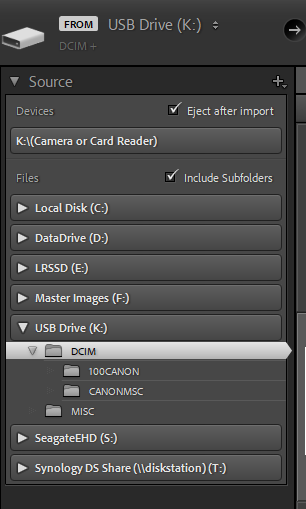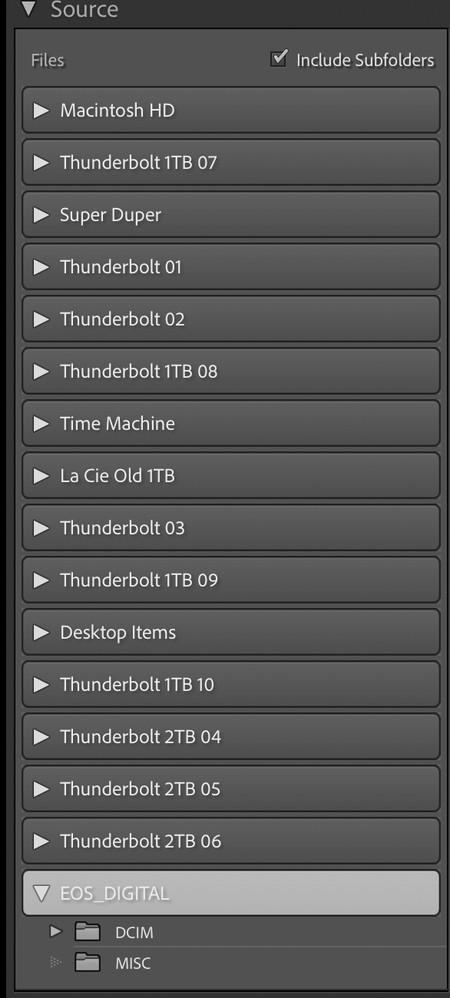- Home
- Lightroom ecosystem (Cloud-based)
- Discussions
- On Import 'No File Found' - Where is option to ove...
- On Import 'No File Found' - Where is option to ove...
Copy link to clipboard
Copied
I've been digging away for two months now and do not find where to set the preset to 'include subfolders' which is what Lightroom wants in order to import photos from my camera's CF card. Otherwise, I have needed to manually check 'include subfolders' on every import... Lightroom has very expansive controls and abilities, so much so, I am lost. Does anyone know how to set and where to set 'include subfolders' when importing images from a CF card?
Appreciation,
Ken
 1 Correct answer
1 Correct answer
You should see the "Include Subfolders" checkbox in the Source panel of the Import Dialog:
If you're not seeing that checkbox, can you post a screenshot of the Import dialog when you have the CF card loaded into the card reader.
Copy link to clipboard
Copied
You should see the "Include Subfolders" checkbox in the Source panel of the Import Dialog:
If you're not seeing that checkbox, can you post a screenshot of the Import dialog when you have the CF card loaded into the card reader.
Copy link to clipboard
Copied
Well, I don't have the 'eject after import' which I wish I had, but I do see the 'include subfolders' check box. Now, the big question is, and I have not tried a second round of shooting and importing yet, will Lightroom remember the check box choice next time I import, that would be perfect if it does.
Copy link to clipboard
Copied
Yes, it should be "sticky" until you uncheck the option.
Copy link to clipboard
Copied
Thank You, Seems 'it' and also 'eject disk after import' should be in preferences.... but so glad to know and thank you for your help.
Copy link to clipboard
Copied
Nope... It's not 'sticky' and disappointing there is so much detail operations available in Lightroom and simple things like this and eject disk after uploading are not even available for CF Card... I hope, someday, someone in charge will notice and fix the simple things that can make life better.
Thanks for input on this.
Get ready! An upgraded Adobe Community experience is coming in January.
Learn more