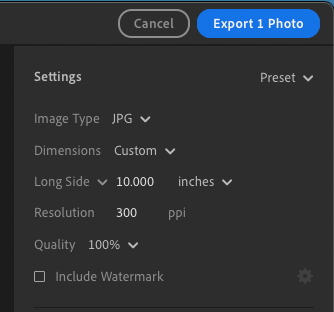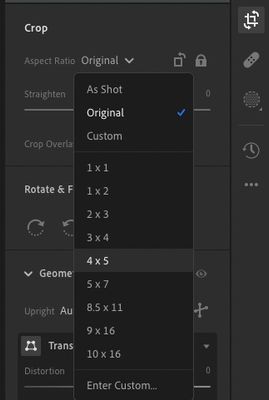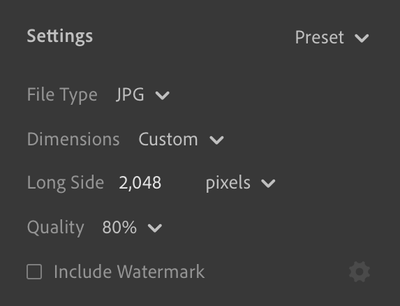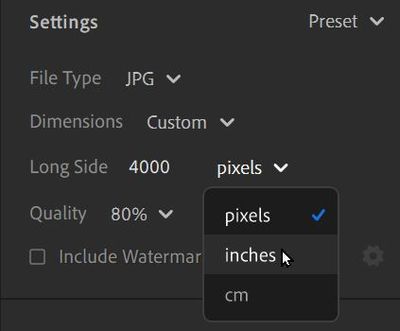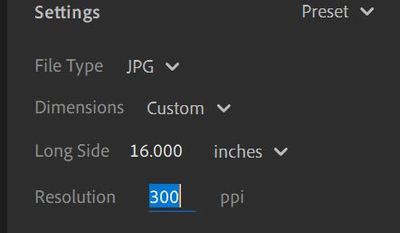- Home
- Lightroom ecosystem (Cloud-based)
- Discussions
- Re: Option to export 300dpi please !
- Re: Option to export 300dpi please !
Copy link to clipboard
Copied
I would like to export jpg in 300 dpi and it's impossible (only 240 when the original image was in 300 dpi)... i don't understand why it is not possible with Lightroom !
I paid to use it, it should be normal to have this basic option.
 1 Correct answer
1 Correct answer
The option to define the resolution in ppi is already available. You have to change the size to inches to activate it.
Copy link to clipboard
Copied
Please let us know if you are having problems with Lightroom or Lightroom Classic. Someone will be along to move this post to the appropriate product forum, where you are more likely to get an answer to your question.
The Using the Community forum is for help in using the Adobe Support Community forums, not for help with specific programs. Product questions should be posted in the associated product community.
Copy link to clipboard
Copied
Changing the DPI (or really PPI, pixels per inch) literally has no impact on the quality of the image. Regardless of what that setting is, if the image is 6000 x 4000 pixels, it is still 6000 x 4000 pixels. Changing that setting isn't going to change the size of the image. If you want to really know if the image will contain 300 PPI then you need to do some math. For instance, if you want to print and 8 x 10" print and you want to make sure it prints at 300 PPI then you need to ensure that it has sufficient pixels:
8 inches X 300 PPI = 2400 pixels
10 inches X 300 PPI = 3000 pixels
Consequently, you need an image that is 2400 x 3000 pixels. Then it doesn't matter whether the PPI setting is 72 or 300 or what ever. You will have the right number of pixels for what you need. Changing the PPI setting isn't going to affect the quality of the print in any way.
If you have difficulty believing this then take this challenge. If you have a way to save images at different PPI settings then save one at 72 PPI and one at 300 PPI and have them printed at the same size as an experiment and compare them. You will find as I have because I have done the experiment, that there is literally no difference in print quality. And, you will discover that there is no difference in file size of the two images.
Copy link to clipboard
Copied
Maybe but when client ask for 300 dpi, i have to give an image 300 dpi and it will be 200% more easy if i could be do that directly on Lightroom.
Thank you anyway for your answer.
Copy link to clipboard
Copied
Wow!
Copy link to clipboard
Copied
I did senior photos and exported it as a 300 dpi in Lightroom and they said it is a 300 dpi at a 2x4 but i need it as a 8x10. I don't know how to change that if I don't have the right lightroom or what, everything I looked up is not working and I'm unable to figure it out how to change it to a 8x10 in lightroom.
Copy link to clipboard
Copied
Hi,
Give this a try:
1. Choose File > Export
2. Under Settings set Image Type to JPG
3. Set Dimensions to Custom
4. Change pixels to inches
5. Set Long Side to 10
6. Change Resolution to 300
7. Set Quality to 100
Like this:
Assuming your image size is large enough and cropped for 8X10, this should work.
I hope that helps.
Copy link to clipboard
Copied
Thank you! How do I know if it is cropped for a 8x10 or how do i do that?
Copy link to clipboard
Copied
Ok...
Choose the crop tool then choose 4 x5 from the Aspect Ratio drop-down menu.
Like this:
Copy link to clipboard
Copied
Then I assume I enter a custom one since there is no 8x10?
Copy link to clipboard
Copied
Then I assume I enter a custom one since there is no 8x10?
By @Makenna33618605ps53
You can, but you don’t actually have to, because 4 x 5 and 8 x 10 are the same aspect ratio. Note that this is not a physical dimension, it’s just the ratio of one dimension to the other.
If you crop to 4 x 5, and your goal is "8 x 10" not as a ratio but as a real-world physical measurement (8 inches by 10 inches at 300 ppi), the 4 x 5 crop will become that at export time, using the steps Rick showed (set Units to Long Side 10 Inches, then set PPI to 300).
The problem with the original 2 x 4 aspect ratio crop is that at 8 inches, that can resolve only to 8 x 16 inches or 5 x 10 inches, never 8 x 10 inches (because 2 x 4 aspect ratio is the same as 1 x 2, the long side twice as long as the short side).
Copy link to clipboard
Copied
Too bad that the client doesn't really understand. You probably don't believe what I explained, but it is a fact. I've tried it myself. The PPI setting literally has no impact.
Copy link to clipboard
Copied
The client is asking for 300 DPI because they plan to use the image for PRINT. PPI is fine printing the pixels. PPI does matter for PRINT but NOT for WEB.
Copy link to clipboard
Copied
The client is asking for 300 DPI because they plan to use the image for PRINT. PPI is fine printing the pixels. PPI does matter for PRINT but NOT for WEB.
By @stunamii
If a client is asking for DPI, then he clearly does not know what he's talking about. Images consist of pixels, not of dots, so you can't have DPI for a digital image, regardless how it's going to be used. DPI is what a printer does: putting ink dots on paper. But hey, never argue with a client if you can avoid it. Give him what he thinks he needs.
Copy link to clipboard
Copied
Just a thought. Does your plan to include Photoshop? You could always open the image in Photoshop and save it from there and specify the PPI setting that you need. An extra step, yes. But the client would be happy.
Copy link to clipboard
Copied
Yes ! I do that but when i have a short deadline, it's a step that i should avoid.
This little option on Lightroom would be very appreciable, really.
Copy link to clipboard
Copied
I suppose you could consider educating the client. Don't know how much good it would do. But the client is demanding something that is pointless.
You should do the comparative print experiment I described and show your client. Maybe that would put an end to his demand.
Copy link to clipboard
Copied
The option to define the resolution in ppi is already available. You have to change the size to inches to activate it.
Copy link to clipboard
Copied
You are my idol. Thank you.
Copy link to clipboard
Copied
Where I can change the size from cm to inches to get 300 dpi?
Copy link to clipboard
Copied
Choose Export as with custom dimentions. As I am typing this on my iPad, I can't post a screenshot but this should really not be hard to find...
Copy link to clipboard
Copied
Found a screenshot on the web. After you choose Custom dimentions, you should see this:
Change pixels to inch and you should get a resolution field in ppi.
Copy link to clipboard
Copied
Many thanks Johan! Have a nice weekend!
Copy link to clipboard
Copied
Helping with screen-clips: in Lightroom-Desktop v5.0
1) Choose [Custom Settings]
2) In Dimensions: select [Custom]
3) Change 'pixels' to [inches]
4) Enter your [Long Side] and [Resolution =300]
And it is PPI 'Pixels per Inch'. (DPI is 'Dots per inch' that refers to the printer dots of ink sprayed on paper.)
Copy link to clipboard
Copied
Thank you very much, Rob! Your screenshots helped me a lot. Have a nice weekend!
-
- 1
- 2
Get ready! An upgraded Adobe Community experience is coming in January.
Learn more