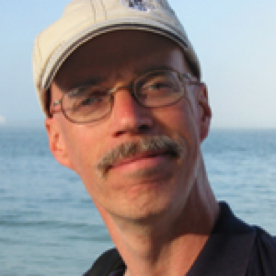- Home
- Lightroom ecosystem (Cloud-based)
- Discussions
- Re: P: Introducing the Project Indigo camera app
- Re: P: Introducing the Project Indigo camera app
P: Introducing the Project Indigo camera app
Copy link to clipboard
Copied
This post applies to the Project Indigo iOS camera app.
Adobe Labs is excited to share an early look at Project Indigo, an iPhone camera app we've started to develop, to get feedback from the photography community. The app offers full manual controls, a more natural ("SLR-like") look, and high image quality in both JPEG and raw formats. It also introduces some new photographic experiences not available in other camera apps. For more information on the underlying technology, please refer to this Project Indigo blog post.
Before you start with Project Indigo
- We recommend using Project Indigo on iPhone 15 Pro/Pro Max or newer devices.
(Also supported are 12 Pro/Pro Max, 13 Pro/Pro Max, and all 14-series devices.)
- You should have at least 1GB of storage space left for the app, the downloadable AI Models inside the app, and for captured photos.
- Download the app from the App Store.
- Check out the Project Indigo FAQ, which is updated regularly with new explanations.
Recipes for success when using Project Indigo
To get the maximum out of your images captured with the app, follow these guidelines:
- When reviewing the results, focus on Project Indigo's more natural look (in both SDR and HDR). If you haven’t done this before, try viewing the images on your laptop or desktop device, preferably on an HDR screen.
- Capture with both JPEG and raw DNGs with file saving enabled. Project Indigo produces computational photography DNG files, which have the same natural look as JPEG images, but much more latitude for editing after capture.
- Take control of the camera with the built-in Pro Controls, including controls that are exclusive to a computational camera: Frames to Merge and Merge Method. These may be intimidating for beginners, but with Project Indigo, you can try them for free, and nothing will break—you can always reset the settings to ‘Auto’ and let the camera take back control.
- Go to the Indigo Labs page and play with the latest innovations our team can offer. These are only available on mobile via Indigo!
- Be patient! Project Indigo is doing a lot of heavy lifting under the hood, and it will reward you with great photos. In return, it may ask you for a bit of time to set up captures when needed, and to wait a few seconds for the image processing to finish.
Sending feedback
Please try the app and share feedback in this community forum thread. If you report a problem you encountered, it would help to include details like which device you are running Project Indigo on, what kind of scene you were trying to capture, what you were trying to achieve with the camera, and as much information as possible about what you like or do not like about the resulting photo quality. Our team will continually monitor this thread to track issues and improve future experiences.
To improve the performance and results of Project Indigo, it is important that examples of images that do not meet your expectations are forwarded to the team via your report. A large variety of file formats are allowed as attachments in these forum posts. The best option is to attach your image's raw file directly to your feedback post. Note that there is a 50 MB limit on an attachment's file size. If your raw file is too large to attach, the best option is to share the file via a file-sharing service (Dropbox or similar) and then share the link in your feedback post. Thank you for continuing to provide feedback on the Project Indigo camera!
Boris Ajdin: Product Manager, NextCam
Posted by:
Copy link to clipboard
Copied
I would like to see an example of how to use Indigo for night astro files. Also since that would require the use of a tripod, how about a 3 or 10 second delay button. I have been playing with it and find it to be supurb. I find the remove reflections to be quite good and the same goes for the zoom features. Night mode in general seems to be great. Hope to see new features as you develope them.
By @svjim
Capturing astrophotography can be done in several different ways, depending on what you are trying to achieve. If you just keep the camera static on a tripod and capture for a very long time, you'll get nice star (and satellite) trails. But if you want to see individual stars as points, you either need special processing, or you need a tripod with an automated rotating system to match the spin of the Earth. We will introduce a special astrophotography mode in the future which can do these kinds of things for you, but for now, what you can do is to:
- Set the timer by swiping left on the histogram area and exposing the ancillary tools; timer is the leftmost one.
- Switch to Night mode
- Open Pro controls
- Open the rightmost Pro control
- Select 'Long Exposure' mode
- Select the number of frames to capture as 'infinity'
- Open the leftmost Pro control (focus)
- Set it to what the "typical" infinity focus position is for that lens (e.g., on my device, for 1x lens that is typically 0.82); note that focus position on mobile devices heavily depends on the device temperature and on the device orientation, and there is no "locked" infinity position, so you probably want to let the device warm up a bit before starting to capture, and you may want to experiment with the device beforehand to see if you can derive a better infinity focus position when you point upwards.
- Open the second from the left Pro control (exposure) and set exposure time to 1s and ISO to maximum 400 or 500 (but ideally you leave it at minimum).
- Press the shutter button and let it capture for a while. Test what kind of results you get with 2-3 min vs 10 min vs longer.
Copy link to clipboard
Copied
As a long-time astrophotographer, this is great. I would like to see the ability to focus on a star by having an enlarged subframe or zoomed window, as is done in my mirrorless cameras. The 3s delay in the beginning is good to have, but if you are going to set the number of frames equal to infinity, you also need a means to stop the exposures without touching the iPhone, which will destroy pinpoint stars if you are using a tracker, for example. I have a bluetooth remote control for the iPhone. It shows as ABShutter3 in the Bluetooth device list. I've verified that it can start the Pi exposure and stop the exposure without touching the iPhone. Actually, with the bluetooth remote, you don't need the 3s delay. I understand that you can't depend upon a 3rd party product, but at least it's possible. I'm curious. Is the technology available for alignment to align on stars? Looking forward to this.
Copy link to clipboard
Copied
Hi everyone. I wanted to share a brief update regarding iPhone 17-series support in Indigo. We are putting finishing touches on a build which will run on those devices and hope to release it within a few days. This build will not support the front camera on iPhone 17 devices - a new build which includes the front camera will be released once iOS 26.1 is released. Thank you all for your patience.
Copy link to clipboard
Copied
I really have appreciated the work Adobe put into starting this project, and I changed my default camera to Project Indigo. But I got the iPhone 17 when it was released, and couldn't wait any longer for the update. I switched to Pro-Cam by Tinkerworks. It's been going very well, but I hope the new Project release will win me back. The unreliability for the app support is a big concern when needing a steady go-to that I know will work as expected. Maybe down the road it will move from "project" status to a permanet fixture in the Adobe family of tools.
Copy link to clipboard
Copied
@oskar27 you can always use Halide, or even lightroom mobile raw for your own tuning.
Copy link to clipboard
Copied
Please release it today, the wait is killing some of us with iPhone 17's lol
Copy link to clipboard
Copied
Awesome! Outside of iPhone 17 support, anything else fun shipping with this forthcoming update, Boris?
Copy link to clipboard
Copied
Awesome! Outside of iPhone 17 support, anything else fun shipping with this forthcoming update, Boris?
By @Moonboots22
This build is really focused on enabling the app to work on 17-series devices. Other things included are bug fixes and minor improvements.
Copy link to clipboard
Copied
In recent history, the new iOS has been released in the last week of October.
Copy link to clipboard
Copied
I absolutely love the Project Indigo app! It’s such a relief to finally take photos that look naturally beautiful instead of being over-processed like on the stock app.
However the processing time slows down shooting a lot, especially when you’re out and about capturing moments on the go.
Here’s a simple suggestion = if possible please implement a “Process Later” option.
That way, we could
- Snap photos freely without waiting for each one to process.
- Save battery while out and about.
- Review and process our favorite shots later (for example, when back home while charging).
It would make the shooting experience so much smoother just capture the moment and enjoy it, without missing anything because of the processing time.
Copy link to clipboard
Copied
I absolutely love the Project Indigo app! It’s such a relief to finally take photos that look naturally beautiful instead of being over-processed like on the stock app.
However the processing time slows down shooting a lot, especially when you’re out and about capturing moments on the go.
Here’s a simple suggestion = if possible please implement a “Process Later” option.
That way, we could
- Snap photos freely without waiting for each one to process.
- Save battery while out and about.
- Review and process our favorite shots later (for example, when back home while charging).
It would make the shooting experience so much smoother just capture the moment and enjoy it, without missing anything because of the processing time.
By @Deulhadj28109761hqsn
Thank you for sharing this idea - we are indeed looking into something like this. The sheer amount of data Indigo processes for each shot is really large (in Night mode, up to 32 12MP raw frames), and writing all that data to storage each time a photo is captured also requires time and power, so we need to balance all things out. But there are some exciting user experience possibilities with this approach and we are eager to experiment with them.
Copy link to clipboard
Copied
I can only assume processing will be a lot faster with iPhone 17 Pros with 512GB of storage or more. It's been proven that the higher capacity iPhone 17's have faster storage speeds.
Copy link to clipboard
Copied
I noticed that the app white balance (or algorithm) has a tendency to de a blue hue (as you can see in the shared pictures) in the shadow area instead of a black or warmer one.
Generally it's this hint that allow me to instantly know if a picture has been taken with project indigo.
is it an artefact or the intended signature of the computational photography algorithm ?
Copy link to clipboard
Copied
My favorite app, PERIOD ! I love the photos this camera captures and I am so sad I haven't been able to use it with my iPhone 17 Pro! Please don't give up and update as soon as you can so I can start taking my favorite pictures again!!
Copy link to clipboard
Copied
My favorite app, PERIOD ! I love the photos this camera captures and I am so sad I haven't been able to use it with my iPhone 17 Pro! Please don't give up and update as soon as you can so I can start taking my favorite pictures again!!
By @zach_6412
iPhone 17-compatible build is up. Please give it a whirl and let us know how it works for you. Note that there are some limitations, which are listed in the release notes on the App Store pages and in the 'What's new' welcome screen.
Copy link to clipboard
Copied
hallo
ein tolles und gelungenes kamera-app dass ich täglich verwende... wenn ich kann! leider funktiniert es nicht mehr bei meinem neuen iphone 17 promax... und indigo fehlt mir... sehr.
ich wünsch uns, ich wünsche mir, das ihr das projekt indigo auch auf die neuen iphone 17 und 17 promax zugänglich macht... denn indigo ist das app was die kamera von apple iphone braucht!
herzliche grüsse,
rudolf
Copy link to clipboard
Copied
hallo
ein tolles und gelungenes kamera-app dass ich täglich verwende... wenn ich kann! leider funktiniert es nicht mehr bei meinem neuen iphone 17 promax... und indigo fehlt mir... sehr.
ich wünsch uns, ich wünsche mir, das ihr das projekt indigo auch auf die neuen iphone 17 und 17 promax zugänglich macht... denn indigo ist das app was die kamera von apple iphone braucht!
herzliche grüsse,
rudolf
By @Rudolf_Steiner4877
Hallo Rudolf,
Thank you for your message (I'll stick with English as my written German is quite poor) - we released a version of Indigo with support for 17-series devices earlier today. Please try it out and let us know what you think. It does have some limitations which we have listed in the release notes and the 'What's New' welcome screen.
Copy link to clipboard
Copied
Any update? It's Friday and still nothing.....
Copy link to clipboard
Copied
It's available in the US Apple App Store. Not sure about other countries or regions.
Copy link to clipboard
Copied
I was wondering about support for flash. I'd love to see that come at some point. Maybe it's tricky to implement properly with the image processing pipeline?
Copy link to clipboard
Copied
I was wondering about support for flash. I'd love to see that come at some point. Maybe it's tricky to implement properly with the image processing pipeline?
By @Oliver V.W
Flash is difficult to implement for computational photography. Normally a flash is a very short, but very bright burst of light which ensures there is enough light (or provides a desired other effect, e.g., shadows) for a single capture. Indigo does multiple captures for every photo saved (up to 32), so having a short bright flash would not work as most raw frames would still be the same, and a handful would be very bright: aligning and merging all those frames would be very difficult if not impossible. On mobile phones flash can be used as a torch which runs for arbitrarily long period of time BUT which is much dimmer. So it begs the question whether it would be helpful at all. We'll look into ways to incorporate flash into the workflow, but it is not trivial.
Copy link to clipboard
Copied
I remember Fuxi X100 had amazing fill flash implementation: there was a slight time difference between the flash activating and then camera taking the pictures...dunno if this approach can me mimicked in iPhone
Copy link to clipboard
Copied
Hi everyone - thank you for being patient with us. We have finally made a build which is working well enough on iPhone 17-series devices. It is in the App Store now and you should be getting an update in a short time, if not already.
This release brings partial support for iPhone 17. Apart from the already discussed problems with the front camera (which is disabled until a fix in iOS 26.1 is released), we have a few other issues on new devices which are listed in the release notes as in the What's New description in the app. These are:
-
There are issues with very noisy captures in Photo mode in low light if ISO is high. We suggest using Night mode to capture such scenes, or lowering ISO to 500 or less.
-
Auto Exposure may flicker in Photo mode in low-light conditions (related to the first bullet point above)
-
4× telephoto images on 17 Pro and Pro Max devices may exhibit a brighter band toward the bottom of the image.
We are in talks with Apple about the proper solution for these issues. For the first two we think we can have a partial fix from Indigo which we will ship in the next release, but may need some changes from the iOS side for the full fix. For the last one we are investigating further and will let you know if we have a workaround or when a solution may be implemented. Stay tuned.
Hope you like the release and please share your findings, especially on your brand new 17-series devices.
The Indigo Team.
Copy link to clipboard
Copied
Hi Boris. Just to clarify a little. Would front camera on iPhone 17 work with iOS 26.1 beta 4 ?
thank you
Copy link to clipboard
Copied
I'm running the beta and it does not. I'm just happy I can use PI with the back cameras. Thanks Adobe! The new version seems to work fine so far but more testing tomorrow.
Find more inspiration, events, and resources on the new Adobe Community
Explore Now