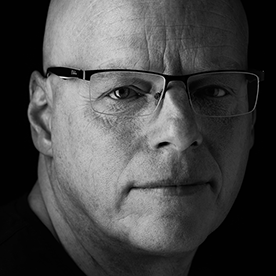- Home
- Lightroom ecosystem (Cloud-based)
- Discussions
- P: Introducing the Project Indigo camera app
- P: Introducing the Project Indigo camera app
P: Introducing the Project Indigo camera app
Copy link to clipboard
Copied
This post applies to the Project Indigo iOS camera app.
Adobe Labs is excited to share an early look at Project Indigo, an iPhone camera app we've started to develop, to get feedback from the photography community. The app offers full manual controls, a more natural ("SLR-like") look, and high image quality in both JPEG and raw formats. It also introduces some new photographic experiences not available in other camera apps. For more information on the underlying technology, please refer to this Project Indigo blog post.
Before you start with Project Indigo
- We recommend using Project Indigo on iPhone 15 Pro/Pro Max or newer devices.
(Also supported are 12 Pro/Pro Max, 13 Pro/Pro Max, and all 14-series devices.)
- You should have at least 1GB of storage space left for the app, the downloadable AI Models inside the app, and for captured photos.
- Download the app from the App Store.
- Check out the Project Indigo FAQ, which is updated regularly with new explanations.
Recipes for success when using Project Indigo
To get the maximum out of your images captured with the app, follow these guidelines:
- When reviewing the results, focus on Project Indigo's more natural look (in both SDR and HDR). If you haven’t done this before, try viewing the images on your laptop or desktop device, preferably on an HDR screen.
- Capture with both JPEG and raw DNGs with file saving enabled. Project Indigo produces computational photography DNG files, which have the same natural look as JPEG images, but much more latitude for editing after capture.
- Take control of the camera with the built-in Pro Controls, including controls that are exclusive to a computational camera: Frames to Merge and Merge Method. These may be intimidating for beginners, but with Project Indigo, you can try them for free, and nothing will break—you can always reset the settings to ‘Auto’ and let the camera take back control.
- Go to the Indigo Labs page and play with the latest innovations our team can offer. These are only available on mobile via Indigo!
- Be patient! Project Indigo is doing a lot of heavy lifting under the hood, and it will reward you with great photos. In return, it may ask you for a bit of time to set up captures when needed, and to wait a few seconds for the image processing to finish.
Sending feedback
Please try the app and share feedback in this community forum thread. If you report a problem you encountered, it would help to include details like which device you are running Project Indigo on, what kind of scene you were trying to capture, what you were trying to achieve with the camera, and as much information as possible about what you like or do not like about the resulting photo quality. Our team will continually monitor this thread to track issues and improve future experiences.
To improve the performance and results of Project Indigo, it is important that examples of images that do not meet your expectations are forwarded to the team via your report. A large variety of file formats are allowed as attachments in these forum posts. The best option is to attach your image's raw file directly to your feedback post. Note that there is a 50 MB limit on an attachment's file size. If your raw file is too large to attach, the best option is to share the file via a file-sharing service (Dropbox or similar) and then share the link in your feedback post. Thank you for continuing to provide feedback on the Project Indigo camera!
Boris Ajdin: Product Manager, NextCam
Posted by:
Copy link to clipboard
Copied
iPhone 13 PM, iOS 18.5Good Camera app , the zoom quality is much better as the original. Urs the right way!
My iPhone Overheating always when i work with the app und the battery discharges quickly.
Copy link to clipboard
Copied
Rick,
I'm wondering why I shouldn'tt shoot just JPEG. While RAW certainly gives me more information I rarely shoot images that cross over the exposure lines. I'm wondering what I could be losing with this "old man" approach? I really like the images I'm getting JUST in JPEG. So how to I approach the challenge?
Samples from a rainy day in Carolina.
Regards,
Frank Herzog
Copy link to clipboard
Copied
Hello Frank - thank you for trying Project Indigo and for your stunning captures! These are really wonderful!
The truth is, if JPEG is sufficient for your needs, then keep capturing with JPEG-only. DNG is supposed to offer a few things in editing which JPEG does not, including things like more dynamic range (with less tone mapping, especially local tone mapping, baked in the image itself), ability to modify image temperature and tint better, control the amount of denoising you like, etc. Whether that matters or not is up to you. It may also not impact each image as much, so depending on your typical shooting scenes and conditions, you may benefit from raw DNG captures more or less.
Copy link to clipboard
Copied
@BorisTheBlade more testing using 1.0.2 seems better indoor but still has that extra denoising applied. The bigger issue I am concern is that the hdr tonemap is still not showing on third party app like if using photo compare, please make it like google camera and stock apple photos where it will display sdr for non hdr apps! See attached. Using gphotos it shows hdr tonemap fine but hdr gone if using photocompare app!
Copy link to clipboard
Copied
Indigo uses the ISO standard (https://www.iso.org/standard/86775.html) for storing gain maps in JPEGs which support SDR and HDR rendering. It is up to other tools in the wider photography ecosystem to implement full support for ISO gain maps.
Copy link to clipboard
Copied
Hi Indigo Team,
Thanks for your ongoing work on Project Indigo — the app has great potential and I’m excited to see where it goes.
I wanted to report an issue I’ve recently encountered. About half of the photos I take using the Indigo app end up with a black bar at the bottom of the image. It appears post-capture and seems like a rendering or processing glitch.
Details:
Device: iPhone 15 Pro Max
OS: iOS 26 Beta
Indigo App version: Latest version
Frequency: Roughly 50% of shots
Please let me know if this is a known issue or if there’s a workaround. Please find the sample images below. Appreciate your attention to this!
Copy link to clipboard
Copied
I posted about this a few days ago. I notice it only happening for photos taken with the main 1x camera. It seems to be a black bar added to the pictures so I made a shortcut to remove the bars. https://www.icloud.com/shortcuts/7f557a743f024e679919fc0f6ff848a8
Copy link to clipboard
Copied
Hello - thank you for trying Project Indigo. I can see that you are running iOS 26 Beta. This is not a production-ready iOS version and as such may have bugs. We will be working with Apple to iron out such issues prior to the release of iOS 26 in the fall.
Copy link to clipboard
Copied
Following up on this issue - the black bar problem should have been resolved in iOS 26 Beta 3. Please give it a try and let us know if you see the problem still. Thank you for helping improve Project Indigo camera!
Copy link to clipboard
Copied
Dear Adobe Project Indigo Team, I'm incredibly impressed with the work you're doing on Project Indigo. The concept is truly exciting, and I'm eager to see its full potential unfold. Congratulations on what appears to be a groundbreaking initiative!
As a Samsung Android user, I'm particularly interested in the development of the Project Indigo app for the Android platform. Could you share some insights into its progress on Android, specifically concerning Samsung devices?
One key area of curiosity for me is how you plan to navigate the limitations often imposed by Samsung regarding direct camera hardware access. This has historically been a challenge for developers. Do you have a strategy in place to circumvent these restrictions to ensure Project Indigo can fully leverage camera capabilities on Samsung phones?
Thank you for your time and for creating such innovative tools. 😉
Copy link to clipboard
Copied
Hi Team, this is remarkable and I can already see a lot of difference- when is this coming to android with the likes of Galaxy S25 Ultra, Pixel Series, Vivo X200U any thoughts?
Copy link to clipboard
Copied
Hello Adobe team, could you let us know if there are any intentions to open-source?
Copy link to clipboard
Copied
Hello - thank you for your interest in Project Indigo. We do not have intentions to open-source Indigo code at this time. It is an experimental app for our team to evaluate camera-related technologies and collect feedback from the wider community of photographers and photography enthusiasts.
Copy link to clipboard
Copied
I have the Indigo app on my iPhone 15 Pro Max. When when trying to slide to the left, I can't reach the wheel button dor further pref settings. I can see it, bud the bar slides a little back making it impossible for me to click the settings wheel.
Copy link to clipboard
Copied
Go to iPhone settings/display and brightness/display zoom and make sure it's set to "default".
thr "larger text" settings causes this problem on my 15 pro max.
Copy link to clipboard
Copied
Hello Einar and Michaela - thank you for this discussion. Another possible reason may be if you have the 'Button Shapes' toggle enabled in the device settings under Accessibility -> Display & Text Size.
Copy link to clipboard
Copied
Great app! A cool feature would be the abilty to take a series of photos to make a 360 HDRI to be used with other Adobe apps.
Copy link to clipboard
Copied
When will it be available at the App Store in Hong Kong?
Copy link to clipboard
Copied
When will it be available at the App Store in Hong Kong?
By @andrea-hongkong
Hi Andrea - Indigo is available in the Hong Kong App Store as of yesterday. Try it out and let us know what you think.
Copy link to clipboard
Copied
Good morning,
I'm using Indigo with an iPhone 14 pro, and the latest update disabled Super Resolution. I want to activate it again, but I can't find the settings section. Can someone help me?
Copy link to clipboard
Copied
Get Outlook for iOS<>
Copy link to clipboard
Copied
In the Indigo app page, they sy it's possible to activate SR again in these older models: - Disabled super-resolution by default on iPhone 14 Pro/Pro Max, and iPhone 15/15+ devices. It can be re-enabled in the Settings menu, but may warm up your phone
Copy link to clipboard
Copied
Get Outlook for iOS<>
Copy link to clipboard
Copied
Exactly, I can't see it too...
Copy link to clipboard
Copied
Hello - thank you both for trying Indigo and for reporting your issues with accessing the app settings. Do you by any chance have 'Button Shapes' toggle enabled in the device settings under Accessibility -> Display & Text Size? Alternatively, do you have Display Zoom set to 'Large' in device settings under Display & Brightness?
Find more inspiration, events, and resources on the new Adobe Community
Explore Now