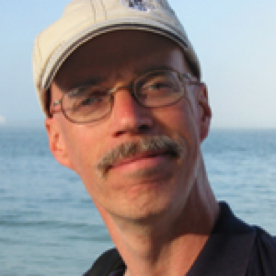- Home
- Lightroom ecosystem (Cloud-based)
- Discussions
- P: Introducing the Project Indigo camera app
- P: Introducing the Project Indigo camera app
P: Introducing the Project Indigo camera app
Copy link to clipboard
Copied
This post applies to the Project Indigo iOS camera app.
Adobe Labs is excited to share an early look at Project Indigo, an iPhone camera app we've started to develop, to get feedback from the photography community. The app offers full manual controls, a more natural ("SLR-like") look, and high image quality in both JPEG and raw formats. It also introduces some new photographic experiences not available in other camera apps. For more information on the underlying technology, please refer to this Project Indigo blog post.
Before you start with Project Indigo
- We recommend using Project Indigo on iPhone 15 Pro/Pro Max or newer devices.
(Also supported are 12 Pro/Pro Max, 13 Pro/Pro Max, and all 14-series devices.)
- You should have at least 1GB of storage space left for the app, the downloadable AI Models inside the app, and for captured photos.
- Download the app from the App Store.
- Check out the Project Indigo FAQ, which is updated regularly with new explanations.
Recipes for success when using Project Indigo
To get the maximum out of your images captured with the app, follow these guidelines:
- When reviewing the results, focus on Project Indigo's more natural look (in both SDR and HDR). If you haven’t done this before, try viewing the images on your laptop or desktop device, preferably on an HDR screen.
- Capture with both JPEG and raw DNGs with file saving enabled. Project Indigo produces computational photography DNG files, which have the same natural look as JPEG images, but much more latitude for editing after capture.
- Take control of the camera with the built-in Pro Controls, including controls that are exclusive to a computational camera: Frames to Merge and Merge Method. These may be intimidating for beginners, but with Project Indigo, you can try them for free, and nothing will break—you can always reset the settings to ‘Auto’ and let the camera take back control.
- Go to the Indigo Labs page and play with the latest innovations our team can offer. These are only available on mobile via Indigo!
- Be patient! Project Indigo is doing a lot of heavy lifting under the hood, and it will reward you with great photos. In return, it may ask you for a bit of time to set up captures when needed, and to wait a few seconds for the image processing to finish.
Sending feedback
Please try the app and share feedback in this community forum thread. If you report a problem you encountered, it would help to include details like which device you are running Project Indigo on, what kind of scene you were trying to capture, what you were trying to achieve with the camera, and as much information as possible about what you like or do not like about the resulting photo quality. Our team will continually monitor this thread to track issues and improve future experiences.
To improve the performance and results of Project Indigo, it is important that examples of images that do not meet your expectations are forwarded to the team via your report. A large variety of file formats are allowed as attachments in these forum posts. The best option is to attach your image's raw file directly to your feedback post. Note that there is a 50 MB limit on an attachment's file size. If your raw file is too large to attach, the best option is to share the file via a file-sharing service (Dropbox or similar) and then share the link in your feedback post. Thank you for continuing to provide feedback on the Project Indigo camera!
Boris Ajdin: Product Manager, NextCam
Posted by:
Copy link to clipboard
Copied
@BorisTheBlade I can confirm that Indigo does always under expose vs stock camera, however that isn't always good for jpeg since it isn't true to scene. For iPhone 17 series, the exposure and hdr apple has now is almost perfect to the human eyes(aside from led neon signs, and lightbulbs) in pretty much all scenes tested. Can Indigo do ETTR? Raw is fine as is but I noticed that unless you hit reset to all in lightroom mobile, the saturation/vibrance levels are quite high. The Indigo jpeg also have the same high levels of saturation vs stock which is very accurate in terms of saturation/vibrance as well.
Copy link to clipboard
Copied
I like the way Indigo manages the highlights and I wonder if you ever considered implementing different metering systems (if that's even possible on iPhone), I'd really like to have a "Highlight-Weighted" one, for example (like on Sony or Ricoh's cameras). And keep up the good work. Thank you for this app!
Copy link to clipboard
Copied
I strongly support your approach of protecting the highlights!
Copy link to clipboard
Copied
Hellooo, just wanted to very kindly ask for a little update about Android compatibility. And if the compatibility with older devices will depend mainly on the android version, the ram, the processing power, camera hardware/cpu or just all of it.
Thanks very much in advance 🙂
Copy link to clipboard
Copied
*With the first question I mean the general android port and the second question is more about a very rough estimation which specific device tiers and generations may be compatible. If even old android devices can be supported as long as they have a big ram to compensate missing performance, for example.
Copy link to clipboard
Copied
I post here because I didn't see an Indigo community. If there is a better community, please transfer this post.
I have an iOS 17pro phone and just had Project Indigo (Version 10.5) appear after not being available initially. I set the photo format to DNG. I immediately tried a set of photos (0.5x, 1x, 2x, 4x, 8x) of the same scene to check operation. None of the photos were 48mp! Some were as low as 3mp. Also, the images were gray-like. I immediately switched back to the Apple camera, shot the same scene and got 48mp for 0.5, 1.0, 4.0 and 12mp for 2 and 8x. I then tried DNG+JPG. Still no 48mp (1x photo). Inside Project Indigo, I had two versions of the photo, one labeled JPG and one labeled DNG+JPG. In my camera roll (iPhone Photos), only the JPG appeared.
A few questions:
- How do I set Project Indigo to use the 48mp cameras
- Why do the DNGs look gray (unprocessed?)?
- Why don't I see a DNG file in my camera roll?
Appreciate any help on the 17Pro.
John D
Copy link to clipboard
Copied
Hey, one Page before the 48mp topic was already mentioned. Just gonna repost what the dev told the other user:
"Indigo does not support more than 12MP capture. ... We are looking into adding some form of 48MP support for Indigo, but that is not available yet."
About the rest I have no idea, sorry😅
But maybe you will figure out more if you red a few of the past pages, definitely helpful information there of some kind.
Have a great day🙂👋🏼
Copy link to clipboard
Copied
Thanks for the reply. Bummer.
Copy link to clipboard
Copied
Just to expand on the limitations, Apple does not give access to a 48 Megapixel processing pipeline unless Apple ProRAW is selected. ProRAW is a highly processed image using HDR, multiple frames and computational processing (photography). A major part of PI is avoiding the pitfalls of over processed HDR and computational processing. This means 12 megapixel dng files.
Copy link to clipboard
Copied
Thanks for the explanation. I understand, just wish I could get the best of both worlds. Sounds like a typical Apple 'walled garden' approach.
Copy link to clipboard
Copied
My understanding is that PI also uses computational photography, combining multiple frames. PI is doing it differently, resulting in higher quality color reproduction throughout the tone scale.
Copy link to clipboard
Copied
Thanks so much for the app, the result it produces remind some of my favorite phone photography taken on nexus. I wish I could use the project indigo as my main camera app but the only problem stopping me doing so right now is that the app opens significantly slower than native camera app. It not only has a logo screen for half second, but a long lag for camera to be active (blackout at the beginning of entering the interface. the native camera app does that too but with a much shorter duration) I do a lot street photography, and this makes the flow sometimes awkward. Not to say taking photo of my cats, right now I only have the confidence to use indigo when they are sleeping.
Copy link to clipboard
Copied
Thanks so much for the app, the result it produces remind some of my favorite phone photography taken on nexus. I wish I could use the project indigo as my main camera app but the only problem stopping me doing so right now is that the app opens significantly slower than native camera app. It not only has a logo screen for half second, but a long lag for camera to be active (blackout at the beginning of entering the interface. the native camera app does that too but with a much shorter duration) I do a lot street photography, and this makes the flow sometimes awkward. Not to say taking photo of my cats, right now I only have the confidence to use indigo when they are sleeping.
By @WangZheng
Thank you for sharing your thoughts on Indigo. Indeed, the native camera app will load the fastest. For Indigo we need to prepare a few things before the camera can be used, and they take some time. We will keep optimizing the startup sequence to squeeze any performance we can out of it. For reference, not all ways to start the app operate equally fast: in my personal experience, starting the app from the Lock/Home screen or with the Action button are the fastest methods, while using the Camera app or the Control center shortcut are slower.
Copy link to clipboard
Copied
Took this pic on my iPhone 17 pro max using the latest Indigo version, the jpeg white balance is not accurate. It did proper white balance to white but it isn't scene accurate as it nuked the 4000K softwhite yellowish hue cast. I have attached the auto jpeg, raw, and correct post processed jpg.
Copy link to clipboard
Copied
Took this pic on my iPhone 17 pro max using the latest Indigo version, the jpeg white balance is not accurate. It did proper white balance to white but it isn't scene accurate as it nuked the 4000K softwhite yellowish hue cast. I have attached the auto jpeg, raw, and correct post processed jpg.
By @nhan_8084
Thank you for sharing these - I will pass them to the team to review.
Copy link to clipboard
Copied
Took this pic on my iPhone 17 pro max using the latest Indigo version, the jpeg white balance is not accurate. It did proper white balance to white but it isn't scene accurate as it nuked the 4000K softwhite yellowish hue cast. I have attached the auto jpeg, raw, and correct post processed jpg.
By @nhan_8084
Just to clarify - is 4000K the correct color temp, which got nuked by post-processing?
Copy link to clipboard
Copied
Yes, that is what the grow light's manufacturer stated. The 5000K color is more white looking, which seems to be what Indigo was leaning towards.
Copy link to clipboard
Copied
Also forgot to add, it seems like max zoom is now only 20x vs 25x before to match native cam on iPhone 15 pro max. Can the team make it have zoom up to 40x to match apple's native zoom? Of course with less denoising and mush once the team update the AI algos.
Copy link to clipboard
Copied
Also forgot to add, it seems like max zoom is now only 20x vs 25x before to match native cam on iPhone 15 pro max. Can the team make it have zoom up to 40x to match apple's native zoom? Of course with less denoising and mush once the team update the AI algos.
By @nhan_8084
Since we only get a 12MP image resolution in bayer raw, if we were to zoom to 40x we'd need to employ 10x digital zoom, which would leave only 0.12MP of input size to work with. This is not enough to create a meaningful 12MP result photo without using hallucination (i.e., Generative AI). Therefore we are limiting the digital zoom to 5x.
Copy link to clipboard
Copied
My guess is apple's 40x isn't quite generative AI, but them actually using a frame of the 48mp along with the digital zoom of the 12mp bayered version? I couldn't figure out if they used the entire ISZ zoom because I couldn't not see a change in banding position in viewfinder when pointing to an OLED screen. Can you verify on your end?
Copy link to clipboard
Copied
I am a new user to Indigo, having just upgraded from an old iPhone XR to the iPhone 17 Pro. I have started testing using the iPhone on a tripod, comparing the native phone app to Indigo. On a 14mm photo, I noticed a subtle white band in the sky. The shape of a rainbow, but not a rainbow, just white. Is there a way of sharing the file with Adobe that is not public?
Copy link to clipboard
Copied
I am a new user to Indigo, having just upgraded from an old iPhone XR to the iPhone 17 Pro. I have started testing using the iPhone on a tripod, comparing the native phone app to Indigo. On a 14mm photo, I noticed a subtle white band in the sky. The shape of a rainbow, but not a rainbow, just white. Is there a way of sharing the file with Adobe that is not public?
By @Sweet Light
Thank you for reporting this - we are aware of some problems on 17-series devices with lens vignetting calibration and are working with Apple to resolve that. It is possible that the problem is fixed in iOS 26.1, which we are trying to verify. For sharing files privately I will look into that, as we currently do not have a mechanism for it. As you can imagine, we cannot publicly share teammembers' emails.
Copy link to clipboard
Copied
I am a new user to Indigo, having just upgraded from an old iPhone XR to the iPhone 17 Pro. I have started testing using the iPhone on a tripod, comparing the native phone app to Indigo. Super Resolution tests: at 200 mm Indigo gives better detail than the Apple app. However, at 48 mm, Indigo smears fine detail. The Apple app has much better detail at 48 mm (12 mp file). I will do more tests to see if these results are typical for the 200 mm and 48 mm settings.
Copy link to clipboard
Copied
Just a note, I have personally tested SR at 2x and the 8x (17 pro max), and the 10x (15 pro max) and it causes severe mushing and denoising along with artifacts of incomplete imaging (merging and alignment issue) if there are motion detected in the scene. Even the very slight wind movement of foliages causes mush in jpeg AND raw. I have brought this up to the team and they will work on improving the AI algorithm.
Copy link to clipboard
Copied
I am a new user to Indigo, having just upgraded from an old iPhone XR to the iPhone 17 Pro. I have started testing using the iPhone on a tripod, comparing the native phone app to Indigo. Super Resolution tests: at 200 mm Indigo gives better detail than the Apple app. However, at 48 mm, Indigo smears fine detail. The Apple app has much better detail at 48 mm (12 mp file). I will do more tests to see if these results are typical for the 200 mm and 48 mm settings.
By @Sweet Light
Thank you for doing such rigorous testing. Please note that for Super-Resolution to work, there is an expectation that the device is *not* perfectly stable (i.e., that it is not on a steady tripod). When there is a small amount of hand-shake, which is low frequency enough to not introduce motion blur in each individual frame, we "extract" the extra information that is essentially hidden in each raw image to do the 2x upscale without hallucination. If you put the camera on a tripod the ability of the algorithm to extract such information may get reduced.
Find more inspiration, events, and resources on the new Adobe Community
Explore Now