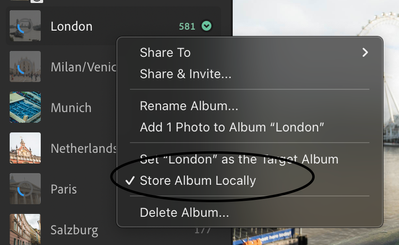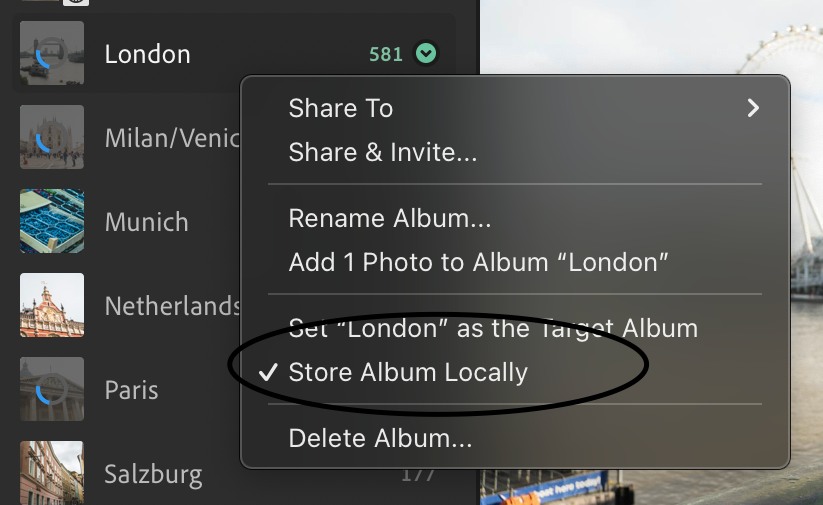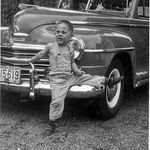Copy link to clipboard
Copied
Hi guys, I am going on a trip and do not have wifi connection during the trip, however, I would like to edit current photos on the go and have selected "store album locally". I notice that space has been taken up in my hard drive after doing this action. I am using just lightroom (not classic)
However, after this trip, I would like to store my files in the cloud instead and delete these albums from my local storage. If I deselect "store album locally", will Lightroom upload my edited photos to the cloud and delete the files from my local storage? My end goal is to have my local storage cleared whilst retaining my edited photos in the cloud. Thanks in advance
 1 Correct answer
1 Correct answer
The images always remain in the cloud. "Store Album Locally" downloads a COPY of the images to your local hard drive so that you can continue to access them when offline. When you uncheck that option, all that happens is that the local copy will become eligible for deletion, but that will probably not be immediate as there are some complex rules which determines when locally stored copies are removed (Lightroom will often silently download a local copy, e.g. for editing, even when you are online
...Copy link to clipboard
Copied
Hi guys, I am going on a trip and do not have wifi connection during the trip, however, I would like to edit current photos on the go and have selected "store album locally". I notice that space has been taken up in my hard drive after doing this action. I am using just lightroom (not classic)
However, after this trip, I would like to store my files in the cloud instead and delete these albums from my local storage. If I deselect "store album locally", will Lightroom upload my edited photos to the cloud and delete the files from my local storage? My end goal is to have my local storage cleared whilst retaining my edited photos in the cloud. Thanks in advance
My apologies I realised the photo is not placed correctly.
Copy link to clipboard
Copied
The images always remain in the cloud. "Store Album Locally" downloads a COPY of the images to your local hard drive so that you can continue to access them when offline. When you uncheck that option, all that happens is that the local copy will become eligible for deletion, but that will probably not be immediate as there are some complex rules which determines when locally stored copies are removed (Lightroom will often silently download a local copy, e.g. for editing, even when you are online).
Copy link to clipboard
Copied
Oh, I see how it works now. Thanks for your help Jim!
Copy link to clipboard
Copied
Ok this still doesn't explain where on your physical hard drive the files are stored. I have a mac and I have not been able to find the files all I see is a folder called " Lightroom Saved Photos" in the "Pictures" folder but nothing in there and I clicked make available for offline on and entire album so it should be instant and they should be downloaded from the cloud. I waited and still nothing.
Copy link to clipboard
Copied
Yes. Where are the files stored on the Mac HD?
Copy link to clipboard
Copied
On Mac, by default any originals stoered locally will placed inside the Lightroom Library.lrlibrary package, which in turn will be within the user's Pictures library. It is possible, however, to change the location for these originals to a different location via the Lightroom Preferences>Cache tab. Note, that is for originals only, the location of the Lightroom Library cannot be changed.