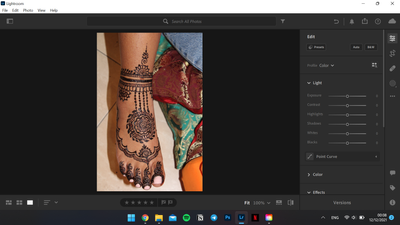0
Resizing problems
New Here
,
/t5/lightroom-ecosystem-cloud-based-discussions/resizing-problems/td-p/12587645
Dec 11, 2021
Dec 11, 2021
Copy link to clipboard
Copied
Hey, basically I accidently changed the size of my edit settings and now they're tiny can someone please help me put them back to normal?
Much appreciated x
TOPICS
Windows
Community guidelines
Be kind and respectful, give credit to the original source of content, and search for duplicates before posting.
Learn more
Community Expert
,
/t5/lightroom-ecosystem-cloud-based-discussions/resizing-problems/m-p/12589344#M60952
Dec 12, 2021
Dec 12, 2021
Copy link to clipboard
Copied
What do you mean by -"changed the size of my edit settings"
Your UI looks normal to me.
Regards. My System: Windows-11, Lightroom-Classic 14.3, Photoshop 26.6, ACR 17.3, Lightroom 8.3, Lr-iOS 9.0.1, Bridge 15.0.4 .
Community guidelines
Be kind and respectful, give credit to the original source of content, and search for duplicates before posting.
Learn more
New Here
,
/t5/lightroom-ecosystem-cloud-based-discussions/resizing-problems/m-p/13801202#M79019
May 18, 2023
May 18, 2023
Copy link to clipboard
Copied
Rob, I accidently "shrank" my entire edit window and need to reset it. Any ideas?
Community guidelines
Be kind and respectful, give credit to the original source of content, and search for duplicates before posting.
Learn more
Community Expert
,
LATEST
/t5/lightroom-ecosystem-cloud-based-discussions/resizing-problems/m-p/13801458#M79026
May 18, 2023
May 18, 2023
Copy link to clipboard
Copied
Still not sure of your situation.
Are you referring to the editing panels down the right side of the screen.
Are you aware of the Disclosure arrows that rotate to expand/contract each section of the edit panels?
Or is the Windows UI icons-
Regards. My System: Windows-11, Lightroom-Classic 14.3, Photoshop 26.6, ACR 17.3, Lightroom 8.3, Lr-iOS 9.0.1, Bridge 15.0.4 .
Community guidelines
Be kind and respectful, give credit to the original source of content, and search for duplicates before posting.
Learn more