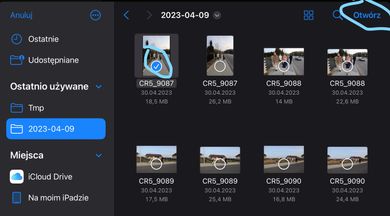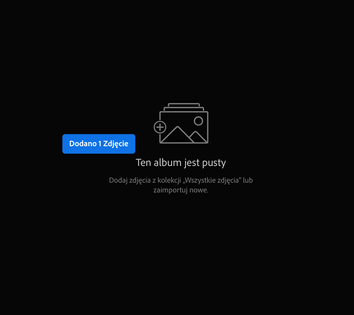- Home
- Lightroom ecosystem (Cloud-based)
- Discussions
- Some of my photos are imported to Lightroom but no...
- Some of my photos are imported to Lightroom but no...
Some of my photos are imported to Lightroom but not showing
Copy link to clipboard
Copied
Issue: For some (I don't see clear pattern for which photo this issue occurs) photos or folders when I try to add them from local file, the message that the file(s) are added pup up but no photos are added. Once occure it starts to be deterministic - I can try to add the file again and no result, I'm not able to add that file to Lightroom mobile.
Lightroom version: v. 8.3.1 0045B8/34
OS and version: iPadOS 16.4.1
Steps to reproduce the issue (however, I didn't find a way to deterministicly find for which condition/files this issues occurs, but once occure it is easy to reproduce):
1. Import photo from local file.
2. Choose the photo (might be jpg, raw - dosn't matter) and confirm import
3. Lightroom seems to import the photo, finish with message "one photo added" but actually the collection dosn't show the photo.
Is there any way to debug it? I.e. check local Ligtroom data base/file system to see if the fiels are there etc.? Than clean it to be able to import the files without issue?
Copy link to clipboard
Copied
Have you tried going to All Photos are searching with the File Name?
Also, within the Album you are importing into, could there be any Filters applied that are preventing the files from viewing?
Copy link to clipboard
Copied
collection nor in All Photos. There are no filteres applied as well.
When I try to add these files to different collection, it is also not
visible.
Copy link to clipboard
Copied
Hello @Blazej Ch.
Your screenshots show that you have raw+jpg pairs of images. IIRC, Lightroom Mobile will import only the raw images in this case, to avoid showing what will look like duplicates of images. Lightroom Mobile cannot combine images in a stack at this time -- if that were possible, the app could display just one thumb for each raw+jpg pair. The LR desktop app has more advanced settings to handle this, I think.
If you are OK with LR Mobile importing/seeing both the raw and also jpg for each image, then I recommend importing in two stages: first import all the JPGs, then import all the Raw images. See step 7 on this help page, to find the 3-dot menu in the import screen, to see the import options for Photos/Videos/Raws: https://helpx.adobe.com/lightroom-cc/using/import-mobile-ios.html
This will allow a more complete import but for me personally, I find that culling/deleting unwanted photos later (especially JPG duplicates) is too much work, and I end up importing only the Raw photos. However, that's simply my personal preference. I hope you find what works best for you!
Kind regards,
Charlie
Copy link to clipboard
Copied
Hello again @Blazej Ch.
Sorry for the noise, I replied to your post before I saw your other screenshot.
If you feel like images (regardless of raw/jpg nature) are simply never importing from external memory, please try importing directly from the Connected camera/card, instead of using the Files interface. The Files method uses an alternate iOS API. I find that Files method is not as strong as the direct (from SD or camera) method. Also, it can't hurt to check that you have the latest iOS update applied.
I hope this helps a bit!
Find more inspiration, events, and resources on the new Adobe Community
Explore Now