- Home
- Lightroom ecosystem (Cloud-based)
- Discussions
- Storage almost full on cloud. Can't find files to ...
- Storage almost full on cloud. Can't find files to ...
Storage almost full on cloud. Can't find files to delete to make more room!?
Copy link to clipboard
Copied
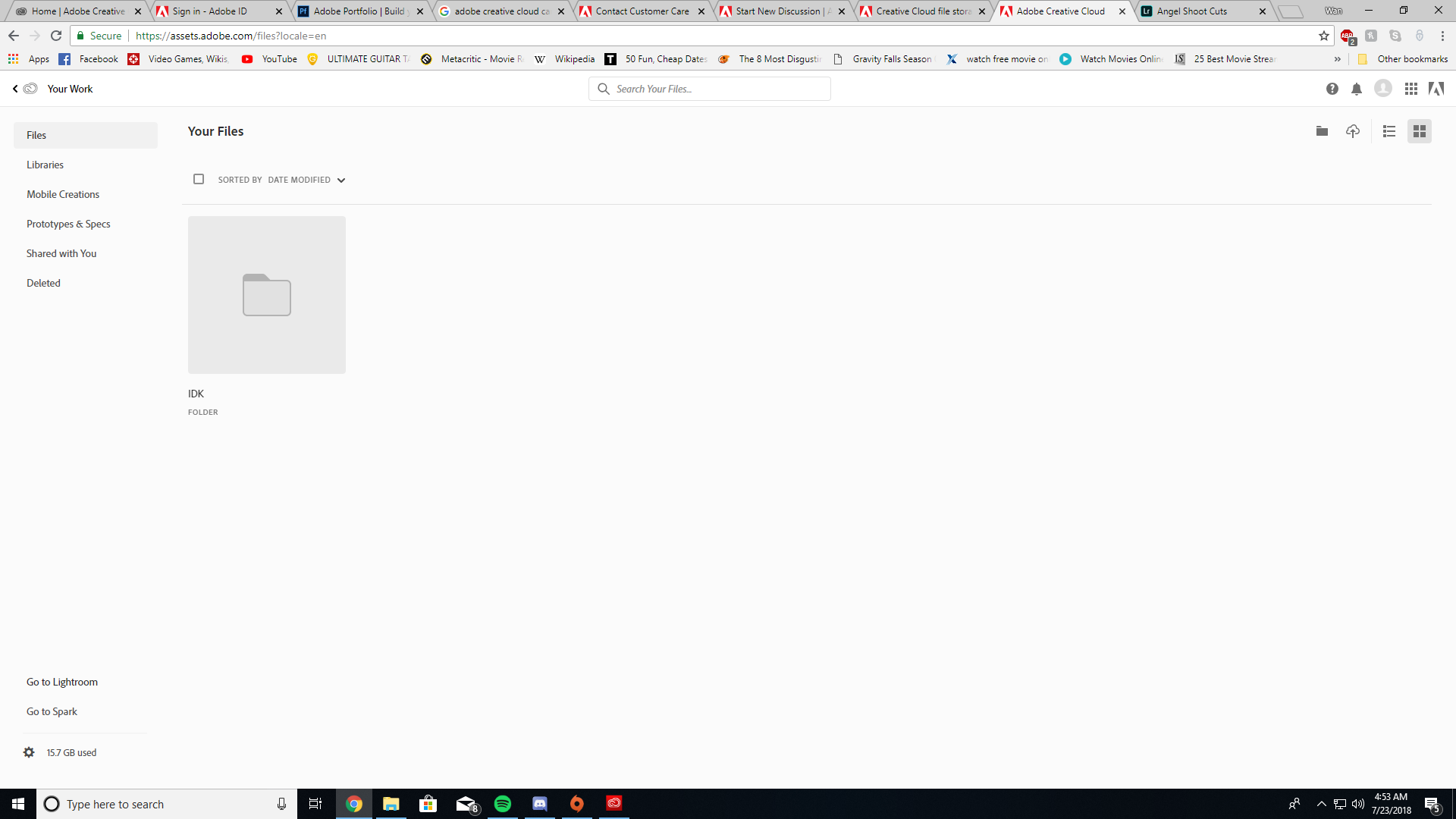
This is my screen. It says I have 15.7 GB of storage used. I deleted a lot of album on Lightroom and it's just not freeing any space. Am I looking in the wrong file? I just want to make some more space. Photoshop maybe? I'm pretty helpless right now.Adobe Creative Cloud@
Copy link to clipboard
Copied
I will move this from Adobe Creative Cloud to Lightroom Classic CC — The desktop-focused app.
Do you use Lightroom CC or Lightroom Classic CC?
Lightroom CC synchronizes full res pictures to the cloud, however, your storage of 20Gb suggests your using the Photographer's plan Lr Classic CC with Photoshop. Lr Classic CC synchronizes previews of selected collections to the cloud.
If you use Lr Classic CC, you need to disable synchronization of selected collections. Look here for more info: How to sync Lightroom Classic CC desktop with Lightroom CC .
Copy link to clipboard
Copied
I've been using Lightroom CC not classic. I did move the cloud folder to a different hard drive before I started uploading. Could it be a lack of communication on the cloud server. And yes, I only have the photographer's plan. Could Photoshop be part of the issue?
Copy link to clipboard
Copied
Sorry for the late answer, I did not see your follow-up question.
First this: Discussion successfully moved from Lightroom Classic CC — The desktop-focused app to Lightroom CC — The cloud-based photo service
If you have the photography plan, you have 20Gb of cloud storage, which is definitely not enough.
Copy link to clipboard
Copied
You are looking in the wrong place. Go to lightroom.adobe.com to see what images you have synced with Lightroom CC Cloud.

