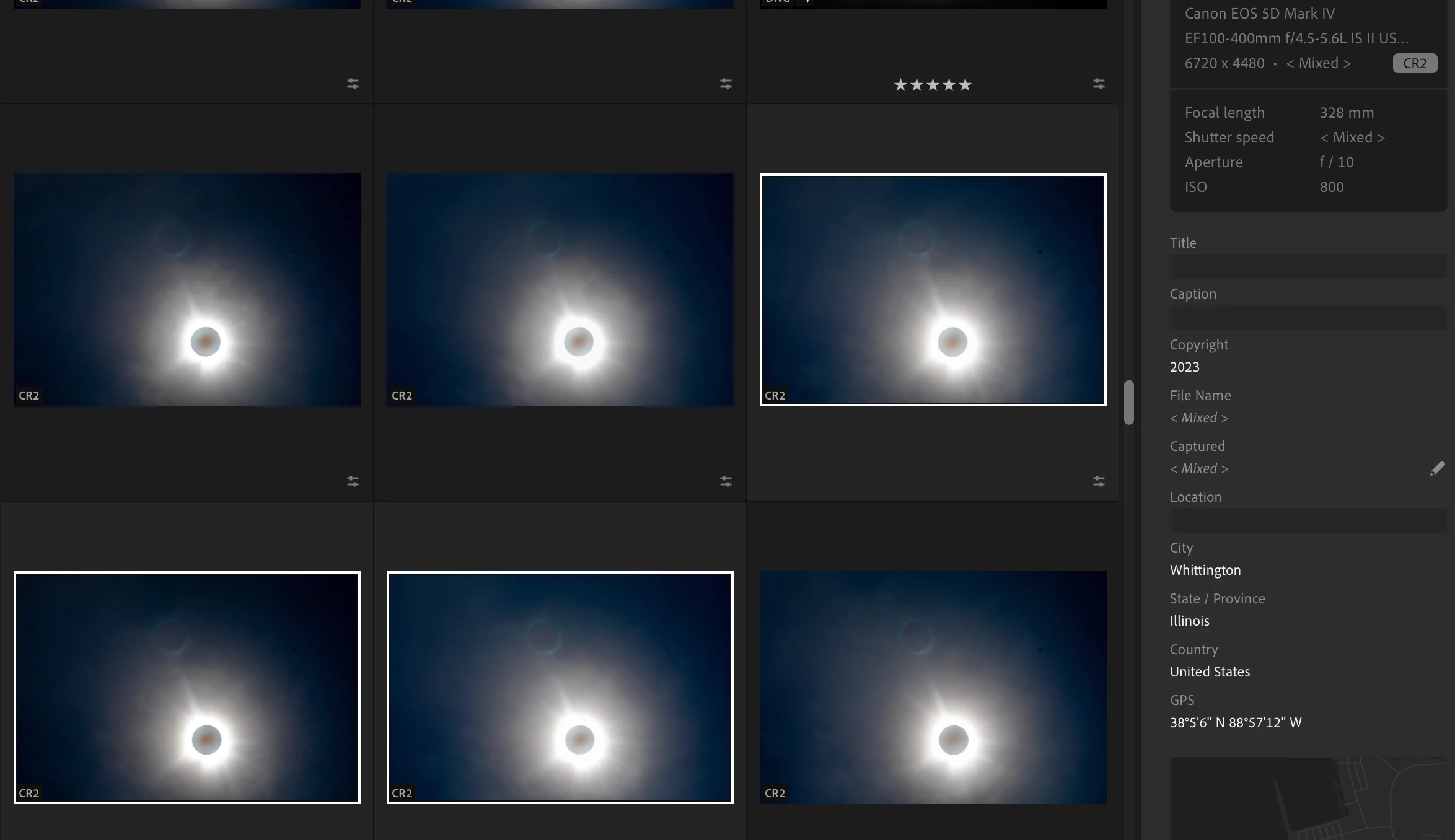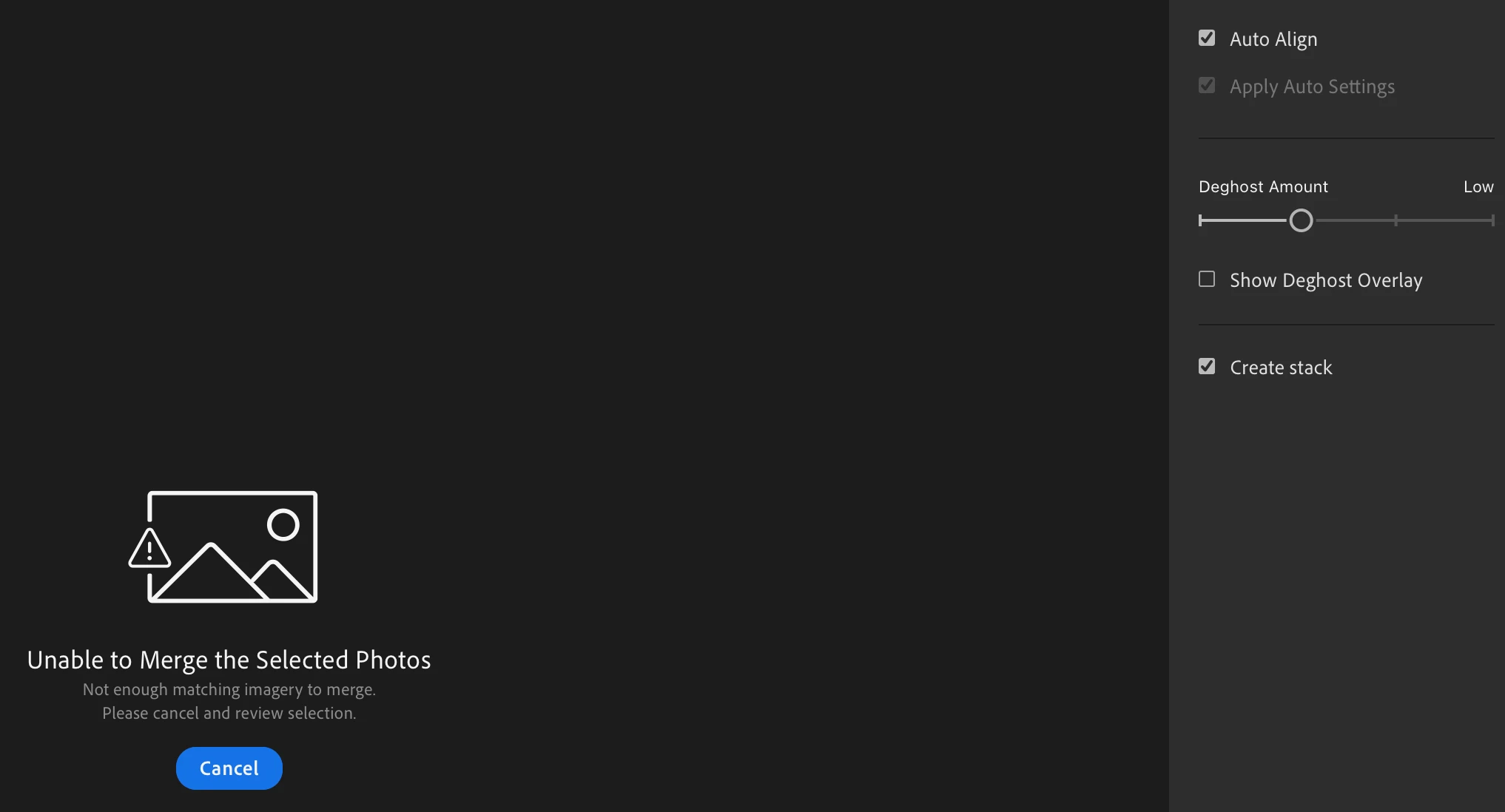Unable to perform HDR Merge on bracketed exposure photos, not enough matching imagery
I took about 400 sets of 3 bracketed exposures of the eclipse last week (so 1200 total images) using my Canon EOS 5D Mark IV, in RAW. However, when I attempt to do an HDR merge on any of the sets of 3 (and I've even tried narrowing it down to 2 images at a time), I only get the message "Unable to merge the selected photos. Not enough matching imagery to merge". While I haven't tried all 400 sets, I've tried over a dozen sets and always get the same message. Photos were taken on a tripod, using a solar filter (until totality that is), with +/- 2 stops of exposure difference taken about one second apart (or less). Unfortunately I can't attach examples as they are all over 50MB in size. These sets of images should be tailor-made for HDR merge yet LR is saying there is not enough of an image match. Really scratching my head on this one, hoping someone can help.
I'm using v. 7.2 of the cloud version of LightRoom, on MacOS Sonoma 14.4.1.