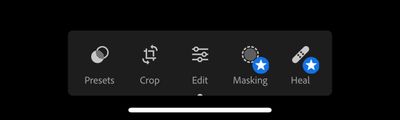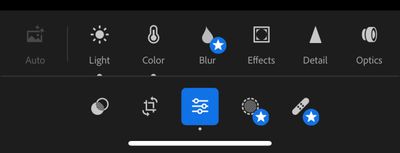- Home
- Lightroom ecosystem (Cloud-based)
- Discussions
- Where are my Presets in Lightroom Mobile?
- Where are my Presets in Lightroom Mobile?
Copy link to clipboard
Copied
I got onto the mobile app and all of my presets were gone and only showing "profiles". I logged onto the online version and they were still missing. Can anyone help?
 4 Correct answers
4 Correct answers
The Presets and Profiles buttons moved locations on the Edit toolbar. Presets is just in a different location. And all your existing presets are still there -- the UI has changed a little, and next to the Premium presets tab, your existing presets can now be found under the Library tab.
The Presets and Profiles buttons moved locations on the Edit toolbar.
Tap Presets, and switch from Premium to the Library tab, and scroll down until you see User Presets--your presets should be there.
All your existing presets should still exist, unless you deleted the free version of the Lightroom mobile app (the free app does not sync anything to cloud storage/backup).
Since the UI was changed somewhat in the 6.3 version:
1. Presets and Profiles changes places
2. There are now two tabs in Presets: Premium/Library.
Please check if it helps to tap on Library and scroll down to e.g. User Presets.
Thanks,
Ignacio
The placement of the Presets button recently changed in Lightroom Mobile's Edit view. If that change is not the reason you cannot find your Presets, please read through the advice here: https://helpx.adobe.com/lightroom-cc/using/lost-photos-presets-lightroom-mobile.html
Copy link to clipboard
Copied
The Presets and Profiles buttons moved locations on the Edit toolbar. Presets is just in a different location. And all your existing presets are still there -- the UI has changed a little, and next to the Premium presets tab, your existing presets can now be found under the Library tab.
Copy link to clipboard
Copied
Hi Charlie!
Could you please show on screenshot where can we find our presets, which have been gone after update? I have got only app light room version and from yesterday I cannot see my custom presets.. Unfortunatelly, no back up has been made 😞
Thank you,
Klaudia
Copy link to clipboard
Copied
I got this Charlie! No need to answer 🙂
Copy link to clipboard
Copied
Mine are gone also! When I hit library...
nothing! No presets...
Copy link to clipboard
Copied
Is it possible you are using the free version of Lightroom and you deleted/re-installed the app? The free app doesn't sync your images and presets to Lightroom cloud storage, so when the app is deleted the files that exist only inside the app (and not also Lightroom cloud storage) are also deleted.
If this is what happened, the only recovery possible is to restore a backup onto your device from when your device still had the presets and other content that are now missing.
Copy link to clipboard
Copied
All of my presets have disappeared off my lighroom app? I'm not sure how to fix it and I've paid money for them. Can someone help me get them back ? Please.
{Thread title edited by moderator}
Copy link to clipboard
Copied
Hi,
We're sorry about the trouble due to the missing presets in Lightroom mobile. Would you mind sharing the version of Lightroom mobile you're using along with some details about the device you're using it on?
If you have updated to the latest version & you're not able to locate the option for User Presets in the latest version of Lightroom mobile, then the option has been moved. Please go to Presets, then Select Library & scroll down to find the User Presets.
Let us know if it helps!
Regards,
Nikunj
Copy link to clipboard
Copied
Same happened to me. I opened Lightroom (mobile - the free version) and it gave me a message saying Lightroom had updated Lightroom (!). Not only did it look different, but all of my paid-Presets were either gone or were placed into a not-so-obvious-location. All of the advice I've read here so far - none of it seems to apply correctly. I didn't download a new version of Lightroom, as some have suggested. Rather, Lightroom downloaded some new version to my phone all on its own. Meanwhile, the advice to go to the "Edit toolbar"? How do you define an "Edit toolbar"? There are 3 toolbars, and with all 3 you can do some type of edit.
Let's see:
At the top of the screen, there are buttons in a toolbar with no names/titles. A clock, a question mark (Help), the download button, the cloud thing with a blue ball, and the 3 dots (for "More"). Tapping the 3 dots doesn't give me "Edit" or "Library" or my Presets that I paid for.
At the bottom of the screen where the Presets used to be, the first row of Edit buttons (the second Edit Toolbar) have names: Auto, Light, Color, Blur, Effects, Detail, Optics, and Profiles. I used to see the word "Presets" there. I'm a writer, for Pete's sake. I like words, not pictures.
Below that, which is the last row, are more buttons without names/titles (the third Edit Toolbar). (Give me words, please, Adobe!) A circle over a circle, the weird square (I do know that is "crop"), 3 parallel lines with tiny circles, a circle + a star, and a bandaid + a star (a bandaid, I guess, in case the image has a boo boo). Tapping each, the "circle over a circle" is apparently my paid-Presets. Wow. I would have liked to have been in the room when the designers were deciding how to place these buttons, which to name, and which to leave us to guessing. Really. In my former corporate life, I would invite myself to those types of meetings to make sure they didn't make these types of dumb moves that would confuse many people.
Meanwhile, I just tested an image. With my newly-found-paid-Presets, I chose which preset I wanted to apply. After doing that, Lightroom won't allow me to go back to the regular edits (Light, Color, etc.) to do further editing. I can either save the image with the one preset and nothing more, or I can back out completely and have the image be in its original format. Ugh. Where are those designers? After going back and forth with it, I finally tapped the (what did I call it?) -- 3 parallel lines with tiny circles -- it finally brought up the regular buttons - buttons with names to them. So. Much. More. Work. And. Time.
Copy link to clipboard
Copied
Hello @Gigi2525
Were you using some very old version of Lightroom? Many versions ago, personal/imported presets moved next to Premium presets as shown in this Help page here: https://helpx.adobe.com/lightroom-cc/using/edit-photos-mobile-ios.html#presets
Regarding the app updating itself, this is controlled by iOS not Lightroom. You can control app updates in iOS Settings > App Store > Automatic Downloads
Please check out the help doc above, and if you have any more questions, I recommend starting a new post.
Kind regards,
Charlie
Copy link to clipboard
Copied
I am very upset with this new lightroom updating that got rid of all my presets (I had paid for)
I din't like the way it works now so I have cancelled my subscription. I don't see why I have to pay for it anymore!
Copy link to clipboard
Copied
Gigi- I found my user presets in the two circles (presets) icon. If you have edit selected it's not labeled "presets". After clicking the two circles the menu at the top will say "recommended" "premium" and "yours". Found mine under "yours".
hope this helps. Took me three days to find this 🤦🏻:female_sign:🤷🏻:female_sign:
Copy link to clipboard
Copied
I have purchased so many presets. I just went into Lightroom and they are gone. It looks like something happened and the preset option is in a different order too. Did I miss something?!? I can't find any of my presets
Copy link to clipboard
Copied
I too realized this yesterday; however, none of my presets are under the Library tab as explained. How can I fix this?
Copy link to clipboard
Copied
I had a subscription that wasn't related to presets and now I am not paying for the subscription because I don't need it but all my presets just disappeared and are gone now. What can I do???
Copy link to clipboard
Copied
I just got into Lightroom to start editing a photo and all of the presets I paid for and downloaded are gone! I went to every option to see if they were moved and none can be found! I spent a lot on those presets ! Please tell me this can be fixed...
Copy link to clipboard
Copied
Same for me! Have you figured out how to restore them yet?????
Copy link to clipboard
Copied
Sent from my iPhone
Copy link to clipboard
Copied
Same thing here and I'm flipping out.
Copy link to clipboard
Copied
Same here. 😭 But whyyyyy?
Copy link to clipboard
Copied
Same to me... what happened does anybody had this before and solved it?
I spent a lot of time and money for mine...
like anybody here!!!!!
Copy link to clipboard
Copied
Mine are gone as well. Did you get an answer??
Copy link to clipboard
Copied
way day and it will say user presets!! Woo Hoo!!
Copy link to clipboard
Copied
Where is preset option?
Copy link to clipboard
Copied
I found mine! Go to presets, library, and then scroll to the bottom. It's under User Presets
Find more inspiration, events, and resources on the new Adobe Community
Explore Now