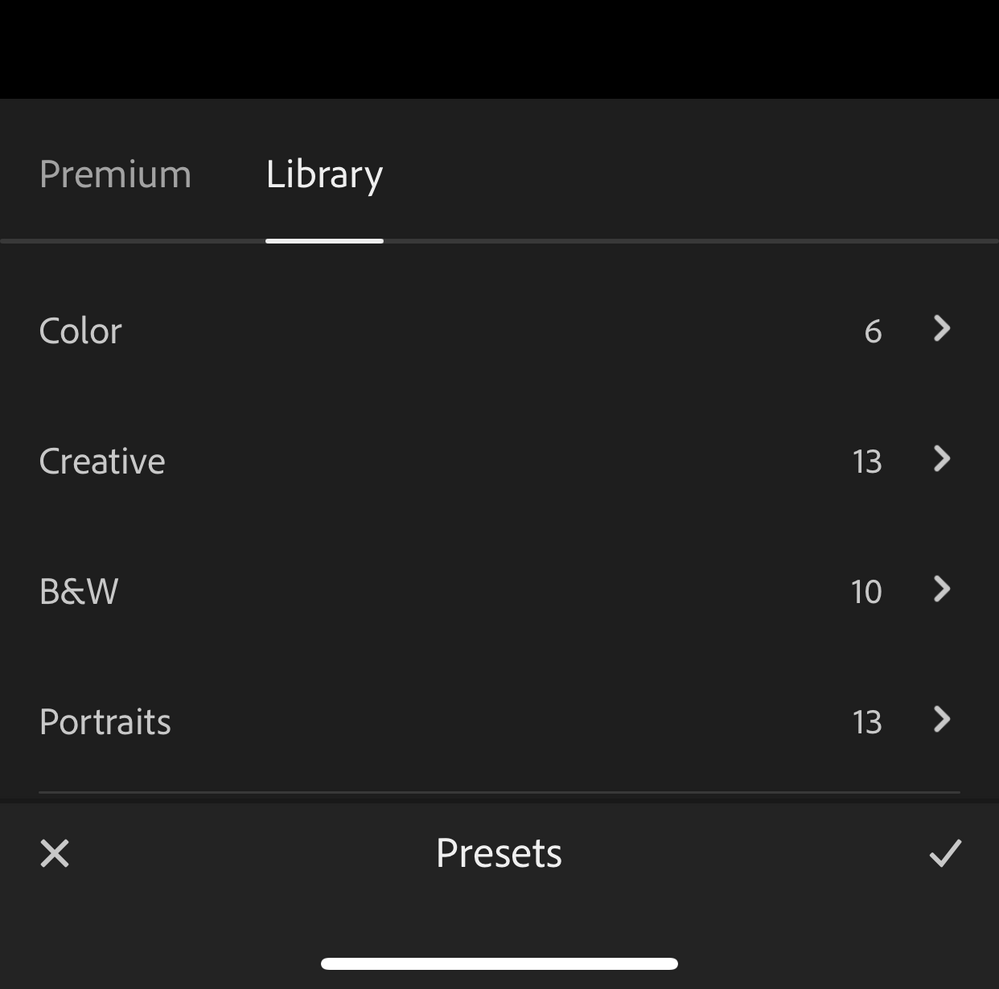- Home
- Lightroom ecosystem (Cloud-based)
- Discussions
- Where are my Presets in Lightroom Mobile?
- Where are my Presets in Lightroom Mobile?
Copy link to clipboard
Copied
I got onto the mobile app and all of my presets were gone and only showing "profiles". I logged onto the online version and they were still missing. Can anyone help?
 4 Correct answers
4 Correct answers
The Presets and Profiles buttons moved locations on the Edit toolbar. Presets is just in a different location. And all your existing presets are still there -- the UI has changed a little, and next to the Premium presets tab, your existing presets can now be found under the Library tab.
The Presets and Profiles buttons moved locations on the Edit toolbar.
Tap Presets, and switch from Premium to the Library tab, and scroll down until you see User Presets--your presets should be there.
All your existing presets should still exist, unless you deleted the free version of the Lightroom mobile app (the free app does not sync anything to cloud storage/backup).
Since the UI was changed somewhat in the 6.3 version:
1. Presets and Profiles changes places
2. There are now two tabs in Presets: Premium/Library.
Please check if it helps to tap on Library and scroll down to e.g. User Presets.
Thanks,
Ignacio
The placement of the Presets button recently changed in Lightroom Mobile's Edit view. If that change is not the reason you cannot find your Presets, please read through the advice here: https://helpx.adobe.com/lightroom-cc/using/lost-photos-presets-lightroom-mobile.html
Copy link to clipboard
Copied
Mine are gone as well. I hate when their updates do this
Copy link to clipboard
Copied
I'm glad to see that it's not just mine. My presets are all gone as well. What is the solution to fix this?
Copy link to clipboard
Copied
I just figured it out. Click on presets. Then click the 3 dots at top and click manage presets. Click "show partially compatible presets". That's where mine were and they are now showing.
Copy link to clipboard
Copied
Unfortunately this did not bring back my missing presets. Any other ideas?
Copy link to clipboard
Copied
Mine were gone too!! Now I don't know if it's because I started a free trial (because they said it had to do with space for photos that I didn't have enough🙄) but ALL the way down the presets were my "user presets" and they were all mine I purchased! I never scrolled all they way down before I started the trial. I hope this helps.
Copy link to clipboard
Copied
Since the UI has changed some in this version,
1. presets and profiles have changed places
2. there's now a tap with Premium/Library
if you tap on the Library button can you find them then?
You need to scroll down to see User Presets in case you have added your presets to this folder earlier.
Copy link to clipboard
Copied
i have Creative Cloud all apps month plan, and now in Lightroom mobile don't appear the presets.
can anybody help me?
regards
Copy link to clipboard
Copied
I've moved this from the Using the Community forum (which is the forum for issues using the forums) to the LR Mobile forum so that proper help can be offered.
Copy link to clipboard
Copied
Your post has been merged to a similar post, please let us know if this helps or not.
Thanks,
Ignacio
Copy link to clipboard
Copied
I pay a yearly or monthly fee to have the light and airy presets on light room. I went to edit some pictures and they are gone, I was just using the presets a few days ago, does this mean I'm not getting charged anymore/how do I get them back? Thank you so much, hope everyone is having a good summer!
Copy link to clipboard
Copied
I've merged your post to this thread since the topic is the same.
Please let us know if this helps or not.
Copy link to clipboard
Copied
My presets are bit under library!!
this is frustrating!
Copy link to clipboard
Copied
In the mobile app, the Presets tab has moved to the forth table over on the bottom, instead of near the end of the tabs on the right. It is the forth over from the left. When you open it, click on "Yours." They should hopefully all be there. 🤞🏼
Copy link to clipboard
Copied
2025: Adding here in case anybody is searching in 2025 for purchases Presets in Lightroom App.
Go to Presets - Click on Top Right More Options Button (three dots (•••) - Manage Presets - Yours - User Presets - Toggle On - Done
Go back to Yours - User Presets and you can now access your purchased presets
to edit your photos.
Find more inspiration, events, and resources on the new Adobe Community
Explore Now