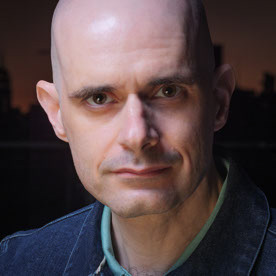- Home
- Lightroom ecosystem (Cloud-based)
- Discussions
- Windows 10 HDR mode breaks Lightroom Desktop
- Windows 10 HDR mode breaks Lightroom Desktop
Windows 10 HDR mode breaks Lightroom Desktop
Copy link to clipboard
Copied
I have two monitors connected to my PC. Both are connected with display port cables.
One of them is an older 1920x1200 monitor running at 60hz.
The other one is a 4K HDR GSync compatible monitor that runs at 120Hz.
I have an NVidia 1070 video card with the latest drivers, and all Adobe apps are GPU accellerated.
If Lightroom CC is on the old monitor, it works perfectly fine. As soon as I drag it over to the new 4K monitor, the interface lags, it flickers constantly, and becomes completely unusable. However, if I go into the Windows display settings there is a setting for the new monitor "use HDR". If I turn this setting off, then Lightroom CC works absolutely perfectly on the new monitor. The old monitor doesn't have that setting, so HDR is always off on that monitor.
Please update Lightroom CC so that it works properly when it is on an HDR monitor in Windows 10.
Copy link to clipboard
Copied
I just want to say that this is still a problem on Windows 11. Lightoom CC performance is significantly diminished when the window is on a monitor that has HDR enabled. It's basically unusable. Please fix this.
Copy link to clipboard
Copied
I have been having some similar issues. For me the issue is with photoshop 2022, I have weird flashing on the screen when I right-click on the canvas. At first, it will work okay and can paint just fine but as soon as I right-click, the menu freezes, my mouse cursor gets stuck on the brush mode when it should be a pointer mouse, and the whole program freezes for a few seconds.
I have a similar setup, running a GTX 1070 with two monitors using DP cables. The older Dell 4k 60hz non-HDR works just fine, but I bought the new Samsung Odyssey G70A 4k 144hz HDR monitor (right now I can only get 120hz, I think it's the cable or card). But as soon as I disable the HDR mode through the Windows 10 settings, it works just fine on both monitors.
I bought this monitor for a new build and I will retest using my new RTX 3080 Ti and see how the performance is. I will also be updating to Windows 11, but I see that did nothing for you Apreche either..
Copy link to clipboard
Copied
I had the exact same issue. I upgraded my monitor from 1080p to 2160p (LG 27GP850). Opened photoshop and experienced the same issues. Found out HDR was causing the problem by simply toggling it on and off in the windows settings. I tried everything to fix it as obviously I don't want to manually toggle HDR on and off every time I use photoshop. Eventually stumbled upon this setting:
Edit > Preferences > Technology Previews > Check "Deactive Native Canvas"
This has fixed all of my issues. Thought I'd share this in case anyone else has the same issue and manages to find this thread!
Copy link to clipboard
Copied
The tech preview option is not availble that I can find in Lightroom. Based on other postings I have seen, this is an option available to Photoshop. Not lightroom.
Also, Lightroom seems to run just fine on my machine with a 4K BenQ Photo (wide gamut) monitor with Windows 11 and HDR enabled.
Tim
Copy link to clipboard
Copied
@Timothy.SpearWhat GPU do you have?
Copy link to clipboard
Copied
AMD Radeon RX 6700 GT with 12GB ram.
Driving two 4K monitors, one BenQ photo (AMD reports 10 bit color depth) and some unkown thingy (AMD reports 8 bit color depth) I use for email....
Both at 60hz.
My step-son just built this rig two months ago. So it is a pretty recent middle tier rig.
Tim
Copy link to clipboard
Copied
Edit>Prefrences>Presets>HDR Defaults checkbox worked for me.
Copy link to clipboard
Copied
I faced the same issues with LG 4k monitors connected via DP to a GTX1070. Latest drivers as well.
Disabling Windows HDR resolves the issue instantly. I did not find any option in the preferences menu to 'deactivate native canvas' unfortunately. So now I switch HDR off everytime I edit a photo. Not ideal obviously.
Copy link to clipboard
Copied
I'm having the same problem you are describing with Lightroom. It makes editing in HDR extremely difficult and slow. I'm on Windows 11 running the latest studio drivers for my NVIDIA GTX 1070 Ti. My monitor is an AW3423DW (G-sync compatible). Turning off G-Sync for Lightroom in the NVIDIA control panel helped a little bit, I think, but not much.
Copy link to clipboard
Copied
Still having this issue on an AMD Ryzen 5800 with GTX 1060. Has anyone been able to solve it without turning off HDR?
I figure updating the GPU does nothing either?
Find more inspiration, events, and resources on the new Adobe Community
Explore Now