I love editing my photos on Lightroom mobile. The main reason for that is - there are thumbnails for presets. Meanwhile on my computer I have to hover on every preset to see how it looks on the photo, which is more time consuming. Especially when you have big lists of presets.
Thumbnails on mobile are useful for seeing whether the preset gives me a look I want in terms of colors or not, before tapping on it.
I would love to be able to see pre-rendered thumbnails for presets on Lightroom Desktop.
Here is how it looks on my phone:

And here - on my computer:
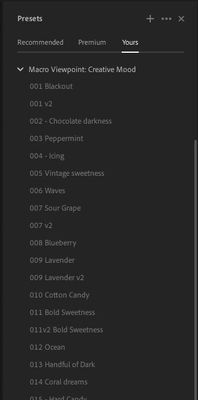
It could look like the recommended presets list, only also with the preset name included:

Or simply a bigger height list, just like on mobile.