Turn on suggestions
Auto-suggest helps you quickly narrow down your search results by suggesting possible matches as you type.
Exit
- Home
- Lightroom ecosystem (Cloud-based)
- Discussions
- Delete rejected photos in Lightroom Mobile
- Delete rejected photos in Lightroom Mobile
0
New Here
,
/t5/lightroom-ecosystem-cloud-based-discussions/delete-rejected-photos-in-lightroom-mobile/td-p/8700530
Nov 27, 2016
Nov 27, 2016
Copy link to clipboard
Copied
How do you do it?
Community guidelines
Be kind and respectful, give credit to the original source of content, and search for duplicates before posting.
Learn more
 1 Correct answer
1 Correct answer
Nov 29, 2016
Nov 29, 2016
Hi Evans,
Simply filter the Rejected images within the collection and then check and delete the one's you'd like.
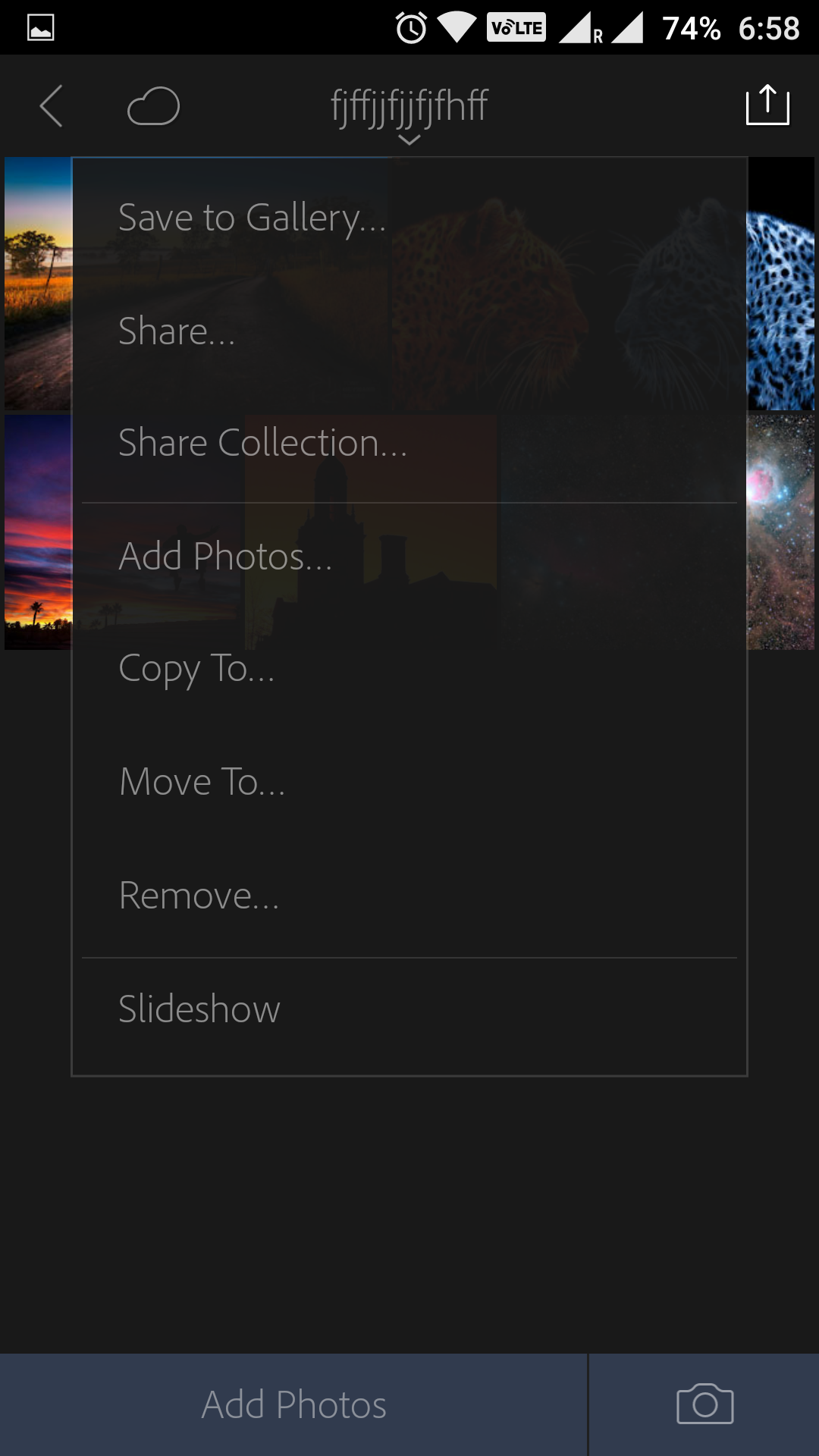
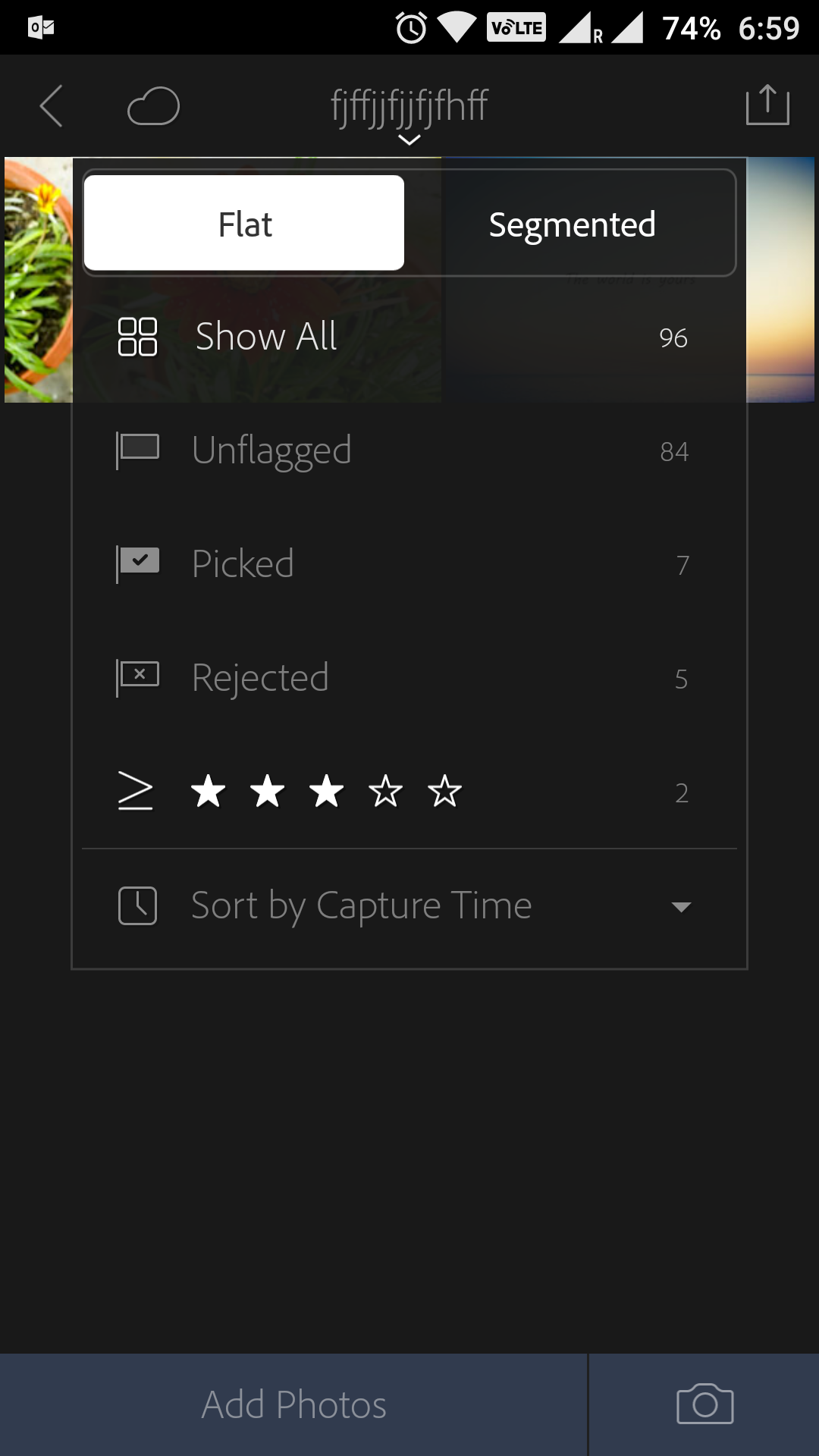
Regards,
Akash
/t5/lightroom-ecosystem-cloud-based-discussions/delete-rejected-photos-in-lightroom-mobile/m-p/8700531#M55461
Nov 29, 2016
Nov 29, 2016
Copy link to clipboard
Copied
Hi Evans,
Simply filter the Rejected images within the collection and then check and delete the one's you'd like.
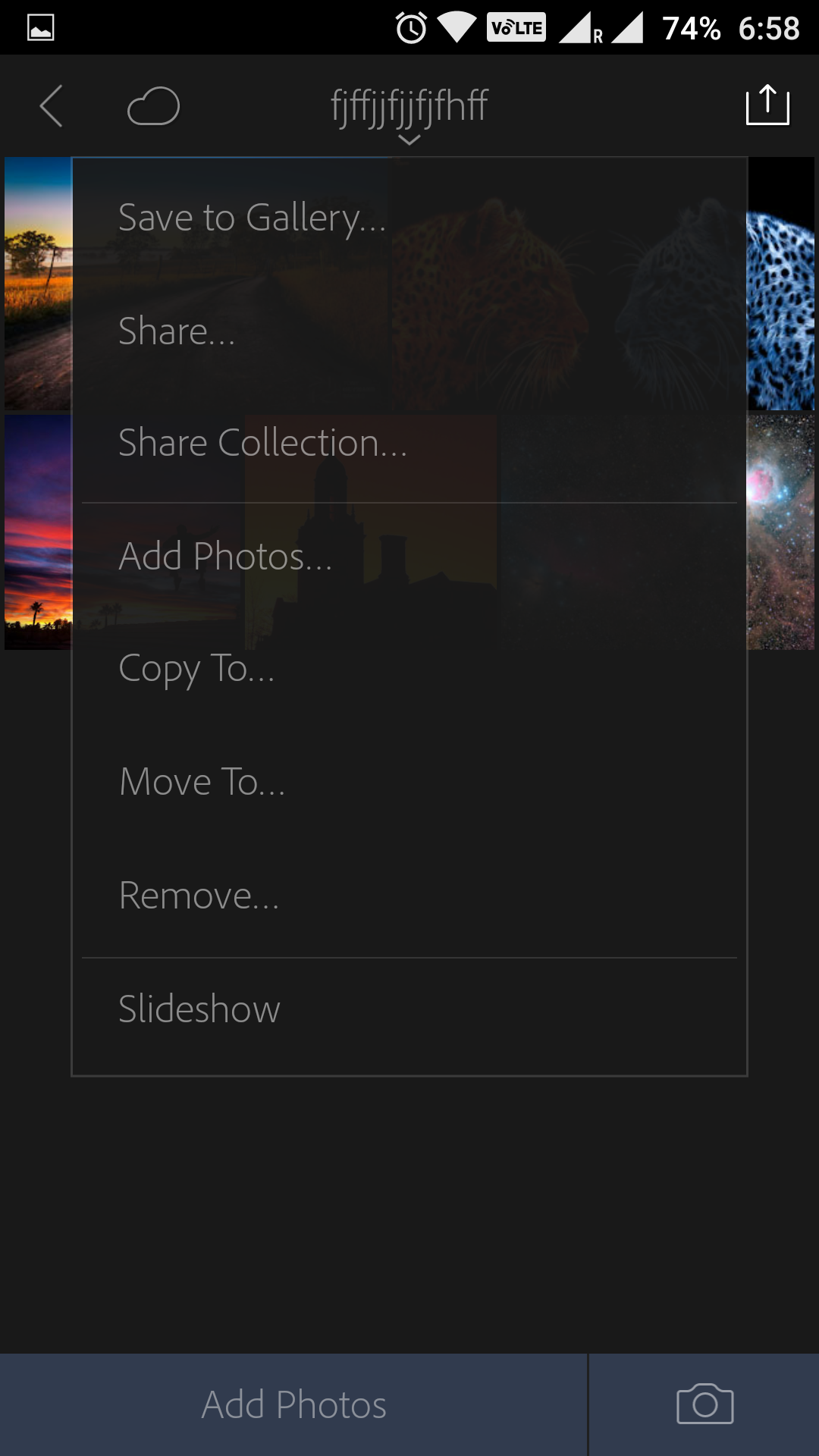
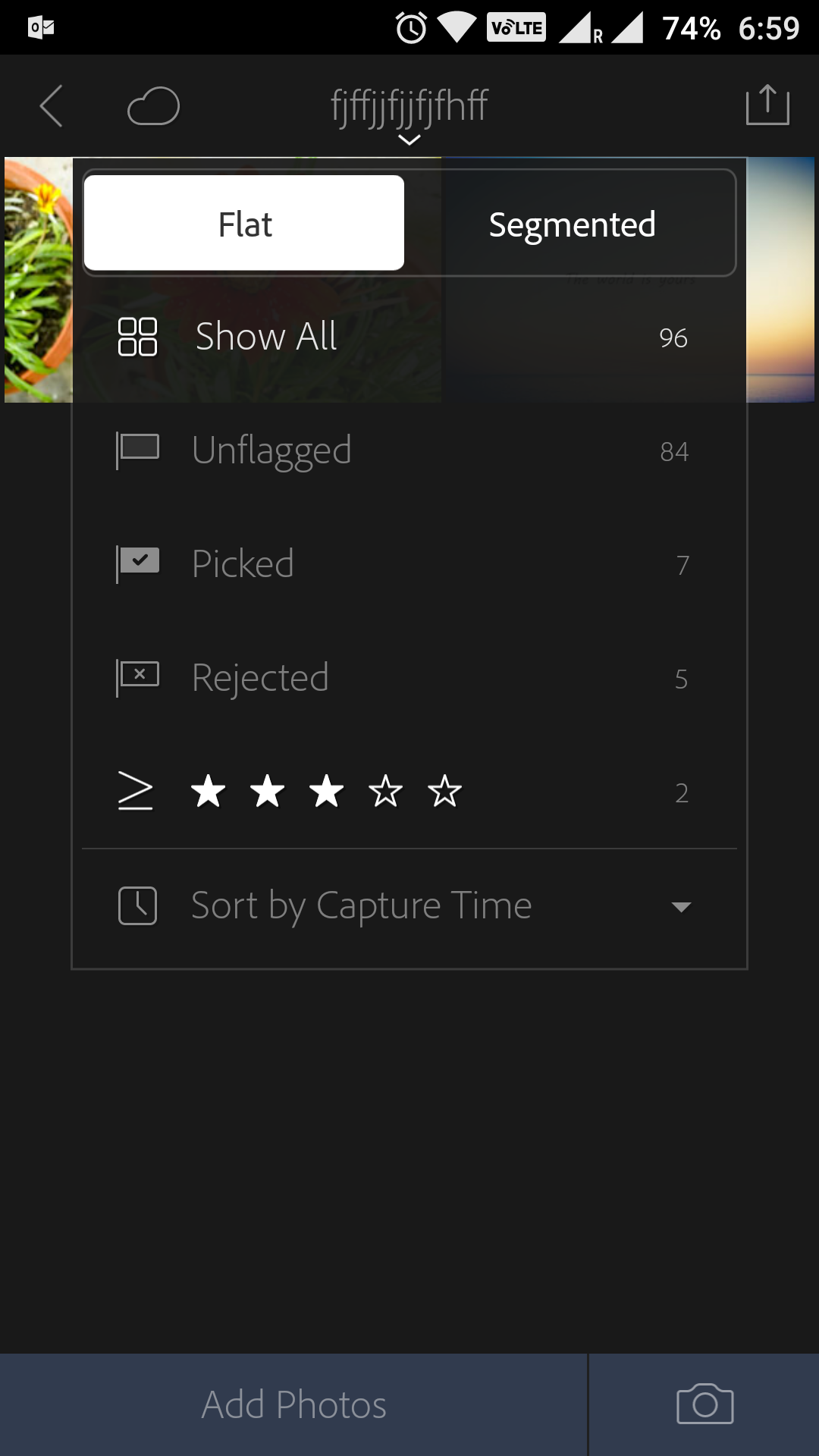
Regards,
Akash
Community guidelines
Be kind and respectful, give credit to the original source of content, and search for duplicates before posting.
Learn more
Resources
Quick links - Lightroom Mobile
Troubleshooting
Learn Something New!
Carissa Massongill
Katrin Eismann
Carissa Massongill
Find more inspiration, events, and resources on the new Adobe Community
Explore Now
Copyright © 2025 Adobe. All rights reserved.
