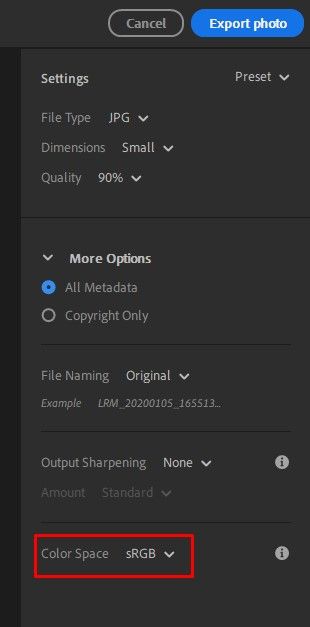Adobe Community
Adobe Community
Turn on suggestions
Auto-suggest helps you quickly narrow down your search results by suggesting possible matches as you type.
Exit
- Home
- Lightroom ecosystem (Cloud-based)
- Discussions
- Camera Srgb vs color profile in Lightoom
- Camera Srgb vs color profile in Lightoom
0
Camera Srgb vs color profile in Lightoom
New Here
,
/t5/lightroom-ecosystem-cloud-based-discussions/camera-srgb-vs-color-profile-in-lightoom/td-p/10845526
Jan 09, 2020
Jan 09, 2020
Copy link to clipboard
Copied
I shoot in Srgb color space. In Lightroom the color profile shows Adobe color and there is no option there for Srgb. It shouldn’t show up there right? I am somewhat confused. My mentor seemed concerned they the profile says Adobe color. I use mostly cc.
I see in classic soft proofing where you change it to Srgb.
It seems all my export settings are set to Srgb.
Sorry for the newbie question.
{Thread renamed by moderator}
Community guidelines
Be kind and respectful, give credit to the original source of content, and search for duplicates before posting.
Learn more
Adobe Employee
,
LATEST
/t5/lightroom-ecosystem-cloud-based-discussions/camera-srgb-vs-color-profile-in-lightoom/m-p/10846668#M23261
Jan 09, 2020
Jan 09, 2020
Copy link to clipboard
Copied
Hi Jody,
You can change the color profile of the image when you're exporting it via Lightroom, as show below:
Let us know if it helps.
Regards,
Sahil
Community guidelines
Be kind and respectful, give credit to the original source of content, and search for duplicates before posting.
Learn more
Resources
Quick links - Lightroom Mobile
Troubleshooting
Learn Something New!
Carissa Massongill
Katrin Eismann
Carissa Massongill
Copyright © 2024 Adobe. All rights reserved.