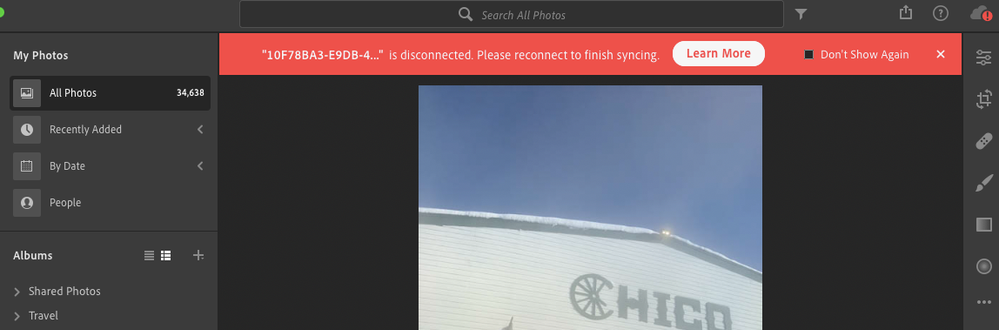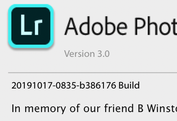Adobe Community
Adobe Community
- Home
- Lightroom ecosystem (Cloud-based)
- Discussions
- Can't resolve file is disconnected. Please reconne...
- Can't resolve file is disconnected. Please reconne...
Can't resolve file is disconnected. Please reconnect to finish syncing - Lightroom
Copy link to clipboard
Copied
The Learn More section doesn't really discuss what to do and the "10F7..." isn't descriptive of what is actually missing. Any ideas?
Thanks,
{Thread renamed by moderator}
Copy link to clipboard
Copied
Hi there,
Could you please check if you're connected to the internet?
Also, have you tried closing and reopening Lightroom to see if it helps?
Please state the version of Lightroom and the Operating System you're working on.
Regards,
Sahil
Copy link to clipboard
Copied
Hi,
Yes, the computer is connected to the internet. Also, I renamed and moved the Lightroom catalog, restarted the computer, and had the catalog rebuilt from the Adobe Lightroom servers and the issue still persists.
Mac 10.15.1
Thanks Sahil for responding.