- Home
- Lightroom ecosystem (Cloud-based)
- Discussions
- Cannot share album with others
- Cannot share album with others
Cannot share album with others
Copy link to clipboard
Copied
Hi, sorry to aks a maybe silly question but I`m not sure if I`m doing something wrong or if I did not understand the functionality properly.
I have the following problem: I created a album in Lightroom CC from our holidays . Now I want to share it with my friend who were with us.
I added their emails to the list of users and the invitations were sent to them.
But now I got the response from them, that they have to Login ? Is that the intention of lightroom / adobe, that every User has to have an Adobe ID or must login somewhere to see a shared album?
Would be happy If anybody could repsond, because I cannot force my friends to register just to see the photos.
Or am I doing something wrong?
Thanks a lot!
Copy link to clipboard
Copied
I often find it easier to set up sharing from the web app. You can make a link available to anyone and photos can be viewed without an Adobe ID. If you wish friends to collaborate, e.g. to add their own photos to your album; then an Adobe ID is required.
Sign-in at the link below to enable sharing from a browser.
Click top-right to enable sharing and set your preferences – see images below. You can copy and paste the link into an email or share via social media.
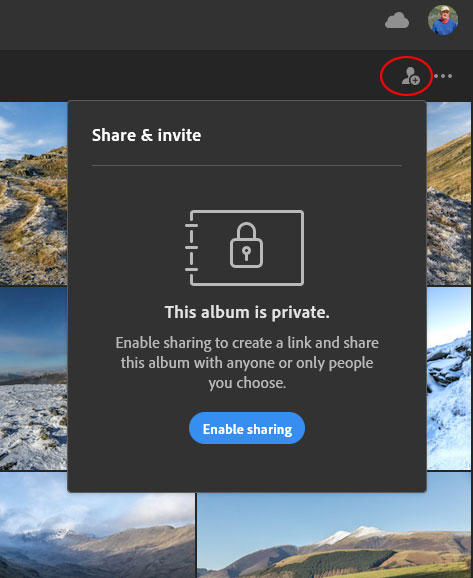
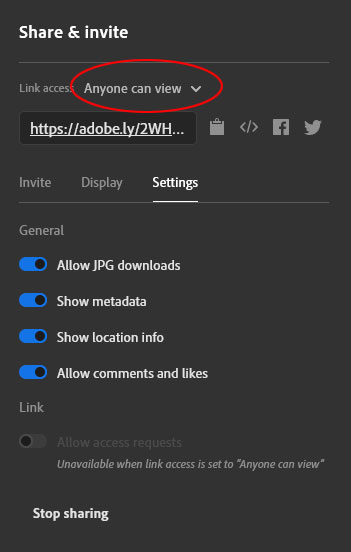
Copy link to clipboard
Copied
There are now two options when sharing an album. You can either set the Link Access to "Anyone can View", which will allow users to view without having to have an Adobe account....you just need to send them the link. The other option is "Invite Only", which means that only those that you send the Invite to can see the album, but those users DO have to have an Adobe Account.
Copy link to clipboard
Copied
I too have discovered the "must log in" problem this morning. I have it set to public as you can see, but when you try to go to the album you need to log in. This was all done from Android device. People don't want to create another account Adobe... at least allow
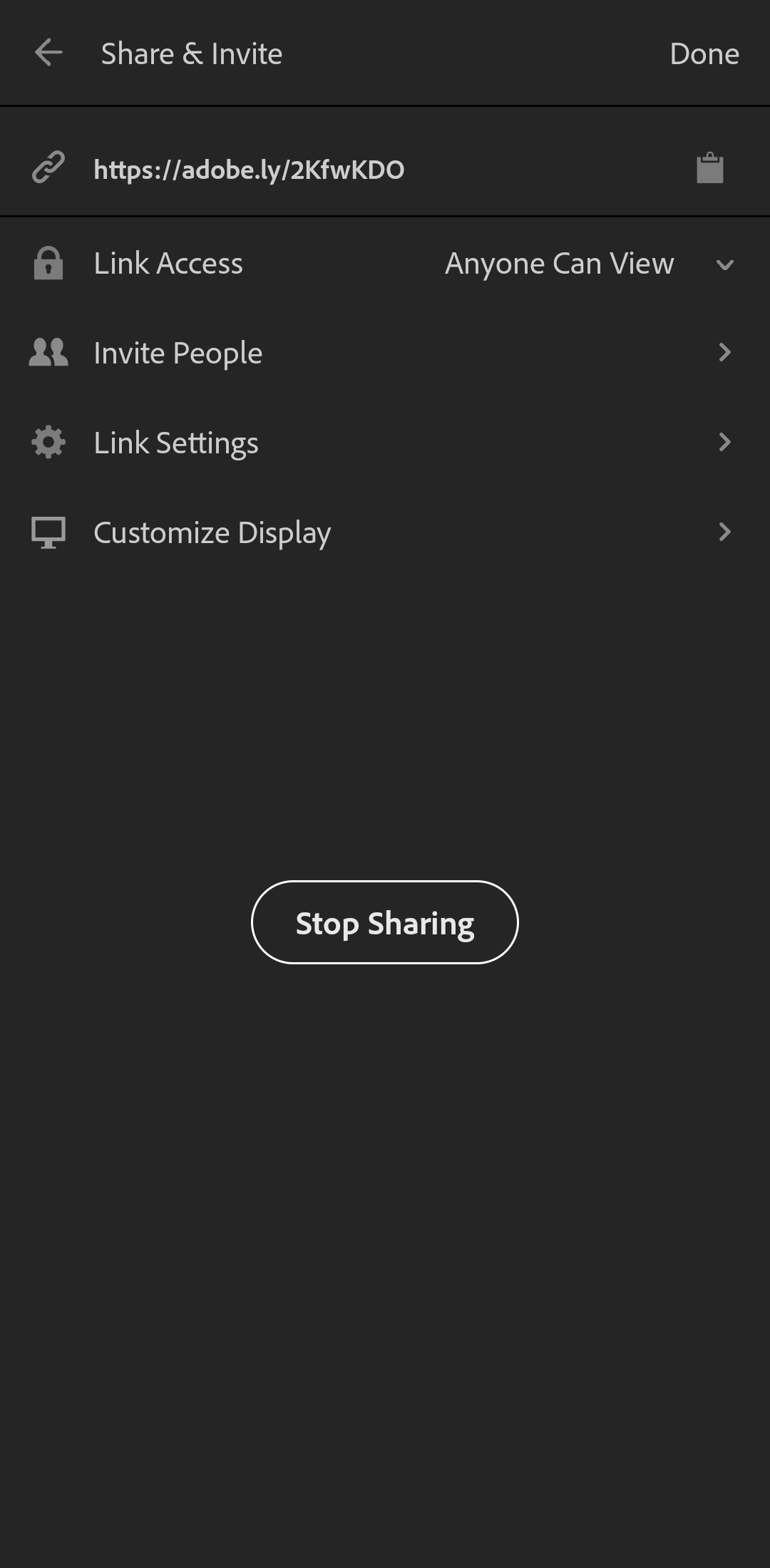
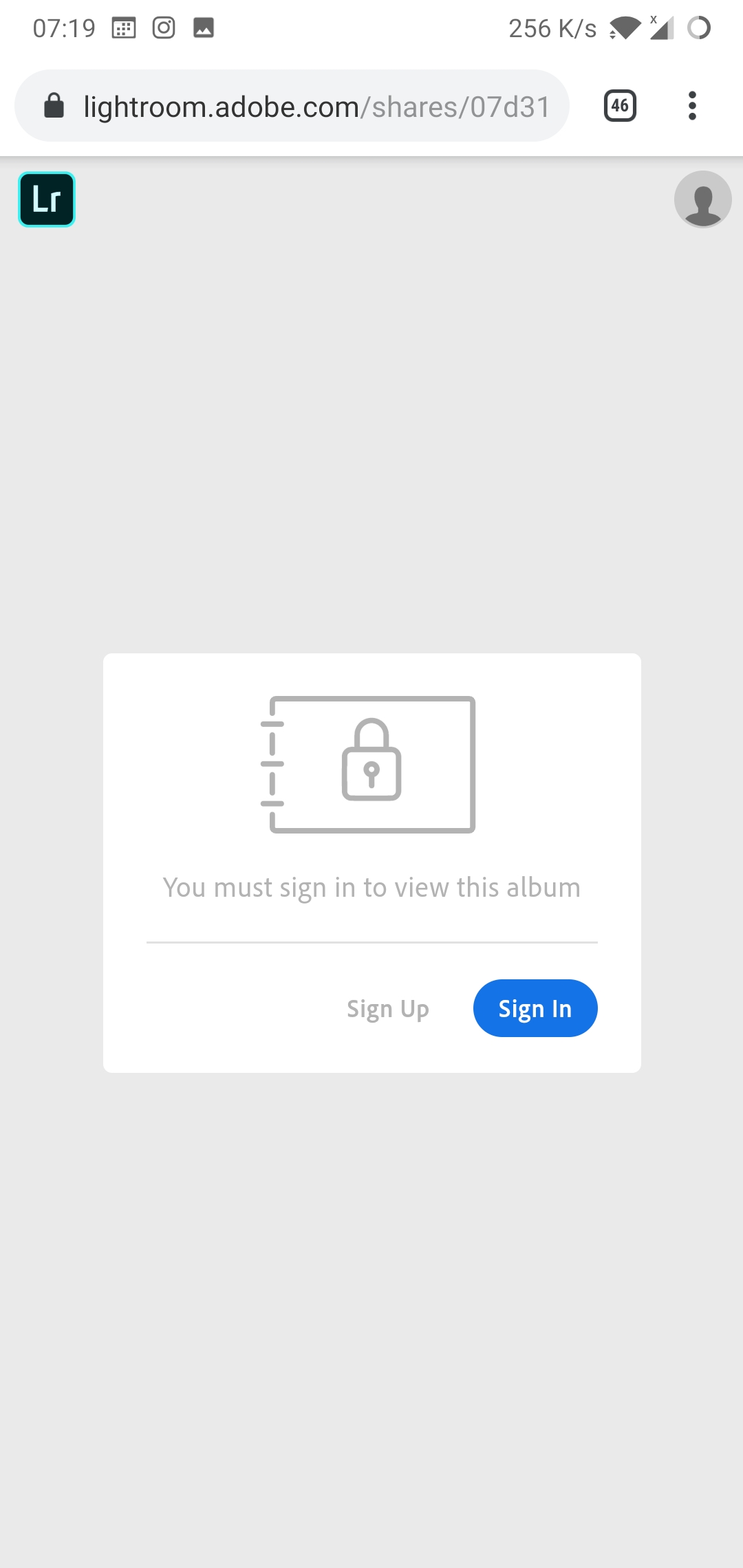
Look, people don't want to create another login Adobe... if you are going to force people to give you name/email just to view photos shame on you!
In addition, you could at least set up login with a social account, like FB or Google.
I was really disappointed when I tried to share this album .
Anyone can try the link as it's just pictures from our local garden group in Uruguay.
Copy link to clipboard
Copied
I am also struggling with the sharing. I set it up using the LR web as described above by 99jon and because i did not want the world to see my photos i selected "invite Only". My sister indeed signed up for and got an Adobe ID and all was well for a few weeks. Now this week when she tries to sign in she gets a message saying that her account has expired. So my question is is it really true that adobe ID (the "free" one) is only good for a limited time. My siste has no need of adobe for other reasons so she will NOT pay for one. What do we do, or are there other means to securely share photos?
Dave
Copy link to clipboard
Copied
Copy link to clipboard
Copied
Copy link to clipboard
Copied
When you set "Anyone can view" you are making the Album "Public", but you should not be concerned. The Link for your album contains mixed characters and numbers such that the mathematical chance of anyone random finding your album on the web is 1 in Trillions!
Your "Public" link can be shared with friends and family and they do not need to sign in- just use your link in their web browser.
If you want to set your Album to "Invite", then you friends/clients will need an Adobe ID. "Invite" IMO is intended for Collaborative proofing.
http://lightroomsolutions.com/collaborative-proofing/
Copy link to clipboard
Copied
Unfortunately, this is not ok for photographers sharing a gallery from an event where there are multiple unrelated people in the photos. I used to use the gallery without issue, but now I am having problems with people unable to view their photos in the gallery.
Find more inspiration, events, and resources on the new Adobe Community
Explore Now
