 Adobe Community
Adobe Community
Turn on suggestions
Auto-suggest helps you quickly narrow down your search results by suggesting possible matches as you type.
Exit
0
Color+black and white
New Here
,
/t5/lightroom-ecosystem-cloud-based-discussions/color-black-and-white/td-p/10504070
Jun 08, 2019
Jun 08, 2019
Copy link to clipboard
Copied
Hi,
I was wondering if there was a way to transfrom the image into black and white and then using a tool (like the brush) to make other objects in color. Using just the brush to bring down saturation would mean I wouldn't have access to the black and white tools.
Thank you.
Community guidelines
Be kind and respectful, give credit to the original source of content, and search for duplicates before posting.
Learn more
Community Expert
,
/t5/lightroom-ecosystem-cloud-based-discussions/color-black-and-white/m-p/10504071#M17507
Jun 08, 2019
Jun 08, 2019
Copy link to clipboard
Copied
You can apply a -100% Linear Gradient to the entire image (i.e. start the gradient near bottom or near top of photo then nudge to edge of photo). Next use the gradient eraser brush to bring back the colour in selected areas.
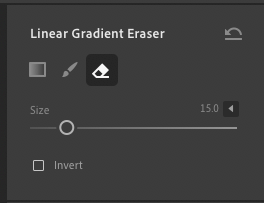
Community guidelines
Be kind and respectful, give credit to the original source of content, and search for duplicates before posting.
Learn more
Leam09
AUTHOR
New Here
,
LATEST
/t5/lightroom-ecosystem-cloud-based-discussions/color-black-and-white/m-p/10504072#M17508
Jun 08, 2019
Jun 08, 2019
Copy link to clipboard
Copied
But that way I can't access all the black and white tools in the B&W panel right?
Thanks for your answer!
Community guidelines
Be kind and respectful, give credit to the original source of content, and search for duplicates before posting.
Learn more
Resources
Quick links - Lightroom Mobile
Troubleshooting
Learn Something New!
Carissa Massongill
Katrin Eismann
Carissa Massongill
Copyright © 2024 Adobe. All rights reserved.