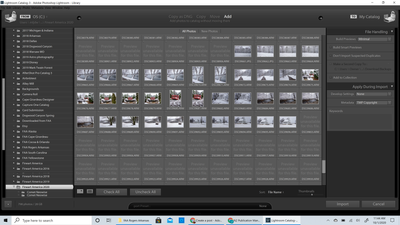Adobe Community
Adobe Community
- Home
- Lightroom ecosystem (Cloud-based)
- Discussions
- Got New computer and strange issues with Sony RAW ...
- Got New computer and strange issues with Sony RAW ...
Got New computer and strange issues with Sony RAW File previews Lightroom 6
Copy link to clipboard
Copied
I have Lightroom 6, Sony A99ii, and Sony A77. I got a new computer with Windows 10. I've installed all my files, and the LR Program. Program opened fine, catalog is there, presets are all there. I've also installed the Sony Raw file reader so I can preview my images in File Explorer. When I go to import photos in LR, some of the images say Preview unavailable for this file while other's are showing. There's no ryhme or reason to which camera because it's mixed with both camera's. What I mean it's showing thumbnails for some of the A99ii and some not, same with A77. Attached is a screen shot. Am I missing a setting somewhere?
Copy link to clipboard
Copied
I'm wondering if my issue is because it's not updating to version 6.14. I did the update and looks like it's at version 6. Why won't it let me update to 6.14?
Copy link to clipboard
Copied
Never mind. I got on chat with Adobe and they sent me a new link that downloaded the 6.14 version and that worked. Thank you!