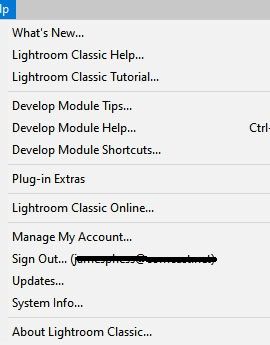Adobe Community
Adobe Community
- Home
- Lightroom ecosystem (Cloud-based)
- Discussions
- Re: How can I sign out of Lightroom without creati...
- Re: How can I sign out of Lightroom without creati...
How can I sign out of Lightroom without creative cloud installed?
Copy link to clipboard
Copied
Recently I tried to download and use lightroom from the mac app store however I ran into an issue when it automatically signed into my organisation's account. The problem is that my organisation does not pay for lightroom and I would like to use my own account that I use for lightroom mobile. However, there appears to be no way to sign out of Lightroom from the application itself. I did previously have creative cloud on my computer however since then I have completely removed every trace of adobe files from the system using CC cleaner and by scouring the depths of every library folder I could find to delete any adobe files. After that, I reinstalled lightroom from the mac app store which does not require creative cloud, However, I was still automatically signed into my organisations account with no option to logout. Is there any way of either removing my device from my account on the Adobe website or logging into a different account within the app?
Copy link to clipboard
Copied
I have never used the App Store. Consequently, I don't understand it and don't understand why people need it. It seems to me that what you should do is install the creative cloud application manager. That is the application that enables you to sign in/sign out of your account, and provides you with the ability to install and update the applications you are subscribed to. That is what I understand, and that is what I would recommend that you do.
However, to answer your question, you can go to the help menu in LrC for instance, and there is an option to sign out.