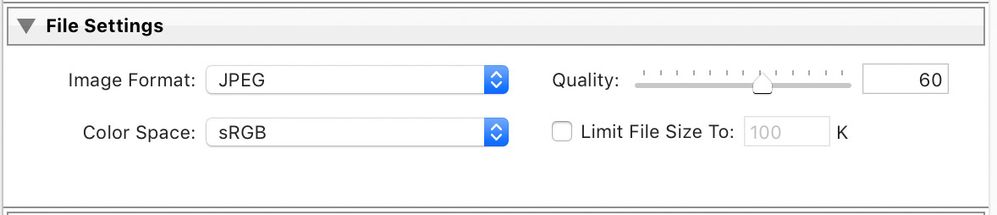Adobe Community
Adobe Community
- Home
- Lightroom ecosystem (Cloud-based)
- Discussions
- JPG artifacts after sharpening
- JPG artifacts after sharpening
JPG artifacts after sharpening
Copy link to clipboard
Copied
Recently, I have started getting terrible artifacts in my jpgs (edited from RAW). Going back into my editing history, I see the problem starts after using the masking option in the sharpening tool. I am in Lightroom 8.4.1 so I am not using an old version. Is there a fix to this?
[Moved to Lightroom forum from Get Started by moderator.]
Copy link to clipboard
Copied
Sounds like you may be using too much sharpening. Another possibility is too heavy compression when the jpegs are exported. Without examples it's difficult to say.
Copy link to clipboard
Copied
I can't seem to get the file small enough to post. In any case, how do I reduce compression? This problem only just started recently, so I don't think I am doing anything differently than before.
Copy link to clipboard
Copied
You set the compression in the Export dialog. The Quality setting is the inverse of compression. The higher the quality the lower the compression. You can also limit the size of the exported image to a certain number of KB instead of using the Quality slider. That is a tricky one, because that means that the larger the exported image (in terms of megapixels), the higher the compression will have to be to accomplish that size. You could easily set a irrealistic number here.
Copy link to clipboard
Copied
I always set the quality at 100 percent. I do not limit the file size. It's only recently that this has been a problem, and I haven't changed anything in my Export settings. Perhaps the problem is in the latest upgrade?
Copy link to clipboard
Copied
Unlikely. If this was a Lightroom issue and not a user issue, then you would see complaints all over the place. This is not something that nobody else would notice... How do you view the exported jpegs?