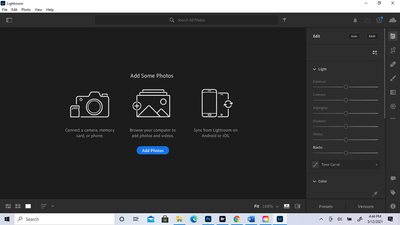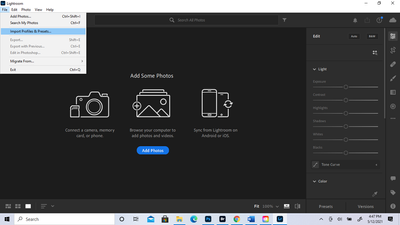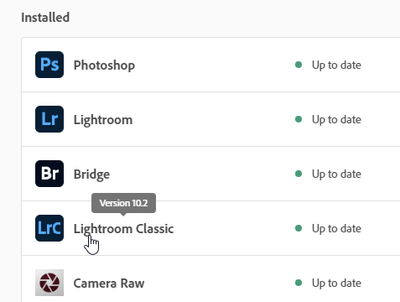Adobe Community
Adobe Community
- Home
- Lightroom ecosystem (Cloud-based)
- Discussions
- LightroomCatalog.Ircat Did Not Download and On Scr...
- LightroomCatalog.Ircat Did Not Download and On Scr...
LightroomCatalog.Ircat Did Not Download and On Screen Lightroom 7 Panel Screen Not Presentg
Copy link to clipboard
Copied
I purchased Adobe Photoshop Lightroom Classic 2021 release
On page 4 Sub heading: Creating a catalog file for working with this book it states “When Lightroom Classic starts for the first time a catalog file named LightroomCatalog.Ircat is automatically created on your hard drive. This default catalog file is created inside the folder user name pictures/Lightroom
After starting lightroom, this file was not located on my hard drive anywhere
Additionally, when I open the lightroom the heading (identity plate) containing the words LIBRARY DEELOP MAP BOOK SIDESHOW PRINT WEB ARE MISSING. INSTEAD THIS IS WHAT APPEARS:
AS YOU CAN SEE, I AM NOT EVEN GREETED BY NAME, AS I AM WITH THE PHOTOSHOP PROGRAM I HAVE.
ALSO IN LESSON 2 BRINGING PHOTOS INTO LIGHTROOM CLASSIC, HEADING: IMPORTING IMAGES FROM A HARD DISK, IT GIVE THE FOLLOWING COMMANDS TO FOLLOW FILE>IMPORT PHOTOS. BUT ON MY SCREEN IT SHOWS THIS:
I am new at this.
Thank you for taking the time out of your busy schedule to assist me
Kevin Minns
Copy link to clipboard
Copied
Well you have the wrong Lightroom!
You are another casuality of Adobe's non-sensical naming of the software.
You are using the Cloud based Lightroom-Desktop that does not have all the features of Lightroom-Classic.
If you look in the Adobe Creative Cloud Desktop App you should see Lightroom-Classic available to install if you subscribe to the 'Photography Plan (20GB)'.
COMPARE LR & LR-CLASSIC (Lr Queen)