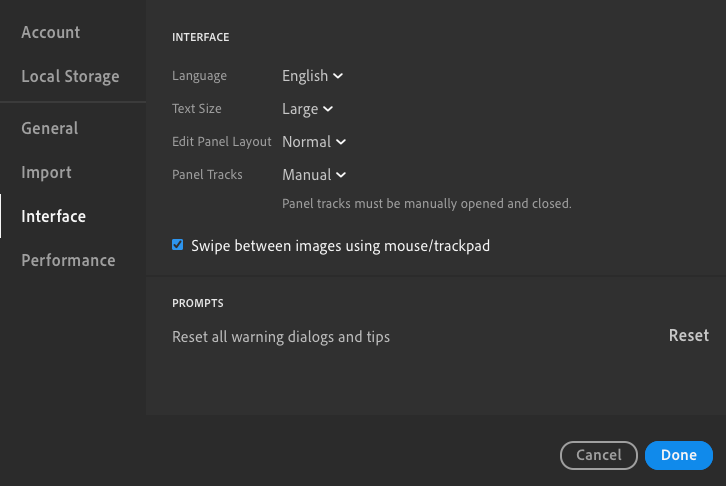Adobe Community
Adobe Community
Turn on suggestions
Auto-suggest helps you quickly narrow down your search results by suggesting possible matches as you type.
Exit
- Home
- Lightroom ecosystem (Cloud-based)
- Discussions
- missing panels on side bar
- missing panels on side bar
0
missing panels on side bar
New Here
,
/t5/lightroom-ecosystem-cloud-based-discussions/missing-panels-on-side-bar/td-p/11467338
Sep 28, 2020
Sep 28, 2020
Copy link to clipboard
Copied
Hello again. I fixed the issue with the missing "basic" panel, but now it seems the one that allows you to adjust highlights/whites and darks/shadows is missing and I'm having no luck getting that back into the sidebar at all.
Please help! Thanks. (I'm on a mac)
Community guidelines
Be kind and respectful, give credit to the original source of content, and search for duplicates before posting.
Learn more
Community Expert
,
/t5/lightroom-ecosystem-cloud-based-discussions/missing-panels-on-side-bar/m-p/11467942#M32533
Sep 28, 2020
Sep 28, 2020
Copy link to clipboard
Copied
You can set them up to manual and you can control the open and close in the preferences in Panel Tracks.
Melissa Piccone | Adobe Trainer | Online Courses Author | Fine Artist
Community guidelines
Be kind and respectful, give credit to the original source of content, and search for duplicates before posting.
Learn more
Community Expert
,
LATEST
/t5/lightroom-ecosystem-cloud-based-discussions/missing-panels-on-side-bar/m-p/11468775#M32539
Sep 29, 2020
Sep 29, 2020
Copy link to clipboard
Copied
As Lightroom (desktop) does not have a Basic panel, I assume you are using Lightroom Classic or its predecessor. Can you post a screenshot of what you do see?
-- Johan W. Elzenga
Community guidelines
Be kind and respectful, give credit to the original source of content, and search for duplicates before posting.
Learn more
Resources
Quick links - Lightroom Mobile
Troubleshooting
Learn Something New!
Carissa Massongill
Katrin Eismann
Carissa Massongill
Copyright © 2024 Adobe. All rights reserved.