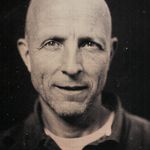- Home
- Lightroom ecosystem (Cloud-based)
- Discussions
- Publishing to Adobe Portfolio problems
- Publishing to Adobe Portfolio problems
Publishing to Adobe Portfolio problems
Copy link to clipboard
Copied
Hi all, hope you can help me resolve the following problems that I have with syncing to Adobe Portfolio from Lightroom CC.
I have Lightroom CC on my Windows 10 PC, my Samsung Note 8 and Tab S4. I have the 1TB/LR CC photography subscription (and loving it), syncing new photos from my phone to Adobe cloud daily/regularly and from my DSLR after a shoot session, using my Windows PC. Once a week I want to update an album with selected photos and publish them to my portfolio site. This the basic workflow including the problems I run into every weekend.
- Select the best mobile photos of the past week in LR CC on Windows, add them to a LR album and additionally share them to an existing Adobe Portfolio project. Sharing to Portfolio always gives the error "Photos not synced. Original photos must be synced to the cloud before publishing.". However, LR status of all photos is "synced". Using Lightroom web there are no errors sharing the same photos from the same album to the same Portfolio project. Why does Lightroom CC on Windows 10 think my photos are not synced, disallowing me to publish?
- When I publish succesfully to Portfolio using Lightroom web, the photos in the grid are always sorted A-Z. I want them to be sorted newest first. The album in LR is sorted newest first, the album connection in LR CC Windows is sorted newest first, but on LR web it is always A-Z and so is the project in Portfolio. I have to manually change this every time. If I reconnect the LR album to Portfolio, it sorts correctly once, but never again after adding a new set of photos. How can I consistently sort an album in LR CC on Windows, web and the connected project on Portfolio?
- Is there any way to automatically update (and ideally publish) a connected Adobe Portfolio project by adding photos to an Adobe Lightroom CC album?
Thanks, hope anyone can help.
Casper
Copy link to clipboard
Copied
Wow nobody ever answered and I do experience the BUG five years !! Today
Frightening
Copy link to clipboard
Copied
Haha, I guess you and I are the only two people actually using this integration to Portfolio, or making the same "mistake" while using it. In the past years, I have moved on to Windows 11 and new Samsung gear with multiple fresh installs, but these bugs are still there.
My workflow for publishing is now to work in the web version of lightroom. Still gives incorrect image sorting order in Portfolio (custom instead of A-Z) quite often.
Find more inspiration, events, and resources on the new Adobe Community
Explore Now