- Home
- Adobe Media Encoder
- Discussions
- I installed Media Encoder. But I keep getting an e...
- I installed Media Encoder. But I keep getting an e...
I installed Media Encoder. But I keep getting an error message when I try to open it
Copy link to clipboard
Copied
Hi there,
I just installed Adobe Media Encoder 2017, but when I went to open it I got this message:
C:\WINDOWS\SYSTEM32\MSVCR110.dll is either not designed to run on Windows or it contains an error/ Try installing the program again using the original installation media or contact your system administrator or the software vendor for support. Error status 0xc000012f.
I've already tried re-installing but it won't work. Can anyone help?
Copy link to clipboard
Copied
you need to update your ms visual c++, https://support.microsoft.com/en-us/kb/2977003
[moved from Downloading, Installing, Setting Up to Creative Cloud Download & Install]
Copy link to clipboard
Copied
Hi! I tried that and I'm still getting the same error. Any other fixes?
Copy link to clipboard
Copied
Moving this discussion to the Adobe Media Encoder (AME) forum.
Copy link to clipboard
Copied
I'm having the same issue but not just with AME. I get it with Photoshop and After Effects as well, with a slight variation as seen below.
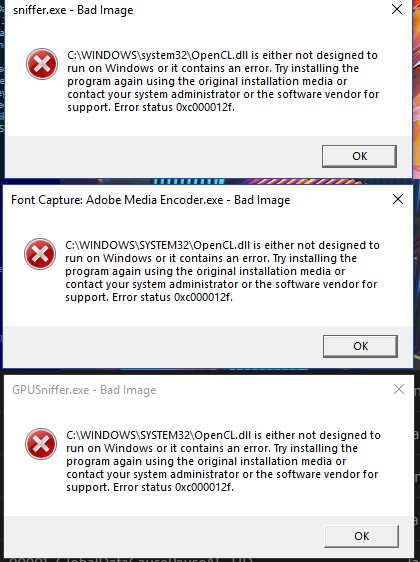
I thought perhaps it was my graphics driver (for NVIDIA GTX 960, Windows 10) that needed to be updated, but that didn't fix it. I've also uninstalled and reinstalled all three programs...
Copy link to clipboard
Copied
disable graphics acceleration in the problematic programs.
Get ready! An upgraded Adobe Community experience is coming in January.
Learn more