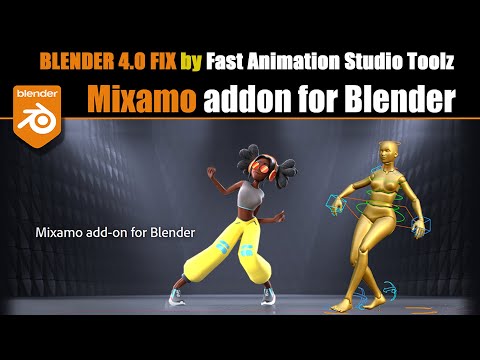- Home
- Mixamo
- Discussions
- Re: Mixamo addon not working on Blender 4.0
- Re: Mixamo addon not working on Blender 4.0
Mixamo addon not working on Blender 4.0
Copy link to clipboard
Copied
Could they please fix this, I was working on a project, and would really love to stick to Blender 4.0, its causing me a headache, i thought i could use, rigify, but mixamo's offers a faster workflow for me. Even when installing it takes longer and halts for some reason now, and i have to click to the side or resize the window to show the addon, when i proceed to activate it, the error pops up.
please @Adobe fix this.
Copy link to clipboard
Copied
Share the youtube video
Copy link to clipboard
Copied
Copy link to clipboard
Copied
import bpy
class ARP_blender_version:
_string = bpy.app.version_string
blender_v = bpy.app.version
_float = blender_v[0]*100+blender_v[1]+blender_v[2]*0.01
#_char = bpy.app.version_char
blender_version = ARP_blender_version()
import bpy
def restore_armature_layers(layers_select):
armature - bpy.context.active_object.data
#Check if the active object is an Armature
if not isinstance(armature, bpy.types.Armature):
return
#Iterate over bones and restare their original hide status
for bone, hide_status in zip(armature.bones, Layers_select):
bone.hide = hide_status
def enable_all_armature_layers():
armature - bpy.context.active_object.data
# Ensure the active object is an Armature
if not isinstance(armature, bpy.types.Armature):
return []
layers_select - []
#Iterate over all bones
for bone in armature.bones:
#Store the current hide status
layers_select.append(bone.hide)
#Make the bone visible
bone.hide = False
return layers_select
Copy link to clipboard
Copied
Wonderful its working. Thanq very much. I wasted alot of time. Very happy. Thanks once again.
Copy link to clipboard
Copied
This fix right here worked from what I can see. Rookie at Blender but so far so good. Thank you so much!
Copy link to clipboard
Copied
I've hit a wall, it says armature is not defined
Copy link to clipboard
Copied
yes this one works
Copy link to clipboard
Copied
Thank you for sharing
Copy link to clipboard
Copied
It works, thanks for hep man!
Copy link to clipboard
Copied
thanks!!
Copy link to clipboard
Copied
That one worked! Thank you!
Copy link to clipboard
Copied
it still showing so many errors for me
Copy link to clipboard
Copied
Doesnt work D:
Copy link to clipboard
Copied
Same here.
Copy link to clipboard
Copied
see the above response with the addon with all fixes.
Copy link to clipboard
Copied
حسنا يا جماعة لنراجع الموضوعا انتم تقلون ان الصطر السابع علي تبديله بالسطر اللذي كتبتوه
Copy link to clipboard
Copied
i messaged adobe's customer support and they were no help. please update the plugin adobe!
Copy link to clipboard
Copied
SAME!! issue
Copy link to clipboard
Copied
Tried doing this on 2 computers, thought my Educational work computer had blocked it, but nope. Same exact error message on my home computer. Come on Adobe, we're looking to do this on our tech classes but now have to look outside Adobe. Very disappointing
Copy link to clipboard
Copied
Or or here me out... uninstall 4.0 and go and download the 3.0-3.6 version of blinder until they fix it. https://download.blender.org/release/Blender3.6/
None of these solutions work when you try to create a rig. You'll still get errors. Mixamo add on won't work regardless if you are able to enable it on 4.0. and Chat gpt cannot help you after the enable part. It produces the same code 15 times literally and says it fixed something. It doesn't, just download the old version instead. XOXO
Copy link to clipboard
Copied
HERES THE FIXED VERSION
https://drive.google.com/file/d/1G71J1TgZ9sX-LRx1uU8SdrZA4UUwxtLz/view?pli=1
Copy link to clipboard
Copied
Apparently they're not going to fix it. They simply don't care that their addon does not work
Copy link to clipboard
Copied
Did your problem got solved?
Even i got the same error while adding the mixamo to my blender 4.0.2 and I want to know the solution for this problem
Copy link to clipboard
Copied
#some
Copy link to clipboard
Copied
Everything here was garbage. I found it working at this link. No BS.
https://gitlab.com/x190/mixamo_blender4
Find more inspiration, events, and resources on the new Adobe Community
Explore Now