P: Text Box issue in curves properties
I'm having trouble typing a value into the first text box of the curves modifier. For example, I need to enter the value 236 and the cursor changes place and the written value remains 632 or 623. Can you review it please? Thank you.
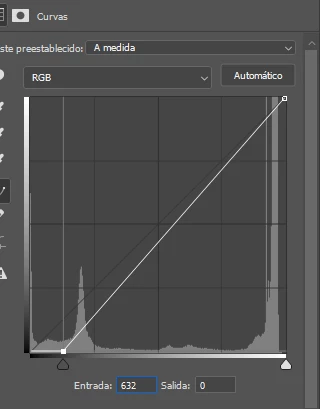
Desktop W10
Photoshop beta v25.1

