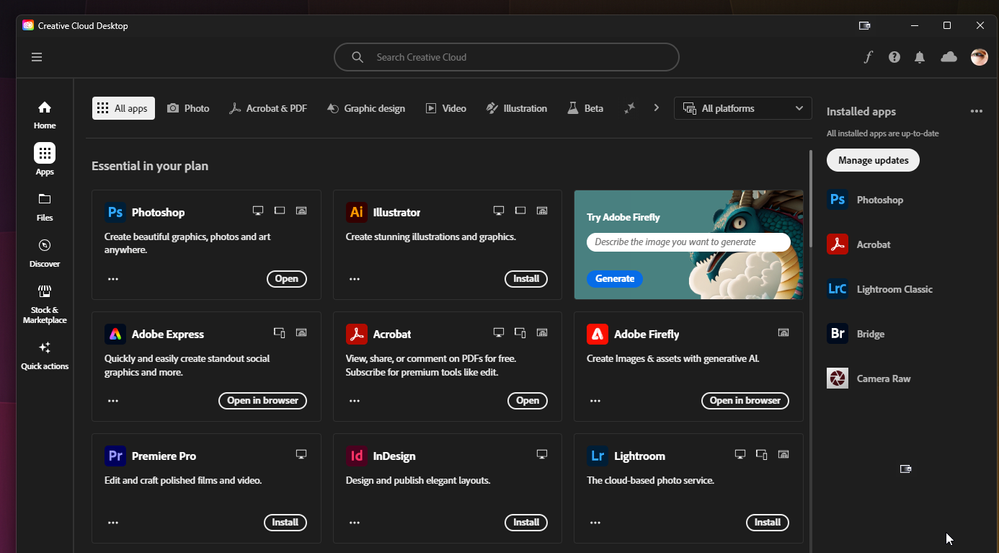- Home
- Photoshop (Beta)
- Discussions
- Re: Beta apps are not showing up in Creative Cloud...
- Re: Beta apps are not showing up in Creative Cloud...
Copy link to clipboard
Copied
Hi, using the same account, Beta Apps show up in Creative Cloud on one computer (laptop) but not my primary computer. Any trick to getting those to show up?
Same Creative Cloud version 5.1.0.40
Not showing on computer running macOS 10.14.3
 1 Correct answer
1 Correct answer
I downloaded and ran a Creative Cloud Uninstaller (straight uninstall wouldn't work) then downloaded and re-installed Creative Cloud. It's shows up now.
Thanks!
Copy link to clipboard
Copied
You need to ask in the special Beta forum
To find a forum for your program please start at https://community.adobe.com/
Copy link to clipboard
Copied
You need to ask in the special Beta forum
To find a forum for your program please start at https://community.adobe.com/
By @John T Smith
John, the only Beta forum that shows up in your list is the orphaned forum for Acrobat Reader Mobile (beta), which only has two Annoucements and one question asking why it exists. The rest of the Beta forums are hidden.
Jane
Copy link to clipboard
Copied
Beta builds are being rolled out gradually.
See FAQ below.
https://helpx.adobe.com/x-productkb/global/creative-cloud-public-beta.html
Copy link to clipboard
Copied
They were orginally slowly rolling it out but it should be all customers now since a couple weeks ago. Also, I'm using the same Adobe ID, which I'd imagine be how they were regulating the roll out (not per computer).
Copy link to clipboard
Copied
I downloaded and ran a Creative Cloud Uninstaller (straight uninstall wouldn't work) then downloaded and re-installed Creative Cloud. It's shows up now.
Thanks!
Copy link to clipboard
Copied
I had the same problem and this worked like a charm!
Copy link to clipboard
Copied
I just did a repair instead of uninstalling this fixed it
Copy link to clipboard
Copied
@dkort6
Where can I find the Creative Cloud Uninstaller?
The Uninstall and the Repair options didn't work for me ..
😞
Copy link to clipboard
Copied
Copy link to clipboard
Copied
@JaeP2R In addition - you tried these steps? https://helpx.adobe.com/creative-cloud/help/uninstall-creative-cloud-desktop-app.html
Copy link to clipboard
Copied
I hadn't seen this link ..
I've tried the straight uninstall and repair options .. I made sure that I was logged out of all of my stuff in case it was something like that .. I'll look at this link at work and see if any of this will resolve my issue
--
I appreciate you sharing this info
Copy link to clipboard
Copied
@dkort6
So .. [sorry for the delay, I wanted to try everything suggested before reaching back] ..
I read all the links .. and followed the instructions .. and what I find interesting is that even when I access my apps on the web .. I don't see the Photoshop Beta ..
-
I did the repair .. the uninstall .. the clean .. not sure what else I'm missing .. no beta app .. except for Aero
Is there a link to the Photoshop beta that can be downloaded ..
-
I checked to make sure I was logged in properly and that my files were syncing
Heck I logged out of everything and logged back in just to make sure none of that part was messed up.
----
J
Copy link to clipboard
Copied
On the desktop app (not on the web), are you finding "Beta apps" under categories (not in All Apps)? Mine lists in the left column All apps, updates, Photo, Firefly, Graphic design.... etc., and Beta apps towards the bottom. That is where you should be looking.
I just noticed my beta apps don't show in All apps except for Aero under "apps to try", so wanted to point that out.
Copy link to clipboard
Copied
Yeah .. I thought about that too .. nope .. nothing ..
Here is a screen shot of what I have ..
--
Copy link to clipboard
Copied
Oh I see your layout is a little different than mine. But I see along the top "Beta" with the beaker icon. So you're saying you checked there?
Copy link to clipboard
Copied
Copy link to clipboard
Copied
@dkort6
Thank you ..
Copy link to clipboard
Copied
Already did everything listed in this group, but still Beta mode not showing up, could it be my subscription, I'm on the student/ teacher plan.
Copy link to clipboard
Copied
Some things to be sure to not overlook:
Does your Creative Cloud look like the screen shot below? Make sure to click the bracket icon > if you have one to scroll over if you don't see Beta visible.
You can also try this link from Adobe beta versions of your apps which may prompt to open Beta apps section in your Creative Cloud application as it did for me.
Get ready! An upgraded Adobe Community experience is coming in January.
Learn more