Dynamic text is now available in Photoshop beta!
Hi everyone!
The Block style of dynamic text is now available in Photoshop beta!
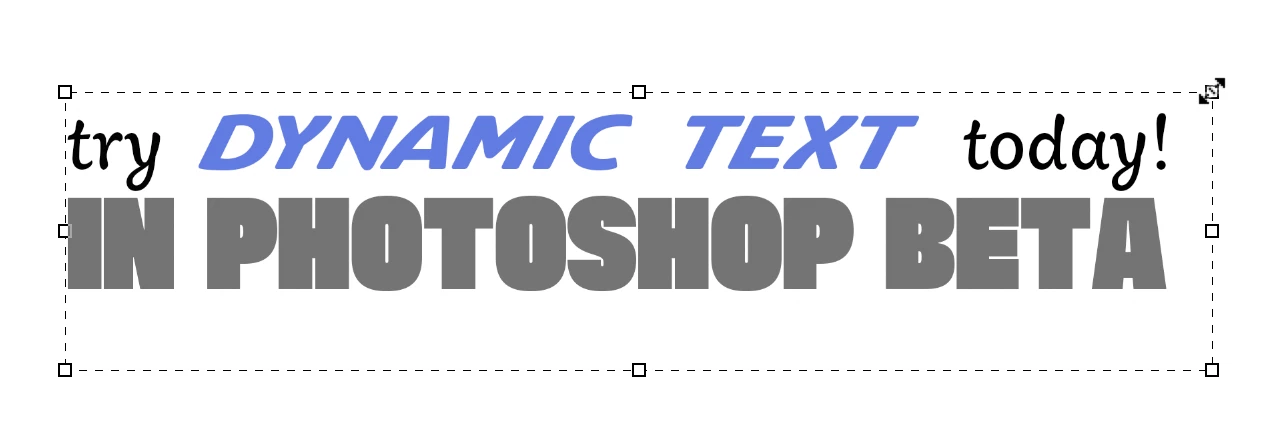
Dynamic text is a new form of type layer that automatically resizes and adjusts your text to fit the shape of the text boundary, and enables you to easily create different looks and layouts by resizing the type layer's boundary rectangle.
How to make dynamic text
Create a Point type or Paragraph type layer, and convert to dynamic text using the new button found in the Tool options bar and Properties panel  or from the Type menus.
or from the Type menus. 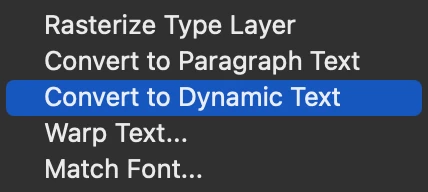
You can customize the spacing between words or lines using the Word gap and Line gap options in the Dynamic text section of the Properties panel.
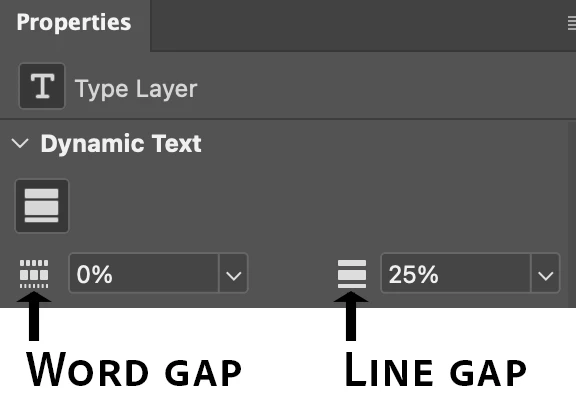
Try Dynamic text & Share what you create!
Please try Dynamic text: Block, share what you create in this forum thread, and let us know if you encounter any issues or have thoughts on how we can improve this feature!
Known issue
- Dynamic text: Block doesn't quite work well with Type layers that contain bullets and numbers.
Learn more about Dynamic text from Julieanne Kost!


