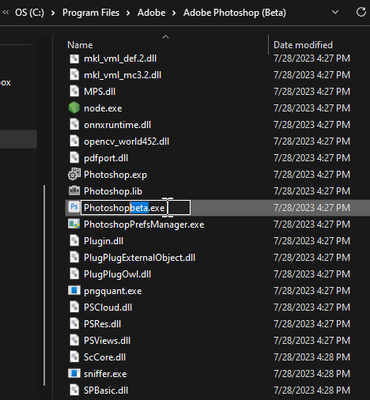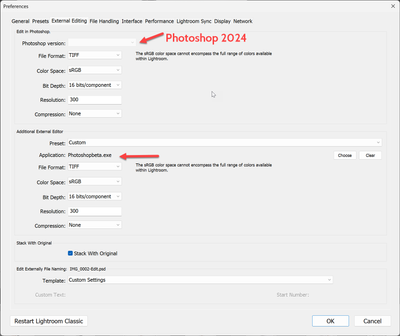- Home
- Photoshop (Beta)
- Discussions
- From lightroom, how do I choose to open using norm...
- From lightroom, how do I choose to open using norm...
From lightroom, how do I choose to open using normal or beta photoshop?
Copy link to clipboard
Copied
Hello community. Newbie here. Just wanted to ask, how do I choose which photoshop (normal or beta) to open from lightroom? or I have to launch the desired photoshop first then lightroom will use the currently active photoshop (is the default normal?).
Thanks in advance.
Copy link to clipboard
Copied
Hi @azmil77 thank you for the questions, all are welcome here!
Currently, if you want to open a file from Lr in Ps, it will open the most current version of Ps which would be the Beta. That is not to say that down the road this workflow won't change, but that is how things work now.
It is possible to create a preset in Lr that uses Ps vs Beta, so if you wanted you could force Lr to open in Ps and not beta Ps, but that is up to you.
Hope that helps,
Cory
Copy link to clipboard
Copied
Groan.
Copy link to clipboard
Copied
Its May 2023 now, 6 months gone Sir !!!
Copy link to clipboard
Copied
One solution is to have "Regular" PS already running in the background, then the image will open there instead of the Beta version.
Copy link to clipboard
Copied
Thank you!
Copy link to clipboard
Copied
Not working for me. LR keeps opening up in PS Beta even if PS regular is running and Beta not. Can't even change it in the preferences under File Handling
Copy link to clipboard
Copied
Okay, the way I fixed it was... I uninstalled regular Photoshop. Downloaded the beta, and then I redownload Photoshop 2023. It seems to have worked for now. If it changes I will let you know.
Copy link to clipboard
Copied
Thank you!!! Worked for me.
Copy link to clipboard
Copied
I have the same problem. This worked for me.
Copy link to clipboard
Copied
That works for me also.
Copy link to clipboard
Copied
I AM HAVING THE OPPOSITE ISSUE. I WANT THEM TO OPEN IN BETA FROM LIGHT ROOM BUT THEY WONT.
Copy link to clipboard
Copied
That's what I want too.
Copy link to clipboard
Copied
Bonsoir,
Comment repasser à la version classique de photoshop après avoir installé la version beta ?
Depuis Lightroom, est-il possible de choisir entre les 2 versions dans "Modifier dans photoshop", si oui, comment ? Si non, comment remettre photoshop classique dans Lightroom ?
Merci.
Bonne soirée à la communauté.
Copy link to clipboard
Copied
Depuis que j'ai installé photoshop bêta, les photos que j'exporte depuis lightroom à photoshop 2023 vont s'ouvrir dans photoshop bêta. J'ai sésinstallé photoshop bêta et je ne peux plus exporter mes photos dans adobe photoshop 2023.
Si vous pouvez m'aider... merci!
Copy link to clipboard
Copied
Hi @Chantal Maurencia change the preferred application for opening the files. Go to your Finder or Windows Explorer, find an image file and get info/properties. Change the application to open the file from Beta to 2023. Apply to all.
Copy link to clipboard
Copied
Copy link to clipboard
Copied
I renamed original Photoshop "PhotoshopOriginal"
Then in LR CC Classic preferences, I set the external edit to "PhotoshopOriginal"
Now I have the option of which one I want to edit it.
Copy link to clipboard
Copied
SOLUTION FOR WINDOWS:
The latest version of beta (25.0.0 20230727) seems be loading as "Photoshop 2024" and confusing LR on opening PS from the 'Edit in Photoshop' command from LR Classic.
Photoshop Beta's .exe file is the same as the current release version. This confuses LR Classic in opening the correct version of Photoshop along with target exported image(s) from LR. The solution is to rename Photoshop Beta's .exe file to something different than the general release, e.g. rename 'Photoshop.exe' to 'Photoshopbeta.exe' or somethng simliar.
I already made the interations in my screenshot, hence why the Edit in Photoshop is greyed out. Before, it stated Photoshop 2024 with no other options- opposite of what Mac users are reporting in this thread and others.
Copy link to clipboard
Copied
Thank you for sharing, you saved my day (week)!!
Copy link to clipboard
Copied
That worked! Thank you.