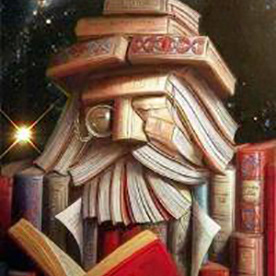- Home
- Photoshop (Beta)
- Discussions
- Re: Gemini 2.5 Flash Image (Nano Banana) and Flux ...
- Re: Gemini 2.5 Flash Image (Nano Banana) and Flux ...
Copy link to clipboard
Copied
Announcing Gemini 2.5 Flash Image (Nano Banana)  and Flux Kontext Pro models are now integrated into the Photoshop Desktop Generative Fill workflow (m.3236)
and Flux Kontext Pro models are now integrated into the Photoshop Desktop Generative Fill workflow (m.3236)
Gemini 2.5 Flash Image (Nano Banana) and Flux Kontext Pro models can be used for style transfer, text editing, object modification, quick or controlled edits, and complex transformations integrated into the familiar Generative Fill workflow for creative control and non-destructive editing.
When a user makes a selection, Photoshop sends the selected area for processing - the result is limited to 1k resolution. Since the models may not have the full context, there could be seams and composition limitations as a result. The models can perform better if you give a larger selection and use prompts to restrict editing.
We suggest making a larger, loose selection using the Selection Brush. If you use a selection with a hard edge, we notice shifting and a hard edge on the generated pixels.
Check out the following blog post for more information about Partner Models.
In Photoshop Desktop Beta from 9/25 - to MAX (10/26) users will have:
- CC Pro: 500 free uses per day (doesn't matter the model) - the daily timer resets at 4:00 am Pacific Time
- CC Standard, Single App, and Photography paid plan users: will have free 100 uses for EACH model
- TOTAL (not per day)
When we ship Nano Banana and Flux Kontext third-party models at MAX (end of October), the promotion (no charge for generations) will END in the Beta build (approximately Oct 26th). Flux and Nano Banana third-party models will be available in the "GM" and Beta builds of Photoshop. The key difference is that we will start charging 10 Generative credits per generation (for either Nano Banana or Flux models).
If you have the Photography Plan, CC Standard, or Photoshop Single App, you will get 2 free generations of each model. After free generations are used, you will hit a paywall, you will need to buy Firefly on of the Standard, Premium, or Pro plans to use the models or upgrade to CC Pro and get 4000 generative credits per month.
The workflow is:
- Open a File > Create a Selection (we recommend Select All or the Selection Brush)
- Select the Generative Fill Button
- Select Model Picker Icon
- Select either the Flux Kontext Pro or Gemini 2.5 (Nano Banana) models
- Enter a detailed instructional Prompt > Generate
Note: Flux Kontext Pro or Gemini 2.5 (Nano Banana) models return ONE variation.
Use Cases
Add objects or generate new details. Or choose Flux Kontext to generate contextually accurate backgrounds that integrate seamlessly. Photoshop's layer masks keep subjects untouched, enabling precise refinements.
Select empty space on a design and prompt either Nano Banana for stylistic fills or Flux Kontext for contextual details (props, signage, scenery). Photoshop's blending modes, adjustment layers, and smart objects ensure natural integration with typography and layouts.
Rapidly mock up product shots or campaign assets by testing both models within Photoshop. Then use curves, levels, and adjustment layers to refine and unify the output to meet the client's branding aesthetic and guidelines.
Prompting Guides:
Prompting Best Practices:
-
Specificity: use precise names, colors, verbs
-
Simplicity: start broad, then refine
-
Safeguards: preserve what must remain unchanged
-
Sequencing: iterate in multiple steps
-
Subjects: name things directly - avoid ambiguous pronouns (it, that, he, her)
-
Speechmarks: use "quotes" for text - replace "original word" with "changed word".
-
Structure: control composition, framing, angle
-
Strong verbs: choose specific, powerful, clear actions
Limitations:
EDU customers, the use of Nano Banana or Flux Kontext is NOT available. Please contact your system administrator for more information.
Enterprise customers: Your system admin needs to enable the feature in the Settings > Assets area with the Adobe Admin Console.
The Gemini 2.5 (Nano Banana) and Flux Kontext Pro models were NOT created by Adobe. You are responsible for determining whether either model is appropriate for your project.
 2 Correct answers
2 Correct answers
@Station6 Looks like you need to update your Beta build to m.3236 (has the Flux and Nano update)
@platinumexposure Please go to Help > System info > and see if it shows the following build number (for example: 27.0.0 20250924.m.3236). If not, Sign out of CCD > Sign back in > go to Updates. (Note, I am hearing reports that the rollout has not completed around the globe - if I have any more info, I will circle back)
Copy link to clipboard
Copied
Your first suggestion has worked! I had no idea that I needed to adjust these settings in the Settings tab.
Thank you very much for your support!
Kind regards,
Nataly
Nataly
Copy link to clipboard
Copied
I have Enterprise account but my admin still has not have the tab "Assets > Settings" in his cvonsole. Please help.
Copy link to clipboard
Copied
I reached the limit today for Nano Banana and received the upgrade notification. It shows number of videos...I'm wondering how many photos per day with each upgrade. What is the photo limits if I subscribe?
Copy link to clipboard
Copied
When we ship Nano Banana and Flux Kontext at MAX, we will start charging credits for use (10 credits per generation for either Nano Banana and Flux).
For CC Standard, Photography Plan, and Photoshop Single App users, you have the following options: upgrade to CC Pro to get 4000 credits per month (the credits don't roll over right now) or update to a Firefly Plan (Standard, Pro, or Premium) - to buy more credits.
If you are already a CC Pro user, and need more credits, your option is to buy more with an additional Firefly subscription.
Please note that if you upgrade now, there is an issue with our configuration. You will not be able to use your credits while in Beta, and you will need to wait until the end of October when we release the GM MAX version of Photoshop.
Copy link to clipboard
Copied
Testing Nano Banana and reached the "complementary generations used "
( easlily done as 90 % of generations are not usable 🙂
I'm trying to understand what is next -
( i'm on photography plan )
It looks like for now without special Firefly subscrition - I'm locked from NB usage .
After 28 Oct -
Does it mean i get 100 credits per month from 28 Oct and every
NB usage is 10 credits per single usage -
vs Firefly 1 credit per usage ?
Is Nano Banana considered " premium generative " and Firefly " standard generative " ?
a lot of very confusing info about pricing. 🙂 
Copy link to clipboard
Copied
When we ship the third-party models at MAX end of October, the promotion (no charge for generations) will end in the Beta build (approximately Oct 26th). Flux and Nano Banana third-party models will be available in the "GM" and Beta build of Photoshop - the big difference we will start charging 10 Generative Credits per generation (either model).
If you have the Photography Plan, CC Standard, or Photoshop Single App, you will get 2 free generations of each model. After free generations are used, you will hit a paywall, you will need to buy Firefly Standard, Premium, or Pro) to use the models or upgrade to CC Pro.
Copy link to clipboard
Copied
- I have photography plan. Will i get flux model and nano banana model after one month reset again or just one time 100 use for both ?
Copy link to clipboard
Copied
When we ship the third-party models at MAX end of October, the promotion (no charge for generations) will end in the Beta build (approximately Oct 26th). Flux and Nano Banana third-party models will be available in the "GM" and Beta build of Photoshop - the big difference we will start charging 10 Generative Credits per generation (either model).
If you have the Photography Plan, CC Standard, or Photoshop Single App, you will get 2 free generations of each model. After free generations are used, you will hit a paywall, you will need to buy Firefly Standard, Premium, or Pro) to use the models or upgrade to CC Pro.
Copy link to clipboard
Copied
According to what you posted, users of the photography plan have up to 100 uses of Nano Banana and Flux until October 26th, but today, after the latest Photoshop Beta update, I got this message after trying to generate a generation.
In Photoshop Desktop Beta from 9/25 - to MAX (10/26) users will have:
- CC Pro: 500 free uses per day (doesn't matter the model) - the daily timer resets at 4:00 am Pacific Time
- CC Standard, Single App, and Photography paid plan users: will have free 100 uses for EACH model
- TOTAL (not per day)
I haven't used the tool 100 times; in fact, it doesn't even open after 50 generations, but the message is already popping up. Why?
Copy link to clipboard
Copied
.
.
@Ignacio74The same thing happens to me, I haven't even come close to doing those 100 generations and I haven't been able to do it for two weeks now.
Copy link to clipboard
Copied
Adobe always lies. They're giving less and less and asking for more money. Now, the only thing that matters is money, not users.
I was on the photography plan; they've only raised the price, but they've reduced the AI credits from 250 to 25, just so you have to pay a monthly fee for Adobe Firefly.
Also, I think it's outrageous to "charge" 10 credits for each generation with Nano Banana. Soon, 4,000 credits will be worthless, and they'll be selling us subscriptions of 10,000, 20,000, etc., at exorbitant prices.
Copy link to clipboard
Copied
10 credits for one use with one result is way to much adobe. reduce to 2 and its fine. u forced us to buy firefly standard for use your bad firefly 3 in ps and now we have to pay 10 credits for the nano banana. u really think we cows?
Copy link to clipboard
Copied
This!
They just become more and more greedy, i will cancel my subscription and just use ComfyUI locally with my GPU and QWEN model and get similar result than with nano banana.
Copy link to clipboard
Copied
Hi Ignacio74,
Thank you for letting us know you're having this issue. Can you please email your adobe ID to me at nicollet@adobe.com so I can try and get more info on why you're hitting this without using it?
Thank you!!!
Hannah Nicollet
QE, Photoshop
Copy link to clipboard
Copied
Hi Ignacio74,
Thank you for letting us know you're having this issue. Can you please email your adobe ID to me at nicollet@adobe.com so I can try and get more info on why you're hitting this without using it?
Thank you!!!
Hannah Nicollet
QE, Photoshop
Copy link to clipboard
Copied
Why is the use of Nano Banana or Flux Kontext NOT available for EDU customers? (I assume EDU means academic license?)
Copy link to clipboard
Copied
I find both Flux Kontext Pro or Gemini 2.5 buggy and inconsistent. the returned image is often skewed or incorrectly scaled. At times the returned image is nothing like the original image. Sometimes both models stubbornly refuse to follow a prompt that worked flawlessely on other similar images. And then theres the Internet connecton errors and the community guideline violation errors. Sometimes it takes 10 or more attempts, to acheive the desired result. And at 10 credits per attempt, it doesnt take long to exhaust my monthy premium credits. This feature should remain free and in Beta only until the bugs are sorted
Find more inspiration, events, and resources on the new Adobe Community
Explore Now