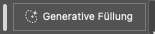Adobe Community
Adobe Community
- Home
- Photoshop (Beta)
- Discussions
- Re: Generative Füllung wird nicht angezeigt
- Re: Generative Füllung wird nicht angezeigt
Generative Füllung wird nicht angezeigt
Copy link to clipboard
Copied
Hallo,
ich habe die Beta installiert und alles geupdatet und nach wie vor fehlt das Feld für die generative Füllung.
Ein netter Herr auf YouTube hat erklärt, dass man noch einmal manuell nach Updates suchen muss und tatsächlich ist dann noch eine Update-Möglichkeit für die Beta erschienen. Dann sollte es angezeigt werden.
Wird es aber immer noch nicht...
Weiß jemand, was ich noch machen kann/muss?
Danke vorab!
Copy link to clipboard
Copied
Hallo,
bei mir war das Feature ausgegraut, bis ich mein Alter eingegeben habe, da anscheinend diese Funktion nur für Volljährige verfügbar ist.
Du kannst das am leichtesten folgendermaßen machen:
Creative Cloud Desktop App öffnen -> Behance App starten -> Du wirst nach dem Alter gefragt, gib es in das Feld ein -> schließe die Behance App -> Starte PS beta -> Funktion sollte nun verfügbar sein
Copy link to clipboard
Copied
Why is the Generative Fill button not available?
If you find that Generative Fill is greyed out for you, it is possible that you may not have a valid Date of Birth associated with your Adobe ID account. To update your Date of Birth, you can do any of the following:
• Log into Behance with your Adobe ID and enter your Date of Birth.
• Log into your Adobe account and enter your Date of Birth. To learn more, see Error: "Not eligible to use Creative Cloud services".
Once your Date of Birth is up to date, relaunch the Photoshop (beta) app to enable Generative Fill.
https://helpx.adobe.com/photoshop/using/generative-fill.html
Copy link to clipboard
Copied
Ist das Problem inzwischen bei Dir gelöst?
Copy link to clipboard
Copied
Hab das Problem jetzt auch, finde nirgendwo die Möglichkeit ein Geburtsdatum einzugeben. Nicht in der CC App, nicht im Behance Browser, nirgends....
Copy link to clipboard
Copied
bei mir geht es jetzt ohne Alterseingabe folgendermaßen: im Bild einen Teil auswählen, dann oben links in die Leiste bei "Bearbeiten" klicken und dann "generative Füllung" anklicken - es hat sich jetzt an zwei aufeinanderfolgenden Tagen die Bedienung dieser Funktion jedes Mal geändert.
Copy link to clipboard
Copied
Zack, ein Tag vorbei, plötzlich auch hier wieder verfügbar. Naja, BETA halt 🙂
Copy link to clipboard
Copied
Genau!
Copy link to clipboard
Copied
Hallo Ihr Lieben, ich habe sowohl die aktuelle Photoshop als auch die Beta Version runter geladen. Auch damit angefangen zu arbeiten. Auf einmal ist die Leiste fuer "Generative Fuellung" verschwunden. Wie und wo kann ich sie wieder unter meinem Bild bekommen?
Vielen Dank schon mal.
Liebe Grüße
Merry
Copy link to clipboard
Copied
Hallo,
falls das Problem noch bestehen sollte, im aktuellen Photoshop (Version 25.0) unter dem Menüpunkt "Fenster" ganz unten die "Kontextbezogene Taskleiste" aktivieren.
Grüße
Janosh
Copy link to clipboard
Copied
das war es danke dir!