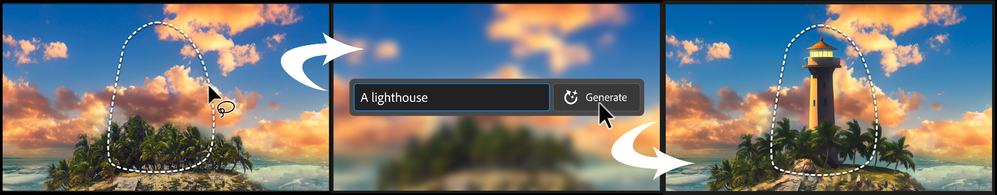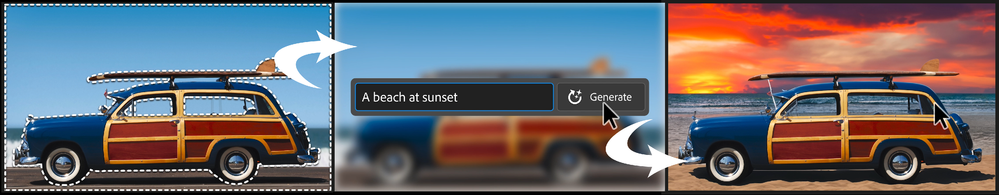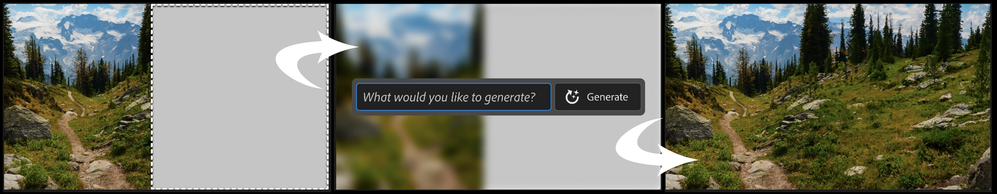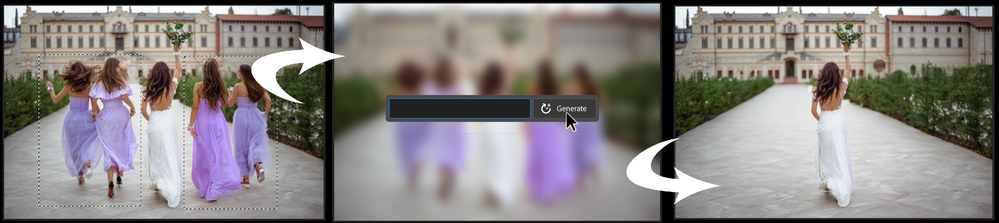- Home
- Photoshop (Beta)
- Discussions
- Generative Fill in Photoshop Beta
- Generative Fill in Photoshop Beta
Generative Fill in Photoshop Beta
Copy link to clipboard
Copied
Dream Bigger with Generative Fill - now in the Photoshop (beta) app

This under-construction, revolutionary new AI-powered Generative Fill allows you to create/generate new content in your image or remove objects like never before!
The process is simple: make a selection – any selection, then tell Photoshop exactly what you want placed there. The GenAI models will return an object or scene you described. You can:
Generate objects: Select an area in your image, then describe what you’d like to add.
Generate backgrounds: Select the background behind your subject, then generate a new scene from a text prompt.
Extend images: Expand the canvas of your image, then make a selection of the empty region. Generating without a prompt will create a seamless extension of your scene.
Remove: Select the area you want to remove, then let the GenAI technology make it disappear.
And more… Generative fill is incredibly versatile. Discover new ways to use this powerful feature.
How to use Generative Fill
Full instructions and helpful links are here: https://helpx.adobe.com/photoshop/using/generative-fill.html
Rate the results!
Releasing this amazing new technology as a public beta allows Adobe to hear from you!
Let us know if the Generative Fill feature is meeting your expectations!
As you use Generative Fill, please rate each variation image.
Simply hover over the [•••] on the thumbnail and give it a thumbs up, or thumbs down, then follow the link to tell us more.
Report Result option
Prompts may also unintentionally generate problematic or offensive images; in such cases you can use the Report Result option to let us know.
Provide Feedback and help shape Generative Fill
If you would like to provide feedback on the overall experience, report any bugs, or suggest new features please let us know in this thread! If you prefer Discord, you can find us there too!
Helpful Tips
- Use simple language
Leave out commands like “add” or “remove” - Example: asking to "remove the red boat" will generate more red boats.
Try using 3-8 words to describe what you want to see.
Include a subject with descriptive language.. Example: A red barn in a field of flowers. - Select part of the original image when extending
Make sure you select part of the image along with the empty part of the canvas. This will give a better result that will blend in with the rest of your image. - Get inspired and inspire others
Share what you create with the beta community!
Check out the Adobe Firefly Gallery to see what others have created with Adobe Firefly and Generative Fill. Click on an image to see the prompt that was used.
Related Links:
Learn about and install Photoshop (beta) app
Experience the future of Photoshop with Generative Fill
Make selections in your composites
 1 Pinned Reply
1 Pinned Reply
Hey all,
We have seen reports that turning VPN off allows some customers to download the newest beta.
We also have released a NEW 24.6 beta today,
- open CCD and click Check for updates and you should be offered the new version: Photoshop Beta 24.6 20230524.m.2185 (you will see this full version in Help/System info)
- In this new update: we fixed a top crasher, tool tip issue for under 18 users, and localization issues.
Copy link to clipboard
Copied
Copy link to clipboard
Copied
I really love the new AI generative feature. But you guys really need to take a second pass at the prompt filtering. I tried to generate "Shooting Stars", and get told I'm violating the user guidelines. I understand that you guys might be scared of the word "shooting" but come on... Did you guys apply Artificial Intelligence to everything but prompt filter?
We're adults (We would have to be to have agreed to the purchasing contract), get out of the way with this hyper-reative censorship. It won't stop people abusing the feature, it'll only make the rest of us annoyed, trying to find a way to carefully word a prompt so as not to be labled some sort of devient.
Copy link to clipboard
Copied
I had the same thing but with the word tiara.
combat boots was an other one it wouldn't do even though it's a type of boots
I've been having lots of fun with the feature, but it's no where near ready to go out of beta especially if it's going to cost credits.
Select subject's torso, type long sleved white shirt with buttons. => 3 green t-shirts that look like the original...
Copy link to clipboard
Copied
I thought if Shooting Stars didn't work, then maybe 'metiorites' might do the trick. Hmmm...
Copy link to clipboard
Copied
i used: meteor shower at dusk dark blue sky
Copy link to clipboard
Copied
Bonjour, pour ma part tout fonctionne très bien.Je pense que les gens oublient quelque chose. Pour cette raison ça ne marche pas.
1/Ouvrir une image. (paysage).
2/Activer l'outil recadrage (C) et élargir l'image. ça marche dans les 2 sens : vertical et horizontal .Ne pas oublier de valider.
3/Faire une sélection avec (M rectangle ) à la taille de l'élargissement de l'image.
4/Cliquer sur générer, 3 possibilités, mais on peut générer à nouveau, ce qui crée 3 nouvelles images.
Le résultat est extraordinaire .......
Cependant, la partie rajoutée est très légèrement floue, c'est le problème. A 100%, ce n'est pas bon
Copy link to clipboard
Copied
you should add Generative fill to photoshop for ipad
Copy link to clipboard
Copied
The thing that should be corrected is the issue of rules - if we try to use a generative fill in a photo with a person in underwear or with a larger area of uncovered body - e.g. we want to expand the background, or add a cut off foot when cropping the photo, a message about violation of the rules appears. I understand the assumption, but it is not always the case that a larger area of exposed body is er...otic. I say this as someone who works in the underwear and sportswear industry for young women - this option would save us a lot of photo shoots, but it is not usable by the rules. Overall an absolutely brilliant feature!
Copy link to clipboard
Copied
Hi, im new to photoshop and im testing out the new generative fill feature. I have this issue where i try to mark my extended crop as closely to the edge as possible, but i cant get it just right it seems as when i get the AI to fill it theres always these lines.
Copy link to clipboard
Copied
Try selecting part of the image along with your extended area and it should extend the image with no line.
Copy link to clipboard
Copied
hi , Can we just adjust the lighting on the photos by generative fill options ?
Copy link to clipboard
Copied
The Generate tool is great, better than the content aware tool for sure. Great for opaque objects.
Is there any way to generate reflections on reflective objects eg, reflect the image environment on the body of a metalic car body, or reflect the environment on a glass object eg. a semi transparent glass jar?
I am hoping the Generate tool will eventually help produce product images for online Ad Set content.
Currently I am testing using a basic image of a jar candle, but not getting good results.
Copy link to clipboard
Copied
Jesus Rameris demonstrates how to do reflections with GF
https://www.youtube.com/shorts/NwsPylU40p0
In fact you you might like to watch all of his GF videos because he shows a bunch of tips for making use of GF in ways you might not think of without his help.
Copy link to clipboard
Copied
question tho, will this when it comes out of beta, be free , as in included in our current payment plan, or will it charge extra/the need of a more expensive creative cloud package?
Copy link to clipboard
Copied
Problem: When I try to use Generative Fill in 24.6.0 to remove a person from a photo, I create a loose selection with the lasso tool around that person and then do the generative fill without any input text. Instead of removing the person, it replaces the person with some other random person. I have also tried using the word 'remove' in the text box, but it only works some times. Any ideas?
Copy link to clipboard
Copied
Sometimes the results are so amazing they absolutely blow my mind. Other times it produces some bizarre, nightmarish stuff. I've used "cloud" as a prompt before, and the results were beautiful and very believeable. This time, however, it just went nutty. The AI haaaated this picture. I'm thinking maybe it was the small plane to the right of the tall building that set it off in this creepy direction?
Copy link to clipboard
Copied
how to save generative fill layers so that we can keep the background consistent throughout photos? Why can you only do one photo at a time? Everytime it makes a different background.. quite frustrating
Copy link to clipboard
Copied
Copy link to clipboard
Copied
This is really cool, but it does a bad job on people's faces, and warping arms and legs in weird unnatural ways.
Copy link to clipboard
Copied
Copy link to clipboard
Copied
yeah hands are really bad. Lots of bleeding occurs as well
Copy link to clipboard
Copied
I think Generative Fill will improve over time, but I think it should be kept in mind that Generative Fill is an editing tool foremost, not a create-from-scratch AI text to image generator. If that is of interest to you, I would recommend Midjourney, DALL-E 2, Stable Diffusion, etc. Even Firefly proper at this time falls short of what these other AI applications are capable of accomplishing.
Community Volunteer | I don't make the rules; I just try to explain them.
--------------------------------
Why did Little Miss Muffet step on the spider? Because it got in her whey.
Copy link to clipboard
Copied
started. Other software I've done beta tests on, always came out with
updates telling us what has been sorted and testers given a reward of the
full product.
Copy link to clipboard
Copied
My Generative fill AI is currnetly unavailable, any help?
Copy link to clipboard
Copied
you need to find and install another version of Photoshop. Look for "Photoshop beta"
Find more inspiration, events, and resources on the new Adobe Community
Explore Now