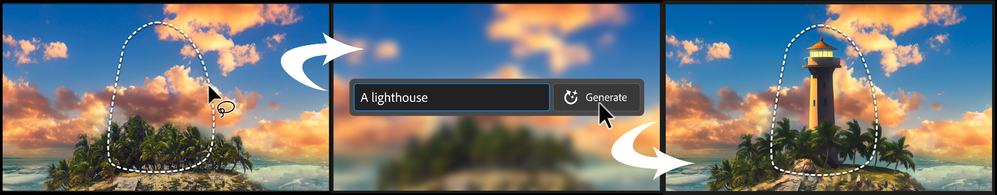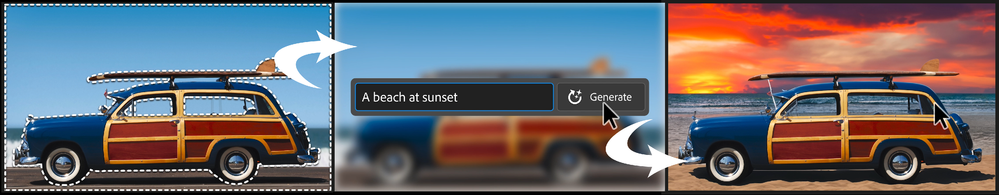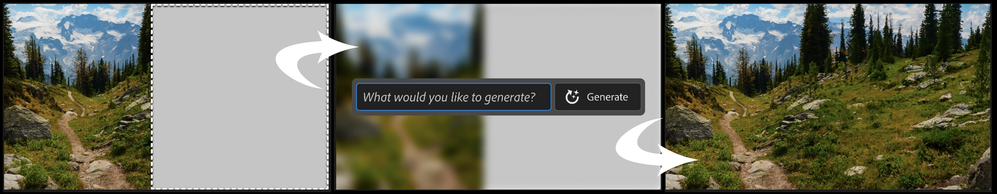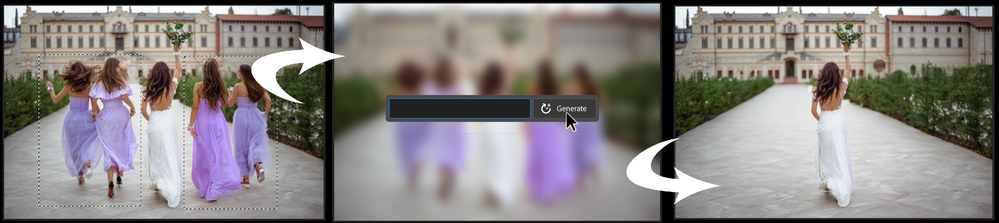- Home
- Photoshop (Beta)
- Discussions
- Generative Fill in Photoshop Beta
- Generative Fill in Photoshop Beta
Generative Fill in Photoshop Beta
Copy link to clipboard
Copied
Dream Bigger with Generative Fill - now in the Photoshop (beta) app

This under-construction, revolutionary new AI-powered Generative Fill allows you to create/generate new content in your image or remove objects like never before!
The process is simple: make a selection – any selection, then tell Photoshop exactly what you want placed there. The GenAI models will return an object or scene you described. You can:
Generate objects: Select an area in your image, then describe what you’d like to add.
Generate backgrounds: Select the background behind your subject, then generate a new scene from a text prompt.
Extend images: Expand the canvas of your image, then make a selection of the empty region. Generating without a prompt will create a seamless extension of your scene.
Remove: Select the area you want to remove, then let the GenAI technology make it disappear.
And more… Generative fill is incredibly versatile. Discover new ways to use this powerful feature.
How to use Generative Fill
Full instructions and helpful links are here: https://helpx.adobe.com/photoshop/using/generative-fill.html
Rate the results!
Releasing this amazing new technology as a public beta allows Adobe to hear from you!
Let us know if the Generative Fill feature is meeting your expectations!
As you use Generative Fill, please rate each variation image.
Simply hover over the [•••] on the thumbnail and give it a thumbs up, or thumbs down, then follow the link to tell us more.
Report Result option
Prompts may also unintentionally generate problematic or offensive images; in such cases you can use the Report Result option to let us know.
Provide Feedback and help shape Generative Fill
If you would like to provide feedback on the overall experience, report any bugs, or suggest new features please let us know in this thread! If you prefer Discord, you can find us there too!
Helpful Tips
- Use simple language
Leave out commands like “add” or “remove” - Example: asking to "remove the red boat" will generate more red boats.
Try using 3-8 words to describe what you want to see.
Include a subject with descriptive language.. Example: A red barn in a field of flowers. - Select part of the original image when extending
Make sure you select part of the image along with the empty part of the canvas. This will give a better result that will blend in with the rest of your image. - Get inspired and inspire others
Share what you create with the beta community!
Check out the Adobe Firefly Gallery to see what others have created with Adobe Firefly and Generative Fill. Click on an image to see the prompt that was used.
Related Links:
Learn about and install Photoshop (beta) app
Experience the future of Photoshop with Generative Fill
Make selections in your composites
 1 Pinned Reply
1 Pinned Reply
Hey all,
We have seen reports that turning VPN off allows some customers to download the newest beta.
We also have released a NEW 24.6 beta today,
- open CCD and click Check for updates and you should be offered the new version: Photoshop Beta 24.6 20230524.m.2185 (you will see this full version in Help/System info)
- In this new update: we fixed a top crasher, tool tip issue for under 18 users, and localization issues.
Copy link to clipboard
Copied
This problem is fix in the new 25 version, however, we got a new massive bug, somehow the generative fill start to give so many problems, usually releated to internet conexion, even when its stable, whats going on?
Copy link to clipboard
Copied
Pour ma part le remplissage génératilf fonctionne...plus ou moins. Si j'avais un espace vide sur une photo et que je ne remplissais pas le prompt, l'IA comblait parfaitement l'espace en fonction du décors environnant. Là depuis la dernière mise à jour, l'IA prend la liberté de remplir l'espace vide avec des personnes, des objets, des véhicules alors que le prompt reste vide. Et même si je décide de lui dire ne rien mettre, elle continue de prendre cette liberté.
Quel domage...
Copy link to clipboard
Copied
@YannM-001 Content de savoir que ce n'est pas trop contraignant de ton côté. Idem pour moi le rajout de matière pour agrandir la zone de travail fonctionne toujours bien.
Par contre si je supprime le sujet et que je demande à l'IA de remplir la zone vide je me retrouve avec ce genre d'horreur alors qu'avant c'était nickel 😅 Plus qu'à patienter pour que tout redevienne comme avant.
Copy link to clipboard
Copied
When i trying to generate the foam on Tooth it genetaring some waste images
Copy link to clipboard
Copied
Hello,
Here already for hours trying to generative expand this row of irregular and textured color patches extracted from a painting. I have to do 15 files like this... so i gave generative feature a try
I want the same style, size and color range, saturation, textures.
But generative fill/expand is not able to produce anything close.
The only thing I can say is that the results are sometimes creatively "interesting", but that is not what I am looking for.
I tried without prompt, and also with more and less detailed prompt descriptions.
These make no difference at all. The result is always poor and unusable.
Generated colors are mostly less saturated, the size of generated patches is deviating largely, and the white top and bottom is not respected. The results are blurry, and have poor texture.
Maybe i do something wrong. or it is the latest build. no idea.
Just making it by hand or "manually" in pshop is faster, for now.
Copy link to clipboard
Copied
Die AI generierten Spiegelungen im Wasser sind nicht korrekt
Copy link to clipboard
Copied
I AM TRYING TO CREATE HAT THROUGH GENERATIVE FILL
BETA VERSION GIVES UNEXPECTED RESULTS
Copy link to clipboard
Copied
took me numerous attempts to produce a hat. Some of the generations were hilarious to say the least
Copy link to clipboard
Copied
The generative fill does not understand the word hair bangs or hair fringe either.
Copy link to clipboard
Copied
Tell me about it....Dunno how many times I've asked for dark red hair and I get blonde. I've tried countless prompts for LONG hair but never get anything anywhere near the selection guides.
Copy link to clipboard
Copied
I'm using Photoshop Beta 25.01 on Mac OS 13.5.1
When AI image is generated, a lot of distortion is occuring. For example, if I ask for a Bedouin tent in a Sahara desert setting, the tent edges are distored to match the sand drifts, as are any figures that are generated. In an image of a standing man, I generated an image of an office complex on a cloudy day — edges and face of man was distored (fragmented) as were elements of the generated background. I've tried this feature with numerous images and figures and it is always distorted. For figures I use the Select Subject from the floating bar, then inverse selection, then Generate. For landscapes I create a selection then go to Generate in the floating bar. I make sure my request are clear and no extraneous words are used. Too glitchy and honestly not ready for primetime.
Copy link to clipboard
Copied
can you share some before and after examples with the specific prompts you are using?
Copy link to clipboard
Copied
Sorry I delted them, didn't save the prompts
Copy link to clipboard
Copied
Totally agree with your post. Also in landscapes, for some reason a beautiful area such as a lanscaped garden or stunning woodland is littered with rubbish almost every time. Hence this is one of the reasons I won't be using the pro version.
They really need to get the huge amount of bugs fixed before expecting the public to pay for it
Copy link to clipboard
Copied
All that is nice.... if it actually worked. I've yet to get anything usable out of this function. Looks more like a childish cut and paste job. And that's only on the results it actually follows through with. 90% of the responses I've gotten are error warnings of some kind of "community standards". It's all but comical. Apparently "wooden porch deck abandoned building" is against community standards. lol.
Don't blame the community for "standards" when the community didn't have anything to do with it. Every time you say "community standards" as an excuse for results, we hear... "social credit score to limit speech". But that's typical for Adobe.... you have to use a support "community" since there are no instructions for any programs you offer. So you have to "earn badges" like children. Kinda childish responses from the Generative Fill options. Maybe if every word wasn't triggering to the "community" the AI would actually work.
Copy link to clipboard
Copied
In August my prompts for white bunnies looked perfect and realistic. They would match the color tones and lighting of the image, now 2 months later they never fit the scene and most times look fake or cartoony. Why did the quality drop exponentionally in 2 months?
Copy link to clipboard
Copied
Remove is STILL a hit or a miss. So frustrating !
Copy link to clipboard
Copied
I am frustrated and I think it is junk. I have tried so many terms to type to remove people on the beach and just leave my friend. Forget it. It just creates another person when you beg it to remove one. I say beg because I thought i was being clever when I tried every term i could think of. And when i go to report it, the window that pops up where you report it, it's too large and I cant get to the submit button. I try moving it up to no avail. I know AI is early, but Photoshop should not be advertising the awesome capabilites it does, for they are really not there.
Copy link to clipboard
Copied
Just using remove as a prompt used to work . Doesn't. It's getting worse instead of better.
Even generating people is a lot worse than it was. There's not a chance I'd pay for this nonsense
Copy link to clipboard
Copied
This should not of been released yet, in practice its extremely poor, it simply does not do what adobe claim, after about 5 differnt prompts this is still the kind of thing im getting to expand a background... basically just a stock image placed on a layer, this is supposed to exapnd the backround, after many attempts its not even matched one of the colours yet...
Copy link to clipboard
Copied
This is with what i thought would be an easier one... what is the actual point of this? Is this what we pay for every month, for adobe developers to make things like this happen.
Copy link to clipboard
Copied
Adobe said "Generating without a prompt will create a seamless extension of your scene." 😂
Copy link to clipboard
Copied
If I use Generative Expand leaving the text block blank, where does the image get its pixels from to fill the expanded canvas. Does it use pixels from the original image or are they generated by Ai
Copy link to clipboard
Copied
Why is Photoshop's Generative Fill (I'm on Photoshop Beta 25.7.0) so incredibly far behind the competition? Is it time for Adobe to give up entirely, or buy DALL-E? Here is my prompt:
"Photorealistic image of 12 people, aged 40 years old, doing olympic sports javelin, discus, high jump, pole vault, hurdles on the street Mount Pleasant in Norwich, UK while eating hamburgers and hot dogs and drinking wine, champagne and beer on a sunny day."
Using Microsoft Copilot (which uses DALL-E 3), these are the results:


Hilariously/disturbingly/horrifically, this is what Photoshop's Generative Fill, using an identical prompt (I just copied & pasted it) creates:


I think the results speak for themselves.
Copy link to clipboard
Copied
yep, disgusting generations now. I only use it for doing landscapes as humans and animals are dreadful
Find more inspiration, events, and resources on the new Adobe Community
Explore Now