Answered
generative fill not appearing
Hello, the generative fill on my ps beta stopped appearing suddenly.
pls how should i fix that? my ps is already updated
Hello, the generative fill on my ps beta stopped appearing suddenly.
pls how should i fix that? my ps is already updated
It's possible to 'Hide' the CTB by clicking on the three dots which opens the drop down window.
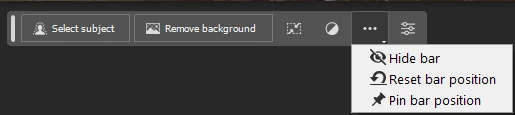
You need to go to the bottom of the Window menu to turn it back on again.
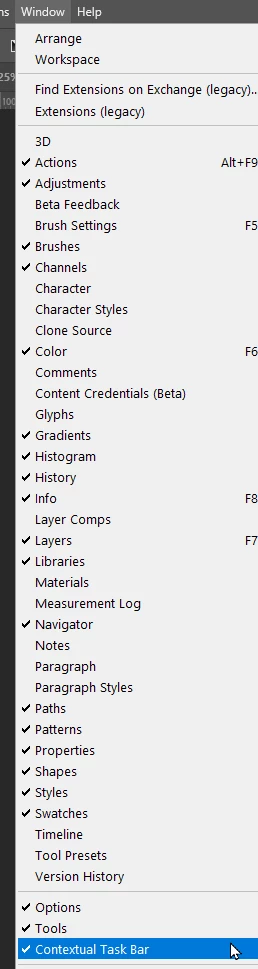
Already have an account? Login
Enter your E-mail address. We'll send you an e-mail with instructions to reset your password.