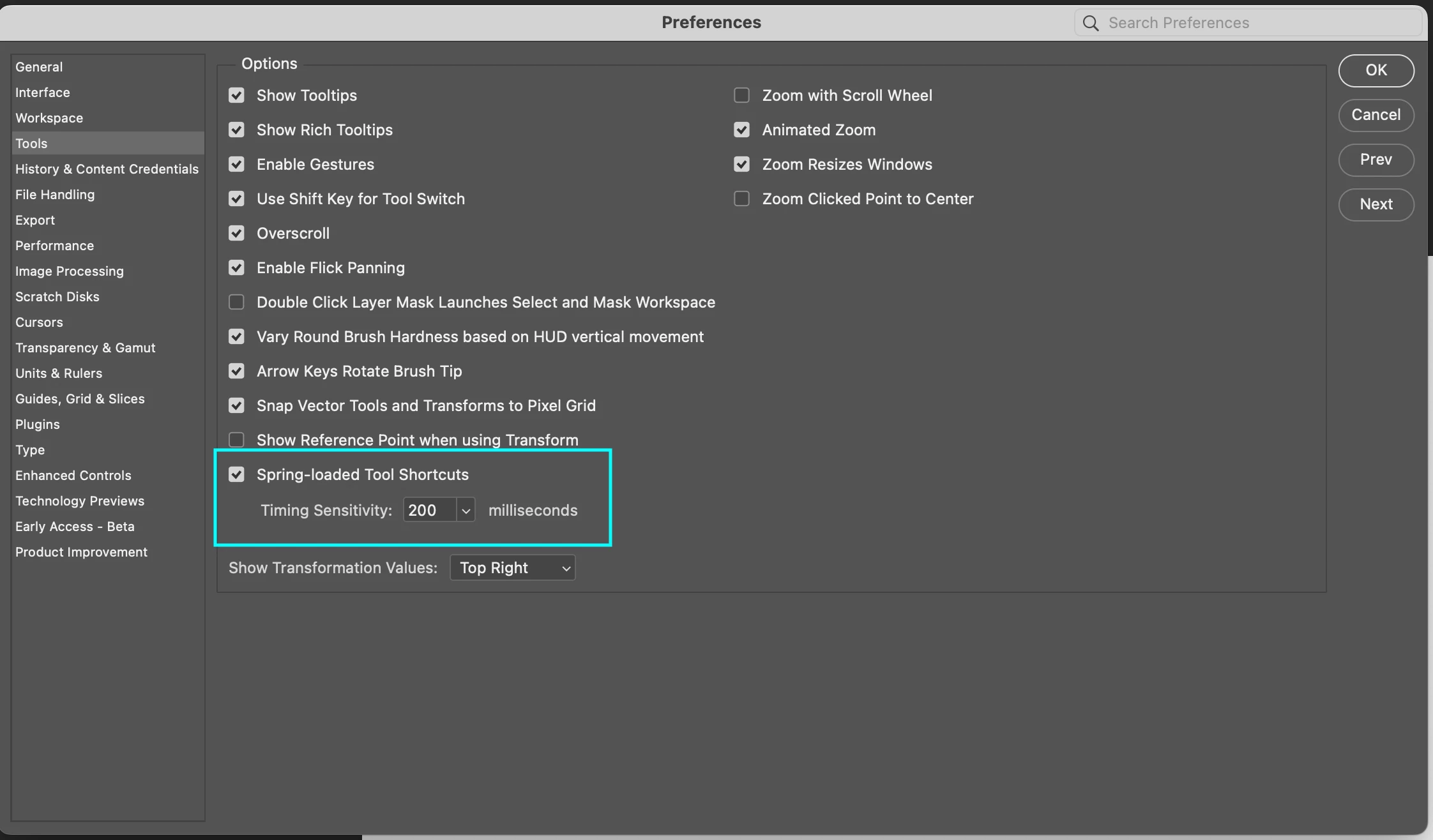Keyboard shortcuts
I've established very productive shortcut keys but over recent versions, including all Betas, I've noticed where my shortcut keystroke doesn't "stick" and I have to do it twice or really hammer it to make it jump to the next tool. Sort of defeats the purpose. This is driving me crazy. I have a high caliber Dell PC so have ruled out the issue deriving from the OS generally. Any suggestions? Thank you