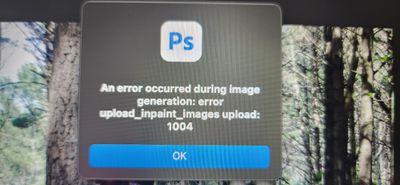- Home
- Photoshop (Beta)
- Discussions
- Re: P: Generative fill Error 1004 in photoshop
- Re: P: Generative fill Error 1004 in photoshop
P: Generative fill Error 1004 in photoshop
Copy link to clipboard
Copied
Hello 😀
I was so excited to try out the new update in photoshop only to get this error code wverytime I click on the generate button, it will load for about 10 second and then this pops up. Can anyone help me PLEASE 🙏
Thank you
Copy link to clipboard
Copied
but sometimes helped vpn and Generative Fill worked without errors
Copy link to clipboard
Copied
anyone got the solutions for this error, mine still having this error..pls help
Copy link to clipboard
Copied
I've just updated to the 24.7.0 release. Seems to beworking for me now.
Copy link to clipboard
Copied
June 2, I'm having same problem, yesterday was fine
Copy link to clipboard
Copied
Seems they have done nothing to resolve the issue, disappointing.
Copy link to clipboard
Copied
Same error - My MacBook Pro is M1 32GB, 2021 and I'm running Ventura 13.4
Can't do any generative fill. Tried changing between cloud/device processing and didn't work.
Copy link to clipboard
Copied
Having the same issue. Restart did not fix and neither did changing to cloud based processing.... anyone found a solution? Cheers
Copy link to clipboard
Copied
Same issue here. Been trying to fix this for the last hour and decided to give up. So disappointed
Copy link to clipboard
Copied
June 02 I have the same problem. it works at first with two images and after that I'm getting the error
Copy link to clipboard
Copied
Copy link to clipboard
Copied
Mod: Merged with an existing thread
Copy link to clipboard
Copied
Hope this works for you too!
--
Shanna
Copy link to clipboard
Copied
Hello Guys, i tried this and it worked for me, turn off your proxy and log in again
Copy link to clipboard
Copied
Hi, would you explain further on how to turn of the proxy? Thanks.
Copy link to clipboard
Copied
Решил проблему включением VPN от Франции, не знаю, связано ли. Говорили, что по IP блочить не должны, но это факт. Попробуйте.
Copy link to clipboard
Copied
I stopped getting this error, but now I get an error that I violated the policy and the generated artwork has been removed. Everytime, no matter what selection or image I use. And all I'm doing is leaving the text box blank so I can remove unwanted elements. Adobe, can you point out what policy I'm violating? Thanks!
Copy link to clipboard
Copied
Угу тоже попогадло только впн, но не всегда франции... аиногда и по впн выдавало ошибку
Copy link to clipboard
Copied
Check your firewall. I've got the same problem and i found that firewall blocks the IA working.
Copy link to clipboard
Copied
Nope, still the same
Copy link to clipboard
Copied
First of all, hello everyone, I was having the same problem, I tried everything as a solution, but I couldn't solve it. Until I said that it might be an issue with the network connection as adobe said. We use public network sharing to share files within the company. However, I just realized that the network settings are causing me to get this error in ps(beta). I set my network connection settings to default on windows. I reset the network sharing settings in the same way and my problem was solved, thanks.
Mert
Copy link to clipboard
Copied
my case, a single user in a SOHO is not applicable.
Tks for sharing the good news.
Copy link to clipboard
Copied

I'm getting error 1007, not 1004. I am unable to modify my company's proxy or internet settings. I have tried local and cloud based processing with the same result. Rebooting didn't work. I figure it's an access issue, so I'll wait until Adobe fixes this limitation.
Copy link to clipboard
Copied
every time I try the generative fill it shows me this message: An error occurred during image generation: error get_session_id status not OK: 1004
Copy link to clipboard
Copied
I get a request_task 1000 error when I use the Estonian, Swedish, Dutch and so on VPNs. At the same time with the Russian ip address I have no such error. Adobe have blocked ip of popular VPNs?
Copy link to clipboard
Copied
Can anyone from Adobe Co. helping Or at least Hearing us with this issue??
Get ready! An upgraded Adobe Community experience is coming in January.
Learn more