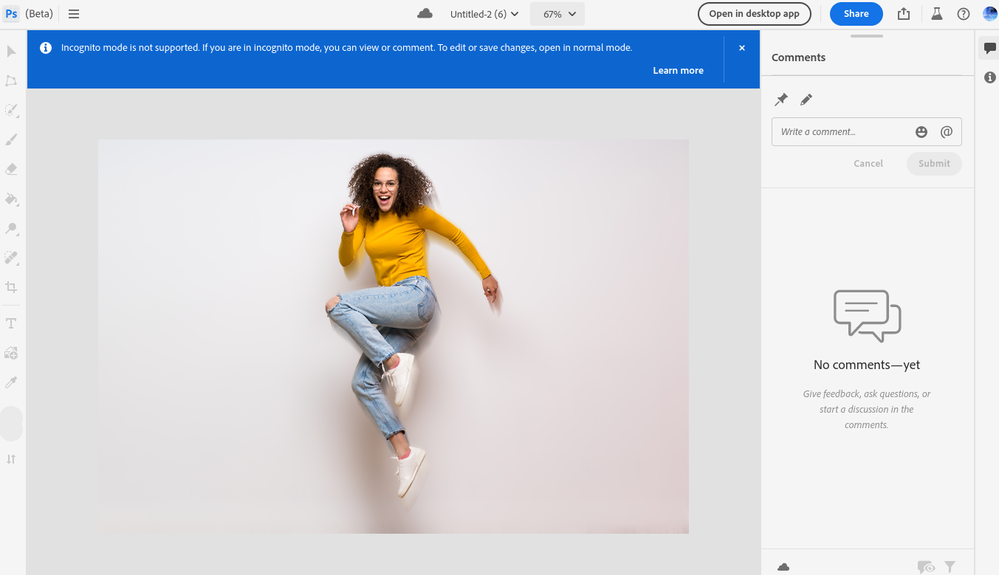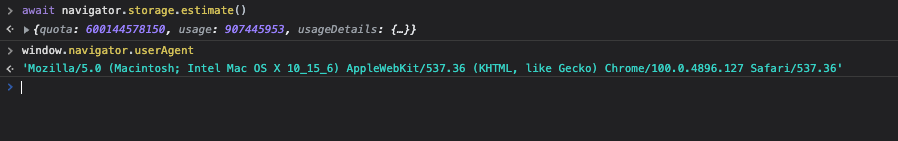Adobe Community
Adobe Community
- Home
- Photoshop (Beta)
- Discussions
- Re: Photoshop on the web: School Accounts display ...
- Re: Photoshop on the web: School Accounts display ...
Photoshop on the web: School Accounts display incognito messaging
Copy link to clipboard
Copied
Glad to hear about EDU accounts using Photoshop Web. Trying it again today, we still only get VIEW / Comment options. Popup says not to use INCOGNITO mode. Is there a setting that our EDU admin need to change? I'm logged in to my school borads Google Account on a new chromebook and logged into my FULL Adobe CC account but still getting Incognito warning. Thanks for your suggestions. Cookies to clear? Admin settings to adjust? Google Admin settings to adjust?
Mike
Copy link to clipboard
Copied
Hey Mike,
Thanks for checking in and for notifying us about this message. It could be relative to the amount of RAM on the system being less than 4GB. Can you let us know how much RAM is on this system that's getting the notification?
Regards,
PG
Copy link to clipboard
Copied
Hello, I'm using our highend pen input Teacher chrombooks. Buildyear 2020. Acer Chromebook Spin 512 R851TN-P4FF 12" Touchscreen 2 in 1 Chromebook - 1366 x 912 - Pentium Silver N5030 - 8 GB RAM - 64 SSD
Thanks,
Mike
Copy link to clipboard
Copied
Could it be an AdBlocker issue?
Copy link to clipboard
Copied
Hmm.. It doesn't sound like it's the RAM error after all then. Thanks for the system details @MP_OCDSB.
Am asking our engineering team to take a look.
Would you be able to provide the Chrome Logs when this message pops up? Perhaps there's a clue in there.
Google Chrome:
- Open the top-right Chrome menu, then in More Tools find and select Developer Tools.
- In the Developer Tools that show on the right, click the Console tab at the top.
- Right-click within the Console panel and choose Save As…
- Save the .log file on your computer so you can share it.
Attach that log to this thread and we'll take it from there!
Regards,
Pete
Copy link to clipboard
Copied
Do you still get this error if you close all other browser tabs @MP_OCDSB ?
Another request from engineering would be to return the values presented using the following DevTools Console strings:
- Bring up DevTools (f12)
- Head to the Console tab at the top
- at the > prompt, type:
- "await navigator.storage.estimate()" then press Enter
- Return the result here to the thread
- "window.navigator.userAgent" then press Enter
- Return this result here to the thread
- "await navigator.storage.estimate()" then press Enter
The results might look something like:
Get back with those details when you can to help with investigating what's going on here!
Regards,
Pete
Copy link to clipboard
Copied
Hello Pete